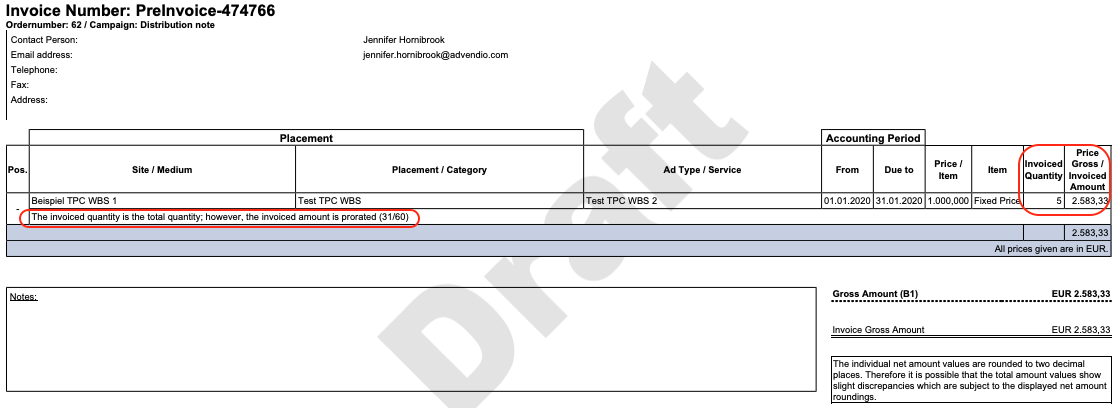Additionally to the 6.3.2 Required Invoice Information (Media Campaign) check the following two settings on all Campaign Items to ensure correct billing:
Summary
|
Here is a list of other fields which are important for Billing & Accounting but not required:
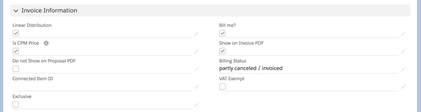
Is CPM Price: Indicates if the sales price should be used as CPM (divided by 1000) or as price per unit.
Bill me?: If unchecked, the Campaign Item is excluded from all billing-related processes.
Show on Invoice PDF: Controls if the campaign item is printed on the invoice or not. e.g.: If Bill me? is checked and Show on Invoice PDF is unchecked, the Campaign Item will be invoiced and its amount goes into the invoice total, but the item is not separately shown.
Linear Distribution: This Checkbox determines if the item should be billed by booked quantity or by delivered quantity. (Remember: As long as the Campaign Item has no delivered quantities assigned, the associated Invoice Item can have an amount of zero. You can always 7.6.7 Schedule "Update Delivery Data" Apex job for PreInvoices).
Time Tracking: This checkbox determines if the item should be billed based on time-based activities. (Remember: As long as the Campaign Item has no timesheet activities assigned, the associated Invoice Item can have an amount of zero.) For more information on time-based invoicing, please see the relevant wiki pages: How to create time-based invoices.
Please keep in mind that you can not change the field Linear Distribution after the campaign is reviewed, partly invoiced or fully invoiced except the related billed Invoice Item is cancelled. For other restrictions to partly or fully invoiced items, see 6.1.11 Change of Invoice Relevant Information for Partly or Fully Invoiced Items |
Invoice Quantity (manual): This field is used to enter the quantity that should be billed for the Campaign Item or in the case of counting discrepancies to correct/override the invoice quantity that the AdServer has measured.
VAT Exempt: If unchecked, the amount of the Campaign Item is used to calculate a VAT/sales tax amount. If checked the Campaign Item is exempted from VAT/sales tax calculation.
When set to true, the PDF will display the following disclaimer 'Tax debtor is the beneficiary.'
Billing Status: Displays the actual status within the billing process. Possible values are: "open, created, cancelled, invoiced, partly cancelled/invoiced". For further information please take a look at this page: 6.1.7 Status of Campaign Items, Invoices, and Invoice Items.
Connected Item: If this Campaign Item was cancelled, this lookup is populated with a link to the reverse line item.
The fields Distribution (Unit) and Distribution (Period) on your Campaign Item will also impact how your invoices are created.
Distribution (Unit): Amount (default) or Quantity
Distribution Period: Day-based (default) or Month-based
When the Distribution Unit is set to Amount, the total amount of the Campaign Item is distributed across the relevant invoice items on pro-rata basis. A distribution note explains that the invoiced quantity reflects the total invoice quantity while the invoice amount is prorated.