Version | 2.100 and up |
|---|---|
Role | Product Manager |
ADvendio Edition | AMS |
When you are working with prices on an annual basis, updating prices for a new year can be a tedious process.
We want to help you to overcome this challenge with our Copy Rate Card feature.
Instead of manually creating a new rate card with all its ad prices, ADvendio offers you a clone button which directly copies a rate card with all ad prices.
To make use of the feature first you navigate through the App Launcher to the Rate Card object and open the Rate Card record you would like to clone.
In the upper right corner you will see the action “Copy Rate Card“.
Make sure you administrator has enabled this button via the page layout to the right users. |
After hitting the action button, a modal will open to guide you through the process.
Please fill the relevant fields according to your needs:
The first field requires you to enter a name for the new Rate Card.
The checkboxes are all optional, checked by default:
Delete all new data if an error occurs. → Check this checkbox in order to delete all prices which were created already when an error occurs. We recommend you to check this checkbox.
Copy Rate Steps → Check this checkbox in order to copy rate steps which are assigned to your Ad Prices.
Copy Assignments → Check this checkbox in order to copy existing assignments from your old Ad Prices to the new Prices
(Assignments to be copied are: Account AdPrice Assignment, AdPrice Connection Id Assignment, Content AdPrice Assignment, Key AdPriceAssignment, KeyValuePreset AdPrice Assignment, TargetingGroup AdPrice Assignment, Value AdPrice Assignment).
Copy Packages → Check this checkbox in order to copy packages as well.
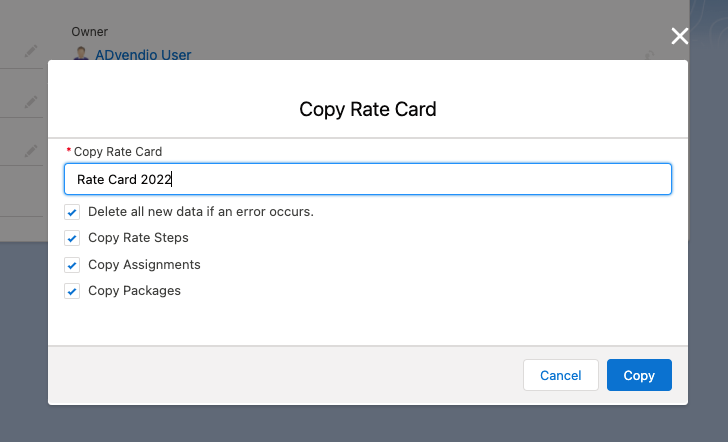
After the selection you can start the process by hitting the “Copy” button.
You will receive a toast message stating that your rate card gets created and you will receive a message via email when the process is complete. Afterwards you can check your newly created rate card and update the rates.
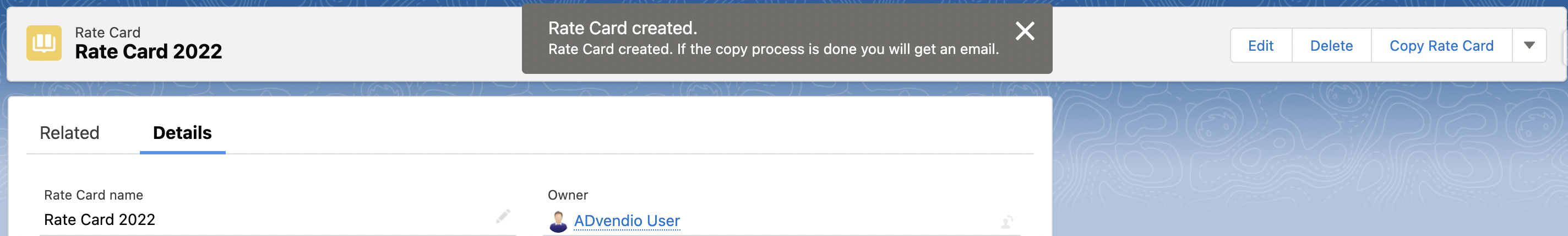
An easy way of updating your prices is to use list views. In Classic or lightning Salesforce allows mass editing. Therefore create a list view with a filter that shows the Ad Prices (Example: all prices belonging to one Rate Card) you like to modify and then change and save.
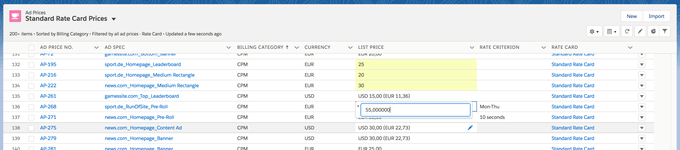
Or even mass update by checking the update x selected items checkbox:
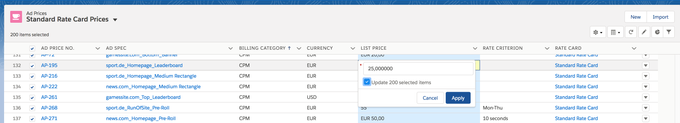
Alternatively you can use the 3.3.3 Create and Update Rates Wizard.
To update package prices we recommend you to use the 3.6.2 Package Manager.
Add the action button to your Rate Card layout.