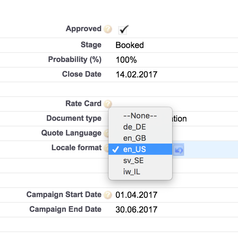To change the address format from the European default to i.e. the US format pick a locale in the media campaign:
This will change from the default Address format
Street
Zip Code / City
State
Country
to the US address format:
Street
City
State / Zip Code
Country
e.g.
123 Demo Ave.
Santa Barbara
California 90001
United States
This address appears on the Cover Letter (on the Header, as well as in the table) as well as on the second page, under Contact Information. We support all locale which are also supported by Salesforce, for more information read: https://help.salesforce.com/articleView?id=admin_supported_locales.htm&language=en_US&type=0.
To choose which address gets populated into which row please read the 7.5.6 Configure Address Blocks and Contacts on PDF information.