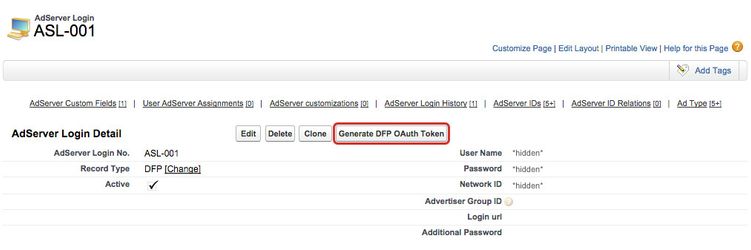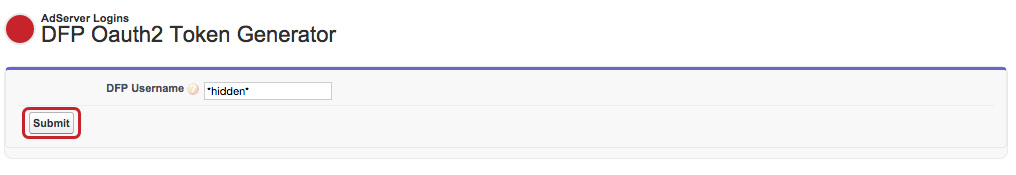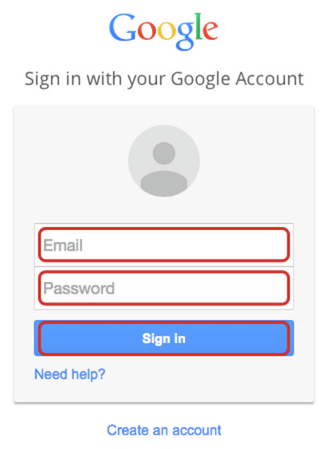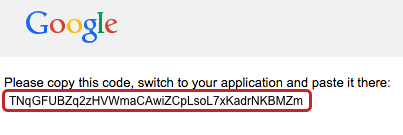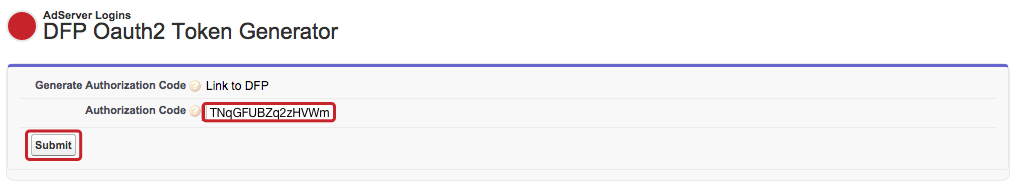Challenge:
All API call to Google need to be authorized through OAuth 2.0. Auth 2.0 is an open standard that allows users to grant permissions to third-party applications so that the application can interact with web services on the user's behalf. It enables your Google API client application to access a user's Google account without having to handle or store the user's username or password.
...
- Google Ad Manager
- Google Display&Video 360
So how can this token be generated and stored in ADvendio?
...
Solution:
Generate Token
Please navigate to your Google Ad Manager AdServer Login and click the button to generate your token. Please ensure, that the button Generate DFP OAuth Token is displayed in page layout of the object AdServer Login if you want to generate your personal Google Ad Manager OAuth 2.0 Token:
- Click the button Generate DFP OAuth Token.
Request Token
Please check your username and click the button to send the token request to Google Ad Manager:
...
| Info | ||
|---|---|---|
| ||
You have access to your Google Ad Manager account as well as network ID using the following address: https://www.google.com/admanager |
Google Ad Manager Login
Please log into your Ad Server to accept managing your Google Ad Manager campaigns:
...
Please accept managing your DoubleClick campaigns:
- Click the button Accept.
Google Ad Manager Token
Please copy this token, switch back to ADvendio and paste it there:
Enter Google Ad Manager Token
Enter the generated Token and save it:
...