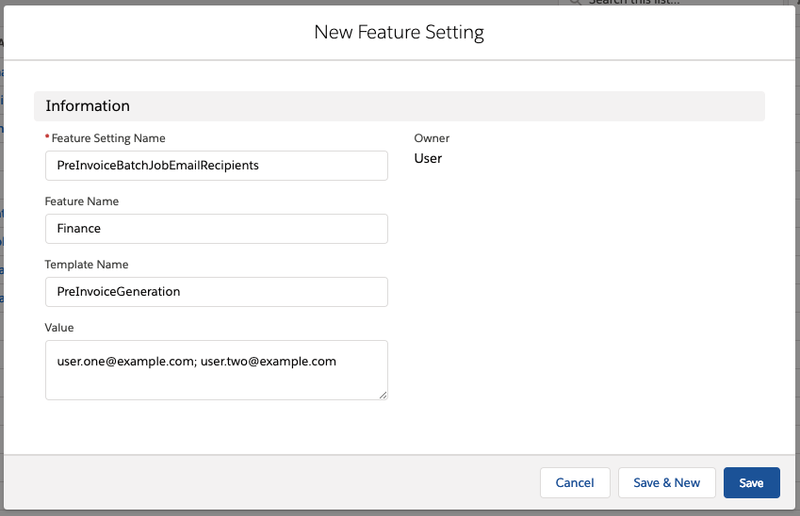...
Navigate to "Feature Settings" through the App Launcher, click new, enter the information as shown below, and save.
The table below gives an overview over of all the processes with configurable email recipient lists as well as over the information you have to enter to set them up.
...
Please note that a Feature setting created without values will lead to no emails being send sent for this process. If no Feature Setting is set up only the user starting the process will receive an email.
Process | Feature Setting Name | Feature Name | Template Name | Legal Entity * | Value | Additional info |
|---|---|---|---|---|---|---|
PreInvoiceBatchJobEmailRecipients | Finance | PreInvoiceGeneration | Select desired Legal Entity | list of email addresses separated by , or ; | ||
PreInvoiceBatchJobError | Finance | PreInvoiceGeneration | Select desired Legal Entity | Existence of this feature setting will only send preinvoice result email where an error has occurred | ||
BillingRunBatchJobEmailRecipients | Finance | InvoiceGeneration | Select desired Legal Entity | list of email addresses separated by , or ; | ||
BillingRunBatchJobError | Finance | InvoiceGeneration | Select desired Legal Entity | Existence of this feature setting will only send invoice result email where an error has occurred | ||
AccountingRecordsBatchJobEmailRecipients | Finance | AccountingRecordCreation | Select desired Legal Entity | list of email addresses separated by , or ; | ||
CollectingBatchJobEmailRecipients | Publisher Payout | (not needed) | Not Applicable | list of email addresses separated by , or ; | ||
CreditNoteBatchJobEmailRecipients | Publisher Payout | (not needed) | Not Applicable | list of email addresses separated by , or ; | ||
CountingBatchJobEmailRecipients | Commitments | (not needed) | Not Applicable | list of email addresses separated by , or ; |
* Legal Entity was added to the applicable Feature Settings in Version 2.126 so that users can configure specific recipients for specific Legal Entities. Where no Legal Entity specified in the particular processes, the recipients will be set by a general Feature Setting (without a Legal Entity set), or to the user who starts the process in the absence of such a Feature Setting. Legal Entity is only a relevant
...
field for the Accounting Records, Preinvoice, and Invoice Creation processes.