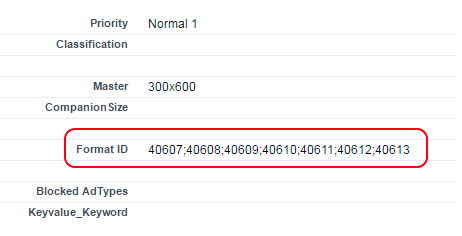Login Record creation
...
Request a REST API login. Make sure this REST login will have administration rights to create campaigns and insert flights in SMART (your normal GUI Smart login will not work here).
Enter these login credentials as username + password, as well as additional username and additional password.
Enter your network ID, which you fill into the corresponding field also in the login record. If you don't know your network ID, ask your SMART consultant.
Please enter the required Advertiser-Group-ID in the field "ADvendio__AdvertiserGroupID__c" in Object "ADvendio__AdServer_Login__c".
...
Advertiser and Agency
REST
If you are using the REST API, we will create the Advertiser as a "Direct booking Customers".
...
Format ID(s) (Object AdType) and
AdServer IDs (Object AdSpec). You can also select your multiple format IDs here by selecting an AdServer IDs of Type Format in the AdServer ID AdSpec Assignments related list or use the Inventory Targeting in the Media Configuration to choose the formats to target.
...
Attention:
When using multiple format IDs in ADvendio, a single Campaign Item will create multiple Insertions, one for each format. The information set in ADvendio will be copied to all the insertions. This also means that the Quantity will be used as Impression goal. Meaning, a quantity of 1.000 will transfer to 1.000 impressions as goal for each insertion. This might cause overdelivery.
...
If your are using multiple formats, ADvendio will automatically create one Insertion in SMART for each format, and use a grouped inventory goal for them. More details can be found here: 7.3.5.1 How to Target multiple formats and use shared goals in SMART from ADvendio
Set Salesperson and Trafficker in SMART
...
Browser and device Targeting: With Version 2.135 you can import the technical targeting IDs for browsers and devices and use them in the technical targeting within our media configuration.
Geo-Targeting: With Version 2.135 and up: You can import Geo Targeting IDs via our import feature and then use the geo targeting within our media configuration.
Keyword Targeting: It is possible to set up Keyword strings to target on the Campaign Item and Ad Spec object. Please note: This features is currently not supported by the ADvendio Key Value features UI in the Media Configuration and keyword groups are also not supported.
...