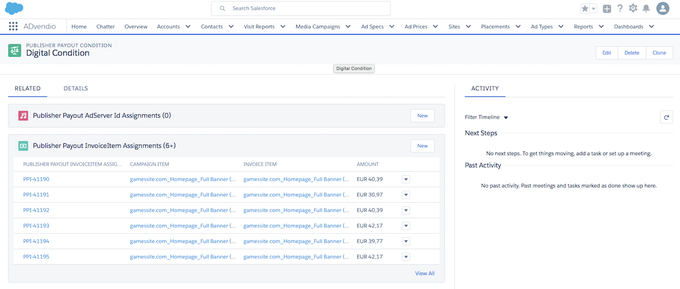| Table of Contents |
|---|
...
New Publisher Payout Invoice Item Assignments will be created automatically
These Invoice Item Assignments will contain
A link to the original Invoice Item
A link to the Credit Note Item which will be created by the process below
The Delivered Quantity that the Publisher Payout Invoice Item relates to
The ratio of revenue attributed to this amount of Delivery Data (version 2.117 and up)
For more information on Delivery data and AdServer Ids, see Assign AdServer Ids to Conditions (6.8.3)
You receive an email with the results:
...
Version 2.109 and up: You can set up a list of email recipients for the result emails. Find out here how to: 7.2.19 Setup Email Recipients
...
1.2 Entry Criteria for Publisher Payout Collection Process
Version | 2.116 and up |
|---|---|
Supported Adservers | n/a |
As of version 2.116, the Publisher Payout Collection Process has additional entry criteria to optimise the collection process.
...
2. Create Credit Notes Manually
Version | 2.89 and up |
|---|---|
Supported Adservers | n/a |
To create a credit note open your publisher payout contract and click on the "create credit note" button:
...
Depending on your set Payment Interval, the transaction type, and the remuneration type in your conditions, the system will create media campaigns for you and link them into to related list of Media Campaigns.
| Note |
|---|
Impact of Changes and CancellationsPlease note the following impact for the credit note creation if there are changes done to invoice items which belong to the accounting period of already invoiced credit notes: 6.8.5 Impact of Changes and Cancellations. |
| Info |
|---|
The automatically created Invoices from theses Media Campaigns will be showing the amount to pay your Publisher Accounts with positive "values", written from a creditor / accounts payable point of view! This differs from all other normal invoices which ADvendio creates from a debtor / accounts receivable view. The PDF Label will be automatically adjusted to mirror the correct transaction and document type. |
| Note |
|---|
It is not possible to cancel “Merge All Cancellation Invoice” feature, it is disabled at the moment until further notice. |
...
The campaign items will match your conditions. So for each condition, one line item gets created. The Debtor will be set to your publisher payout account.
...
Next, you can create an invoice and send this credit note to your third-party publisher using the standard 6.3.1 Invoice Wizard. Also, don't forget to 7.5.3 Configure your Publisher Payout Credit Note PDFs.
...
2.1 Email Recipients List
Version | 2.109 and up |
|---|
You can setup set up a list of email recipients for the result emails. Find out how here: 7.2.19 Setup Email Recipients
...
3 Collect and Create Credit Notes Automatically
Version | 2.110 and up |
|---|
You can use the 6.8.2 Publisher Payout Contracts Wizard to collect the Invoice Items and create the Credit Notes for multiple contracts at once.
4. Advanced Credit Note PDF
Version | 2.134 and up |
|---|
The Advanced Publisher Payout Credit Note can be used to display more information regarding the collected impressions being paid out, broken down per condition. This can be configured by your Salesforce Admin as part of the relevant Invoice Preference.
...