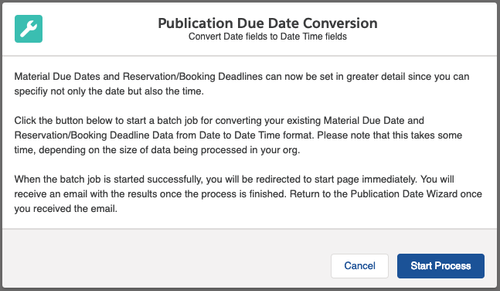As with any salesforce object records you can create 3.1.2.2 Publication Dates manually. An easier way to create Publication Dates is to use the Publication Date Wizard. The wizard allows you to
...
| Note |
|---|
When you open the Publication Date Wizard after installing 2.110 (or higher) you'll be asked to convert your existing due dates into date time format. Please do this in order to use the new fields. Scroll down to "Convert Due Dates" for more information. |
Edit existing Publication Dates
If you click on one entry you will see the detailed information in the box on the right and you are able to edit and change information.
...
With ADvendio version 2.110 and up the fields MaterialDueDateNotReadyToUse__c, MaterialDueDateReadyToUse__c, FinalCancellationDate__c and ReservationBookingDueDate__c are in a Date/Time format. If you have existing Publication Dates with due dates in only Date format you'll be asked to convert your old data into the new format. The pop-up below will be displayed the first time you open the Publication Date Wizard, hit "Start Process" to start converting. Your existing records will be set with a Due Time of 11:59 PM.