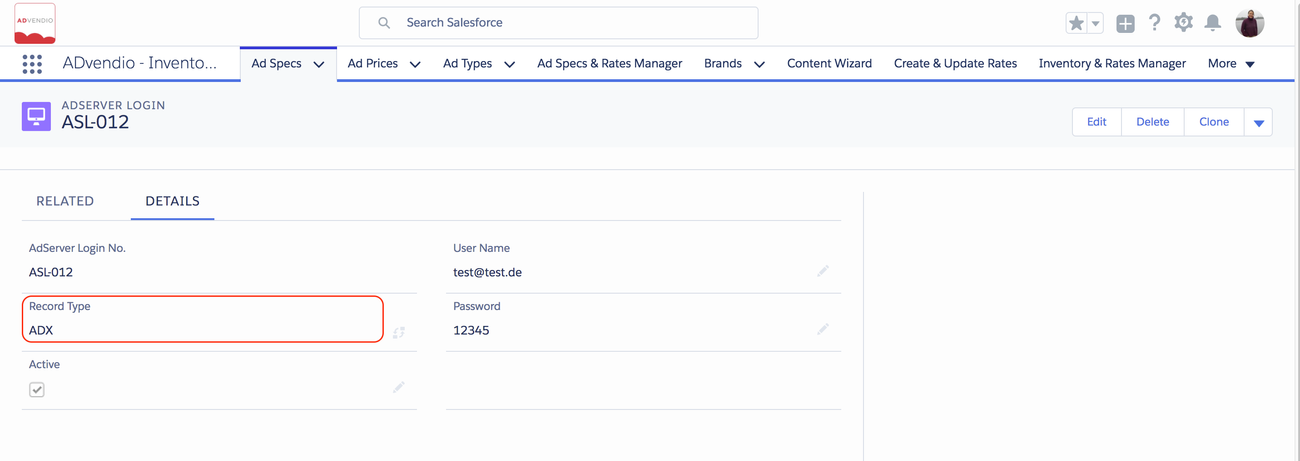...
Follow the steps in the instructions 7.3.1 Create an Ad Server Login but make sure to use the ADX record type to specify that this is an AdExchange login record.
After selecting the record type ADX please enter User Name:
Enter your Publisher ID (Google ADX Account ID) (starting with “pub-“) from Ad Exchange as your User Name. If you don’t have a Publisher ID please refer to: https://support.google.com/adxbuyer/answer/105516?hl=en
- Leave Password empty.
- Click the button Save.
- Press the Generate DFP OAuth Token button and follow the steps 3.5.2 Generate OAuth 2.0 Token (DFP) to generate a token and finish the login. You can now delete your password. It is not longer needed.
You have successfully created the Google DoubleClick Ad Exchange integration.
...
| Note |
|---|
Please note that we only import open auctions, impressions/ clicks for deals can be imported by our regular Delivery data import see chapter 3 here or 5.3 Revenue Schedule, Delivery Data, and Status UpdateUpdates directly from your DFP Adserver. |
...