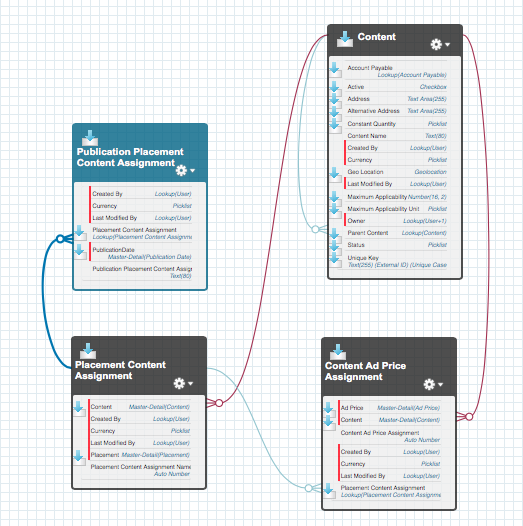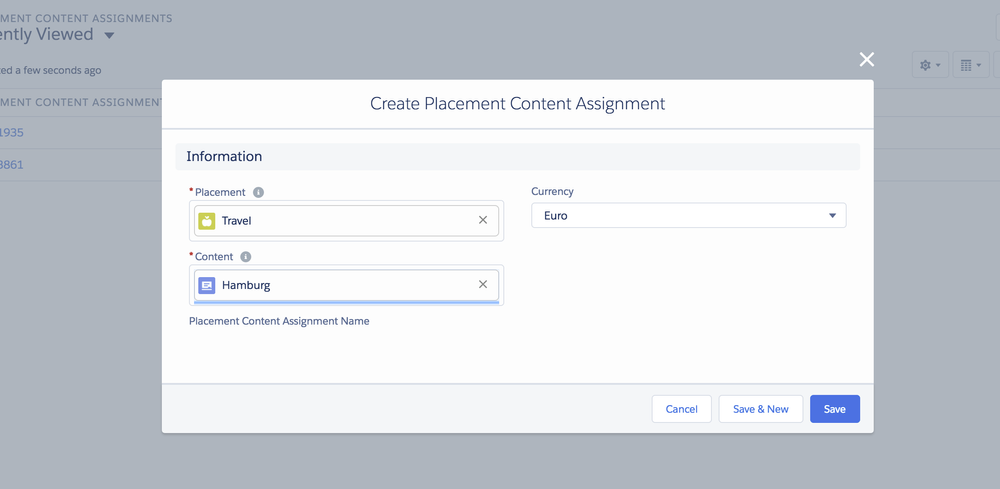...
| Info |
|---|
| Please consider before using this that if you are using a single assignment record you will have to assign these for all your data otherwise the system offers no content at all. |
1. Create Placement Content Assignments
Open the Placement Content Assignment by search in the App Launcher for Placement. Alternatively use the Overview Tab.
Select your Placement and map with a Content record.
| Info |
|---|
Creating a Placement Content Assignment will start an automated trigger which builds Content AdPrice Assignments for all related AdPrices for you. That way you can use the content in the media configurator and don't have to do step 2. |
2. Create Content Ad Price Assignment
Go If you like to manage the your Content AdPrice Assignments manually, go to the Content Adprice Assignment Object (App Launcher - type Object name) and create a new record by clicking on the NEW button:
...