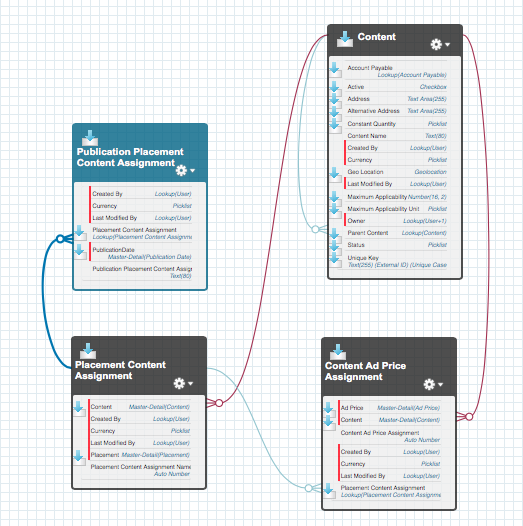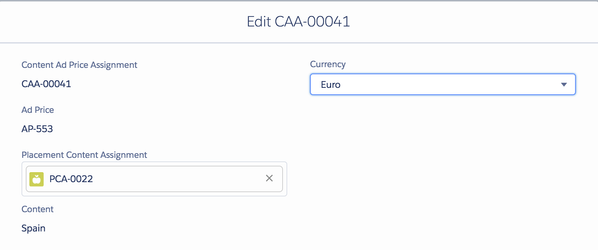You can use these assignments to limit the number of options for your users and therefore offer them only reasonable content which matches their selected AdPrice.
Please consider before using this that if you are using a single assignment record you will have to assign these for all your data otherwise the system offers no content at all.
Create Content Ad Price Assignment
Go to the Content Adprice Assignment Object (App Launcher - type Object name) and create a new record by clicking on the NEW button:
Link AdPrice with your selection of Content and hit save. Optionally add placement and publication placement content assignments.