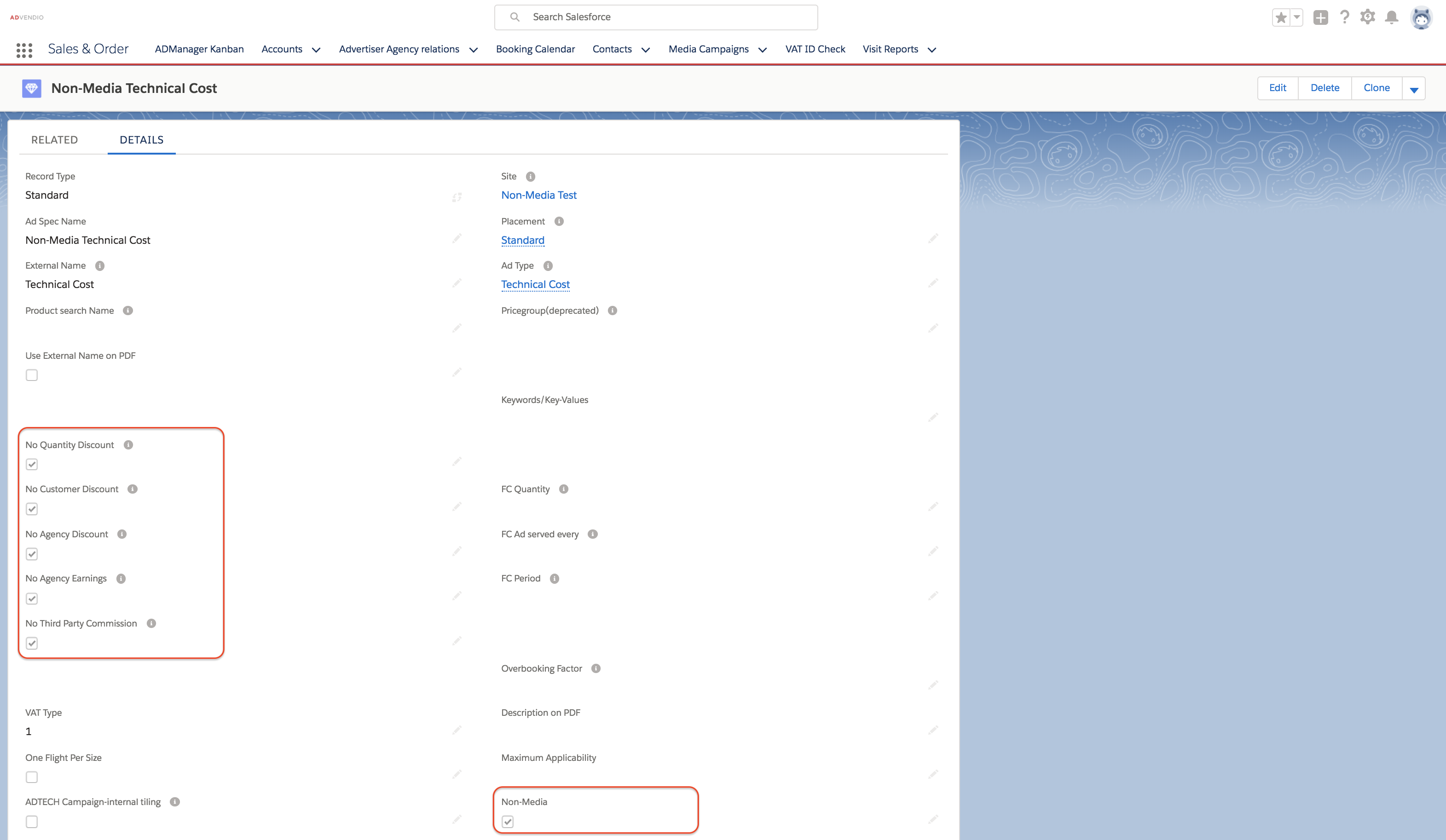...
If you like to take an items out of the usual 4.2.6.2 Amount Calculation and Discounts you can now mark this item by checking the non-media checkbox in your adspec. The PDF layout will allow now to separately display the media-cost. Read more here: 7.5 PDF Layout Configuration
Helpful Advice
| Info |
|---|
1. DiscountsMake sure to also check the the following fields
to allow the overall calculation on the PDF show the correct numbers. 2. PackagesWhen using Non-Media AdSpecs in a package - as a package component, the it's components have to be shown on the PDF! Don't hide the items: |
...
4.2.10 Campaign Item PDF Settings. 3. Flexible Payment PlanIf you like to sell Non-Media AdSpecs and apply a payment plan make sure that you add a fake publication date to it, as this controls the automatically creation of the related invoice(s) and invoice items. |