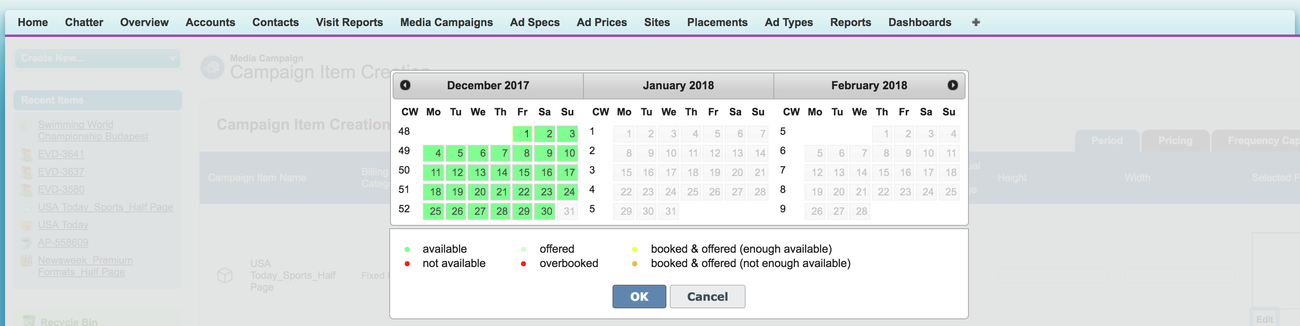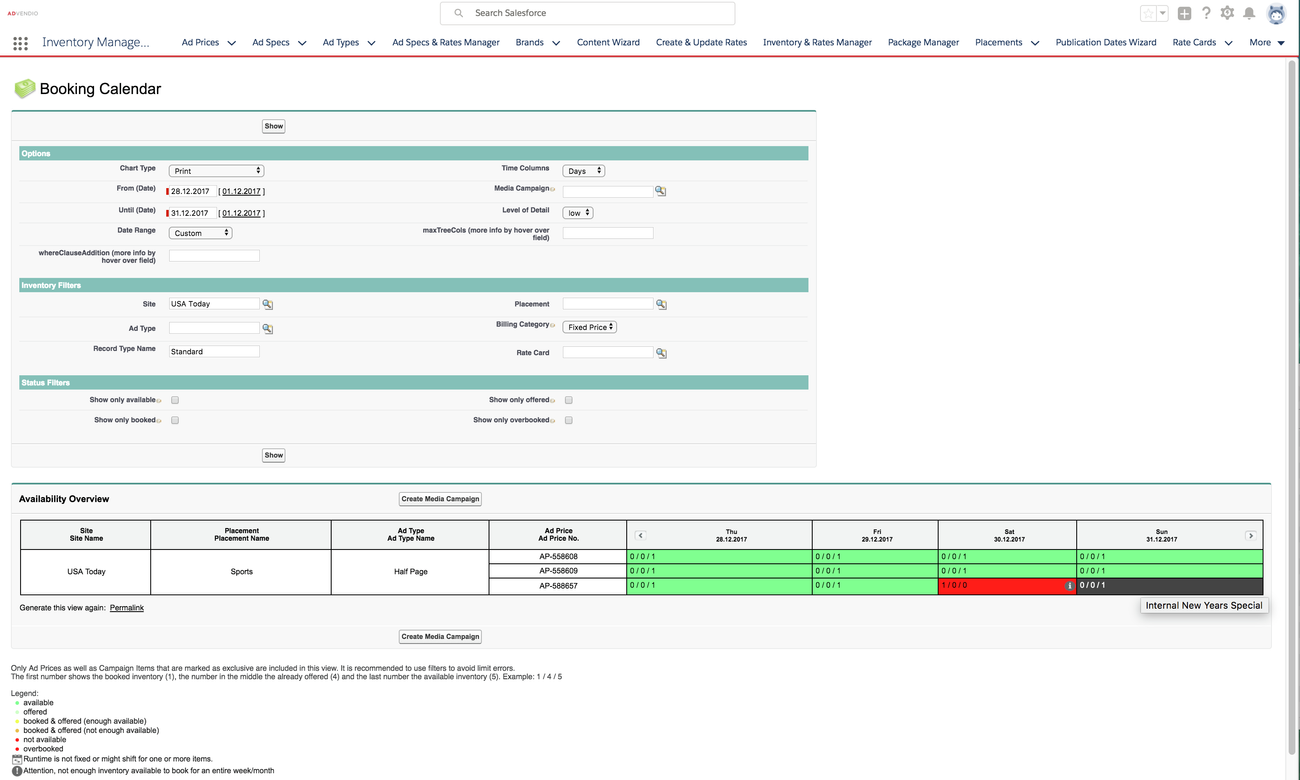...
Now fill in the following fields:
- AdPrice: Select the Adtype you like to block or promote
- Publication Date: Select the relevant publication date
- Type: Choose Available / Unavailable depending on your use case.
- Description: Add a description to help humans understand why this adprice is blocked or offered.
Save your record.
Event Dates in Media Configuration
If you have added a "blocked" event date to to your publication date the unavailable date will not be shown in the Media Configuration Calendar:
Event Dates in Booking Calendar
The same Event Date will be shown in the Booking Calendar in the following way. Mouse over the black box will show the Event Date Description.
Use Cases:
- OOH: Your billboard on a bridge got vandalized and is not available until a certain date.
- OOH in Public Transportation: A bus needs to be serviced and can't run vom date x- date y.
- Digital: You are running a trade fair and need to block a site XY from homepage take-overs on that day. Availability is then set to 0.
- Digital: Certain ad specs are blocked on Mondays for internal ads
- Print/Newspaper: Issues are only from Monday to Friday, and the weekend is sold at other prices.
...