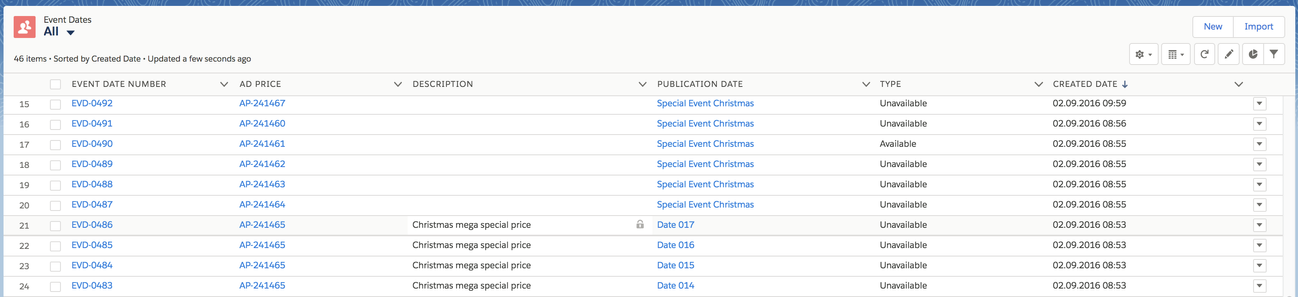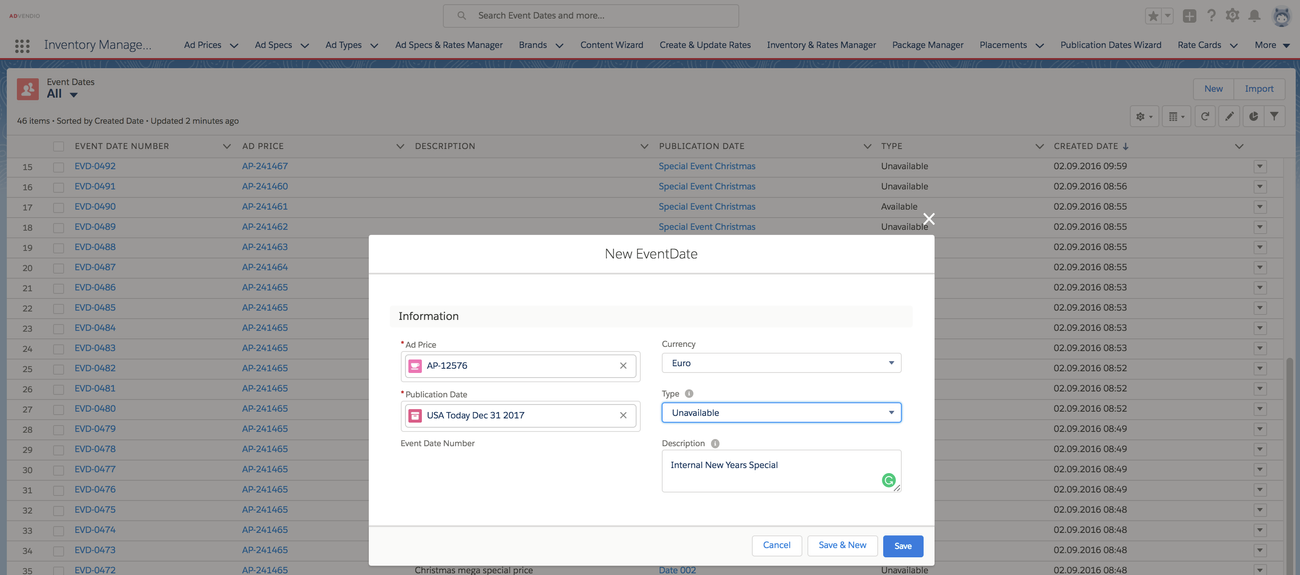This feature allows you to inform your sales reps of "events" which are related to a certain publication date and adprice. Events can manage which ad prices they see or even block publication dates fully because of a certain event.
Here is how you do it:
Open the App Manager and enter Event Dates.
Click on New:
Now fill in the following fields:
AdPrice: Select the Adtype you like to block or promote
Publication Date: Select the relevant publication date
Type: Choose Available / Unavailable depending on your use case.
Description: Add a description to help humans understand why this adprice is blocked or offered.
Save your record.
Use Cases:
- OOH: Your billboard on a bridge got vandalized and is not available until a certain date.
- OOH in Public Transportation: A bus needs to be serviced and can't run vom date x- date y.
- Digital: You are running a trade fair and need to block a site XY from homepage take-overs on that day. Availability is then set to 0.
- Digital: Certain ad specs are blocked on Mondays for internal ads
- Print/Newspaper: Issues are only from Monday to Friday, and the weekend is sold at other prices.
Read more about 4.9.1 Booking Calendar - Blocking.