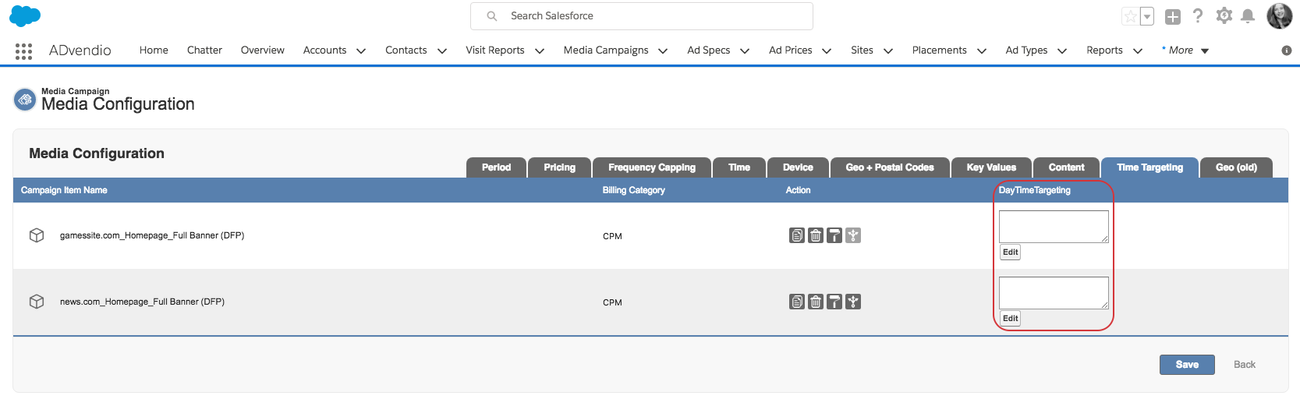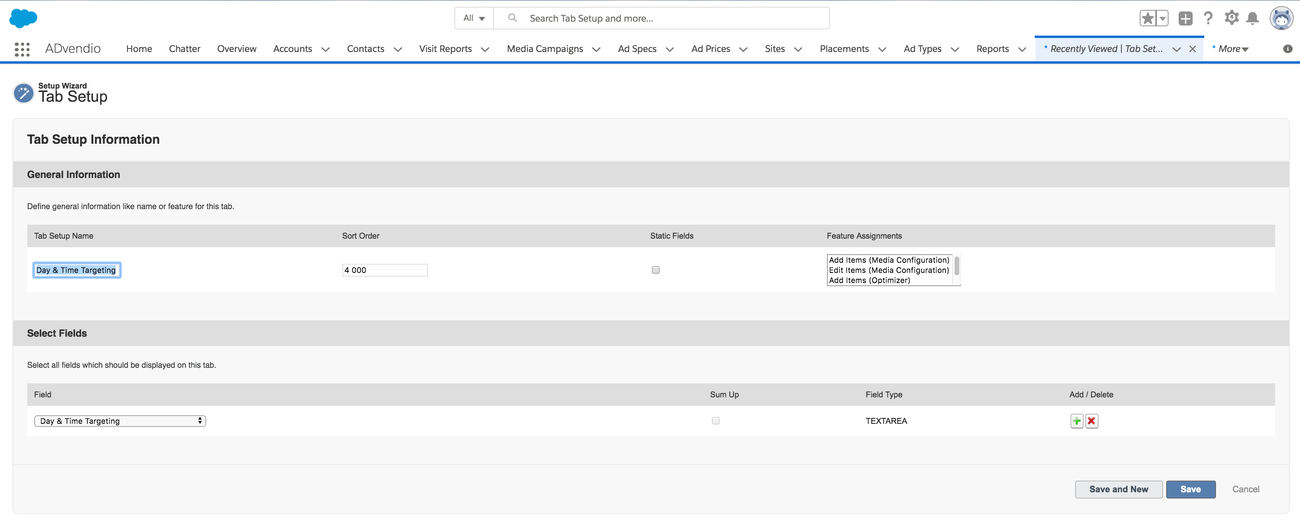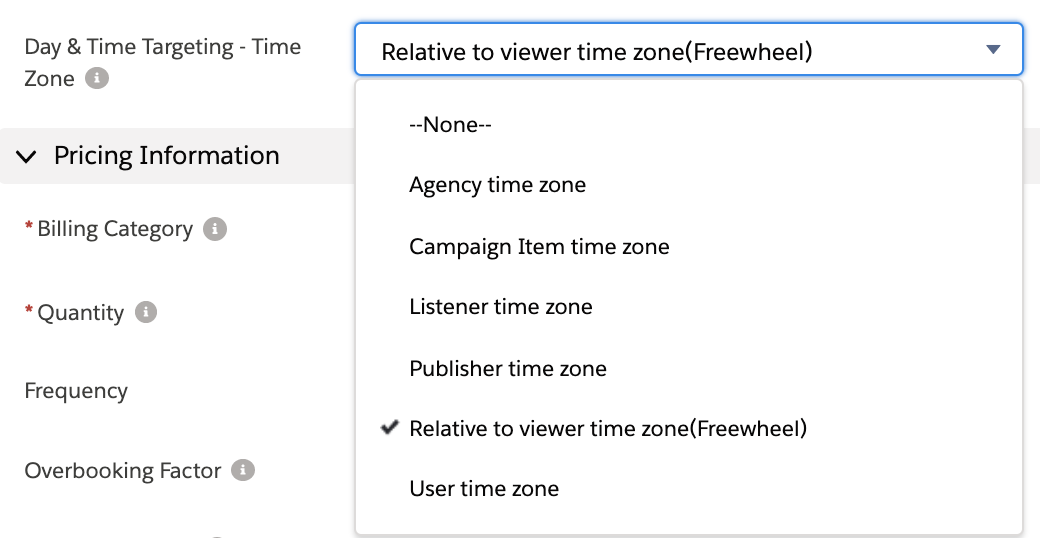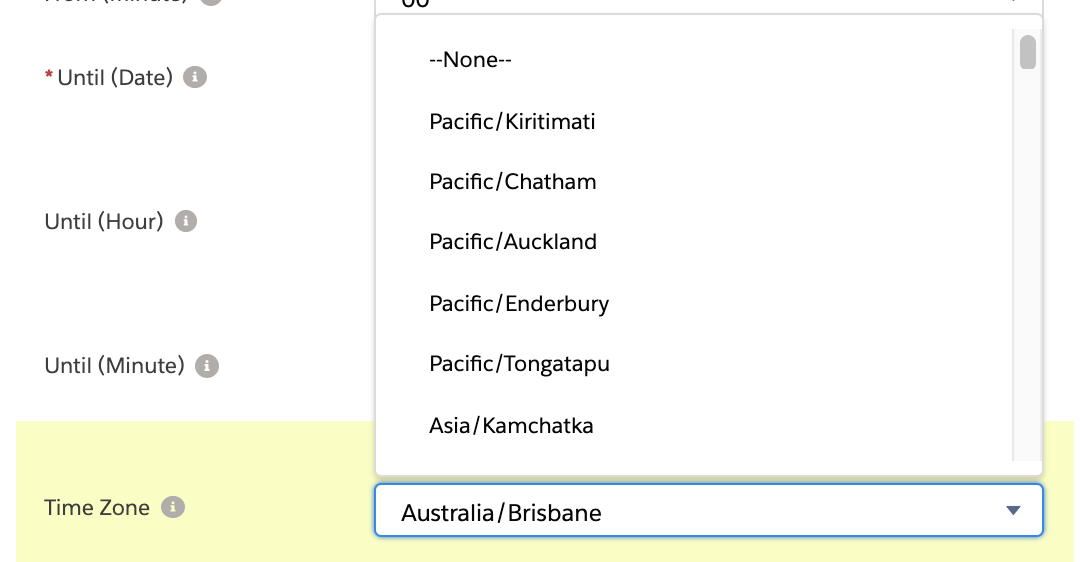...
...
...
...
...
...
...
...
...
...
...
...
...
...
...
Version | 2.97 and up |
|---|
To make the new interface usable interface usable for your users please change the tab Time Targeting to show the new field:
Navigate to the Tab Setup and open the record for Time Targeting. Remove the old fields for AdDayOfWeek and AdHourOfDay by clicking on the (x) and add adding Day & Time Targeting.
...
Configure which Timezone to use for Day & Time Targeting
Version | 2.114 and up |
|---|---|
Supported Adservers |
GAM, |
Xandr, Freewheel, Adswizz |
With 2.114, we enhanced the possibilities to set a specific timezone for your Day & Time Targeting. This will be done with the new picklist field Day & Time Targeting - Time Zone. In most cases, this will be done to decide, if the day & time targeting will be applied to the timezone of the network/publisher or of the user, which is seeing an ad.
...
Default Selection
If nothing is selected in the field, we set a default value. If you're not planning on using any other timezone settings for the Day & Time Targeting of your items, you don't need to show the new field in Page Layout and Media Configuration. Then the following values will be set:
GAM: Users time zone
...
Xandr: User time zone
Freewheel: Relative to viewers' time zone
Adswizz: Listeners time
| Info |
|---|
Of course, you can also manually configure a default value for this field in Setup. Then all newly created Campaign Items, will receive that value. |
...
The selectable options depend on your adserverAdServer. We recommend that you deactivate all picklist values, which are not relevant for to the AdServer you're using in Setup , so that your users only can set valid values in the field.
GAM: Publishers time zone; Users time zone
...
Xandr: Users time zone; (specific time zone - see below)
Freewheel: Relative to viewers' time zone; (specific time zone - see below)
Adswizz: Publishers/station time; Listeners time; Agency time
Smart: -
If you would like to choose a a specific time zone for for FreeWheel or AppnexusXandr, you will have to select the exact timezone time zone in the second field: Time Zone.
...