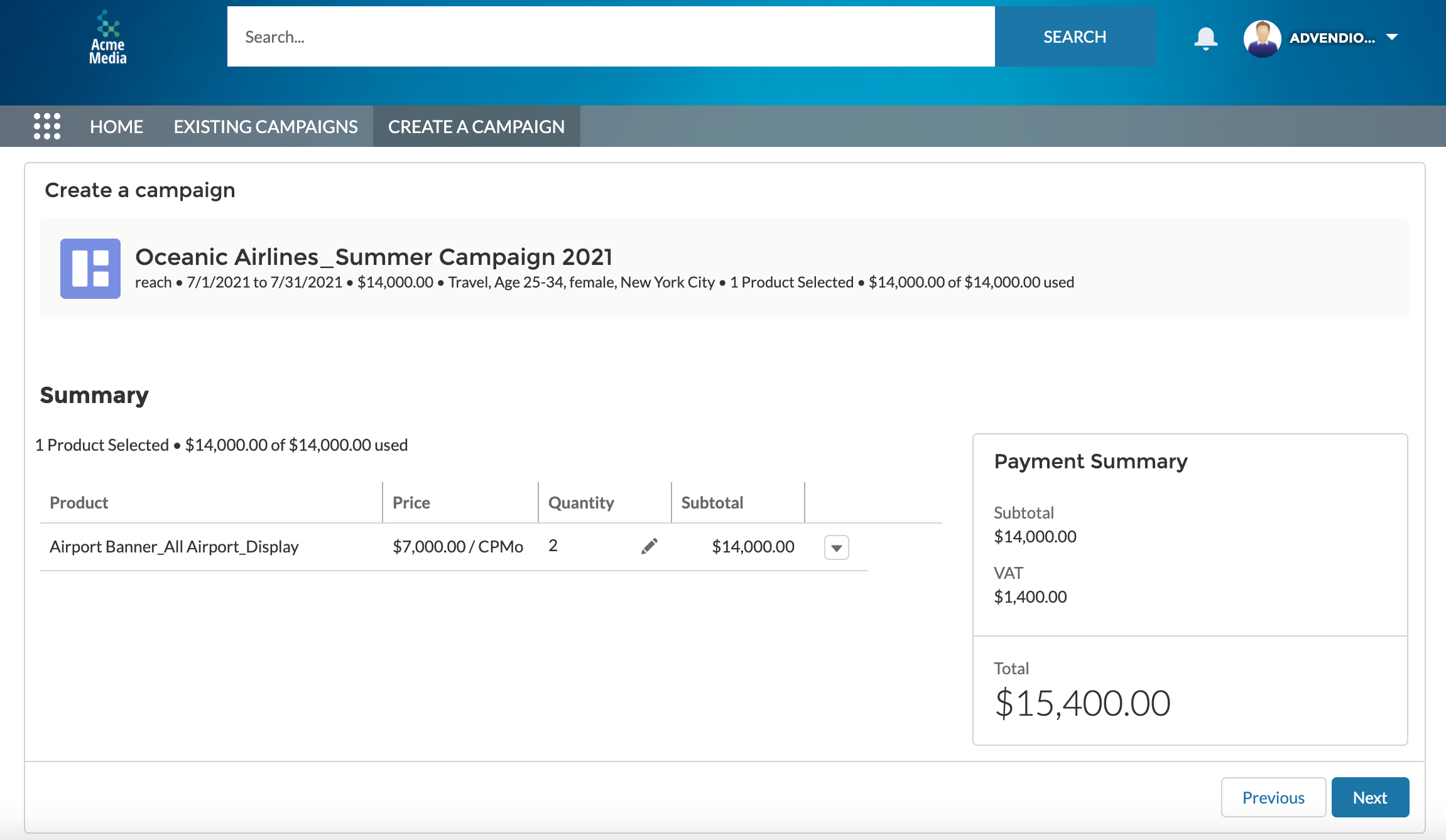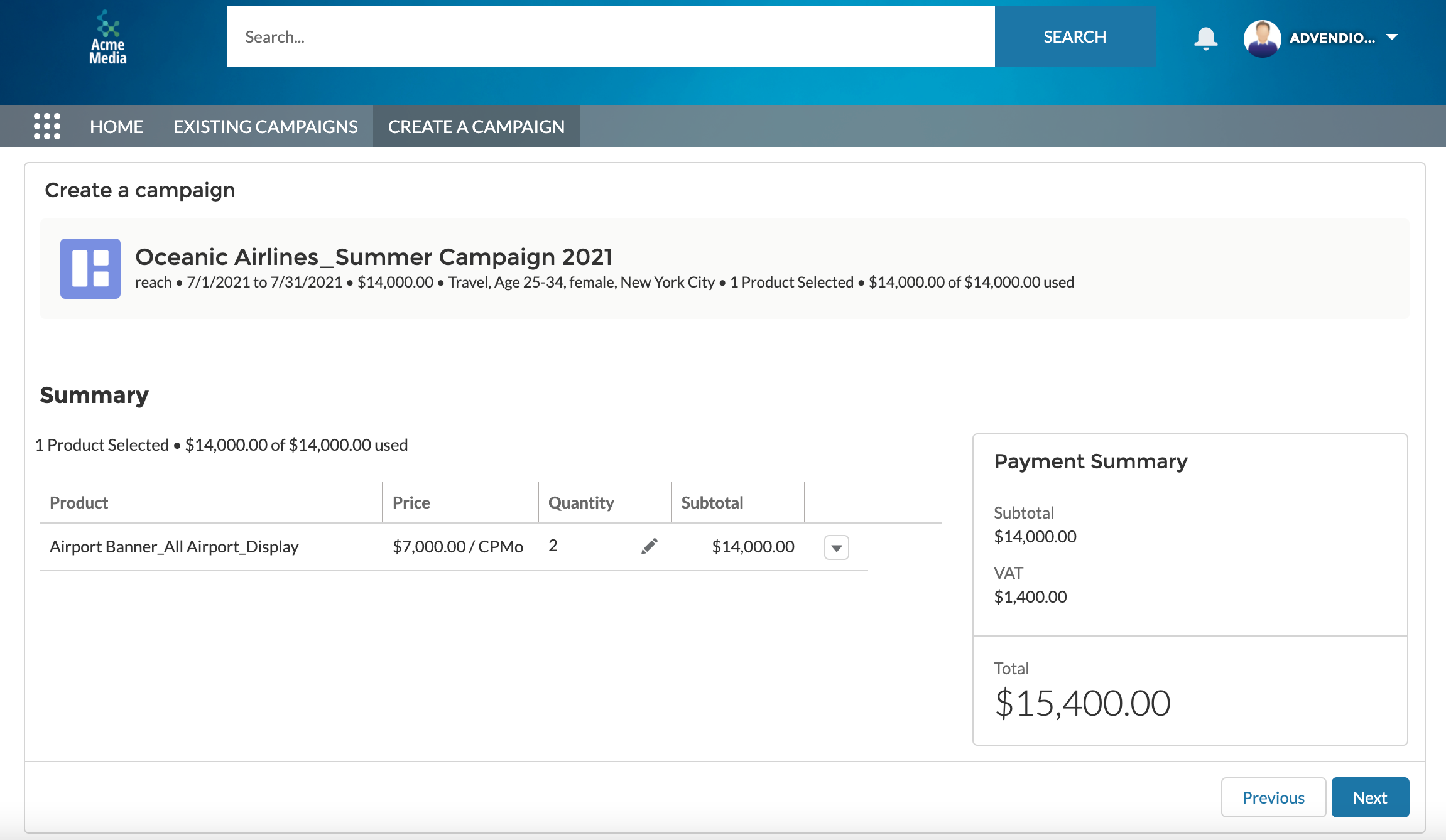...
An advertiser would like to book a campaign in a portal of a publisher or agency without the need to directly contact publishers or agencies.
...
Solution
| Info |
|---|
We have a template flow in our package that can serve as a starting point for further configuration. |
Version | 2.135 and up |
|---|---|
License | Self-Service |
| Info |
|---|
For more information about the setup please read the articles of our Self Service chapter: 9. ADvendio Self Service Portal as well as the introduction on how to set up the portal: 9.4 How to set up the self Self service components? and 9.5 How to set up the inventory for the Self Service? . |
We delivered 5 Self Service components that can be used by publishers or agencies to create their own portals. Please find below the explanations on how to use the components:
...
When Price Rules, Commitments Or Agency earningearnings/commissions were are applied you will see the relevant discount in the column “Discounts/Surcharges”.
...
The summary allows you to delete an item in case you decide not to have it anymore before continuing to the payment.
Payment
The payment component will give you a final overview of the amounts as well as an overview of the Billing details. By default, the Billing address of your Account will be taken as well as the invoice mail address that you provided. If one of those pieces of information is incomplete you will be able to provide the information in order to have the correct Billing address on your invoice as well as get the invoice Email sent to the correct mailbox.
...
You will receive an email with the Invoice document after this step. You should also be able to see a success screen that lets you know the Id ID of the Media Campaign or the Invoice.
...
See the video below with the Ad Material Management component in action.
...
Setup
Relevant articles to Here are some articles that will help you set up the Self Service portal are:
9. ADvendio Self Service Portal