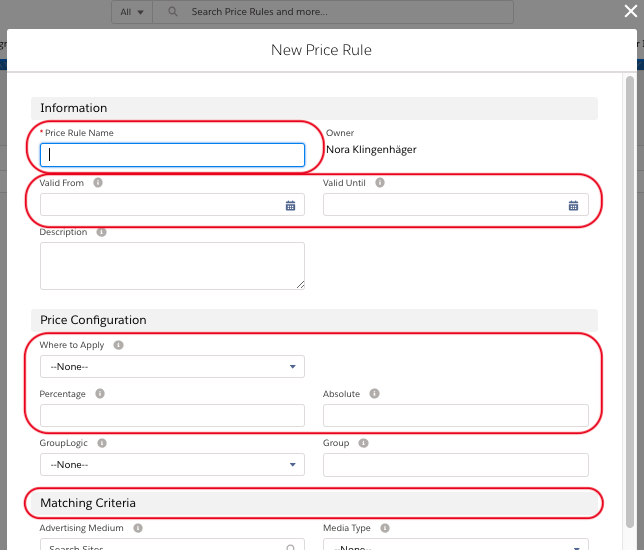Navigate to the App Launcher and search for Price Rules to find existing Price Rules or to create new ones. Click on New to start configuring a new Price Rule.
Enter your Price Rule preferences:
- Set a name
- Set a Validity Period if you want the Price Rule to only be applicable to Campaign Items with a specific runtime (i.e. for Seasonal Indexing)
- Set "Where to Apply" - you can apply your Price Rule to various Surcharge and Discount fields
- Set a percentage or absolute value
...
- Define your Matching Criteria (see below for examples)
- save
Example
A typical use case for Price Rules is a Seasonal Index. If you want to charge more or less for your Item throughout certain periods of time you can define this with Price Rules and apply surcharges/discounts easily to matching Campaign Items.
...