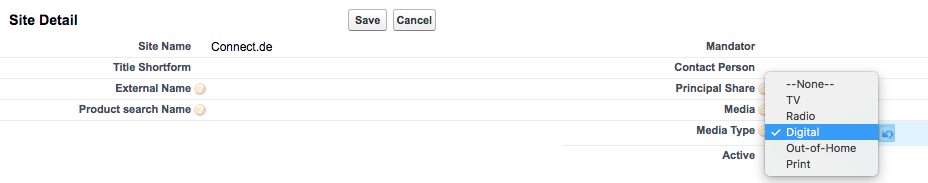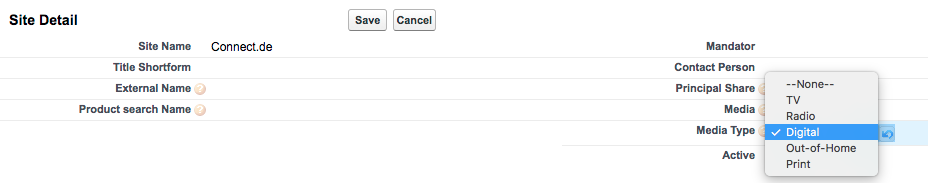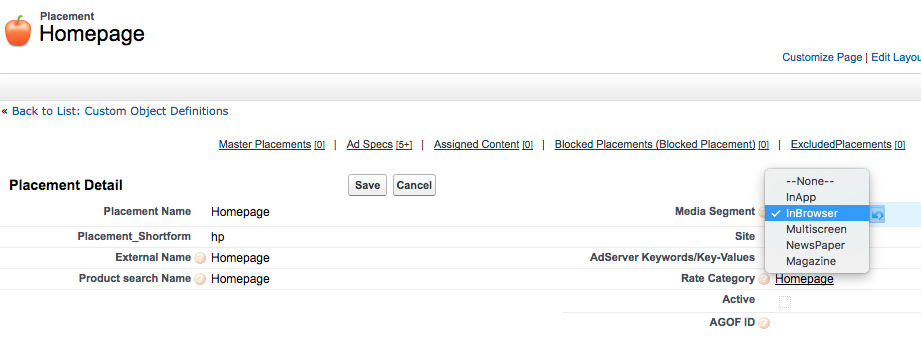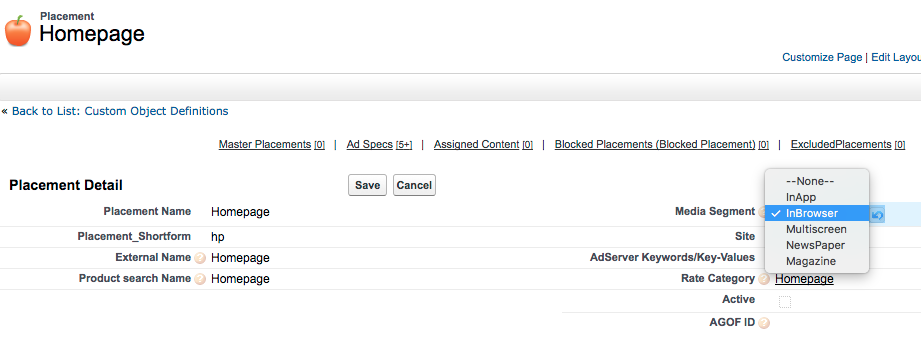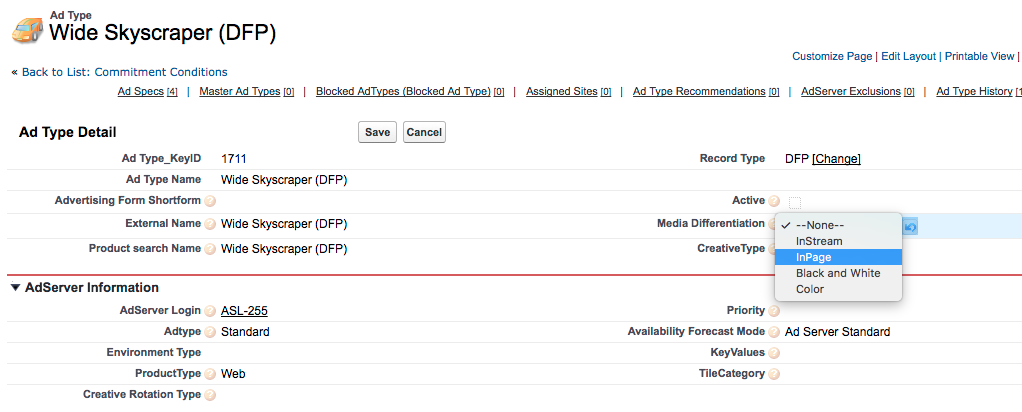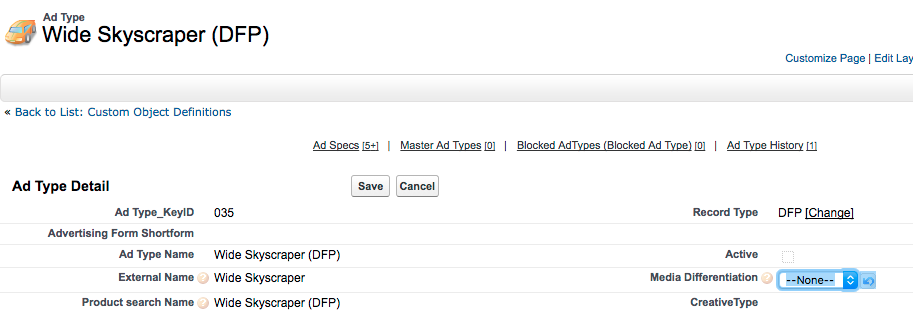To classify your inventory better you can use the following optional global pick-lists Picklist Value Sets for Site, Placement, and Ad type. Starting with version 2.92 you will also find these value on your campaign items to help control 7.2.14 Publisher Payouts (BETA) and 4.16 How to handle Commitments (Financial Agreements) better.
Site
- Field: Media Type - This picklist allows you to group Advertising Media. This classification can be used in reports and also controls e.g. functions and assignment information in Media Search, AdMaterial and Commitments. Here an example how you could use this optional field:
Placement
- Field: Media Segment - This picklist allows you to group Placements. This classification can be used in reports and controls e.g. functions and assignment information in Media Search, AdMaterial Management and Commitments. Here an example how you could use this optional field:
AdType
- Field: Media Differentiation - This picklist allows you to group Advertising Media. This classification can be used in reports and also controls e.g. functions and assignment information in Media Search, AdMaterial and Commitments. Here an example how you could use this optional field:
More Information
Learn how to edit the Global pick-lists here 7.2.9.1 Create Global Picklists for Media Type, Segment, Differentiation1.2 Edit Picklist Values Sets (Global Picklists). Use this classification in 4.16 How to handle Commitments (Financial Agreements).