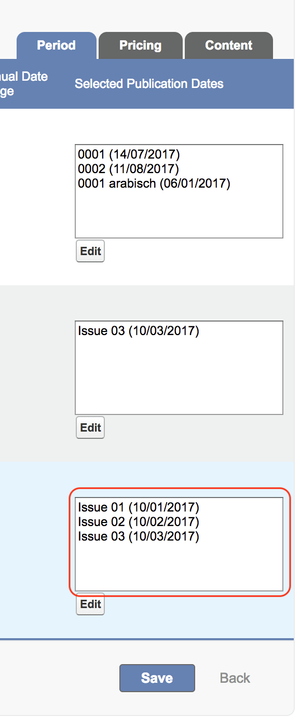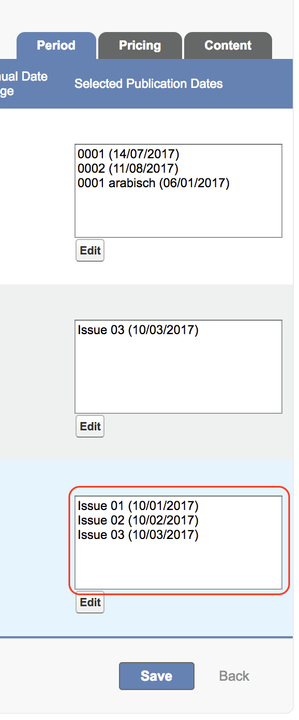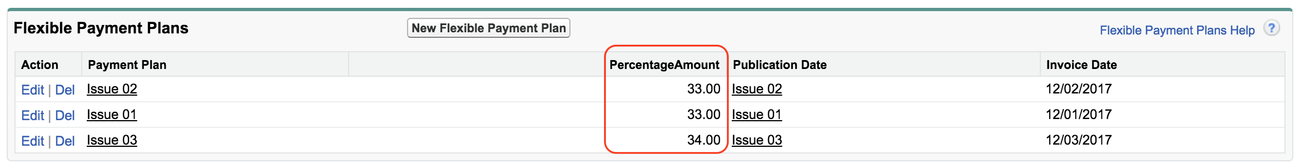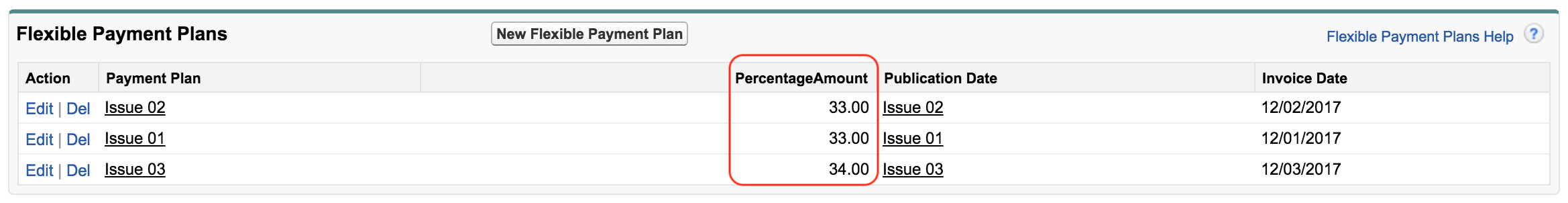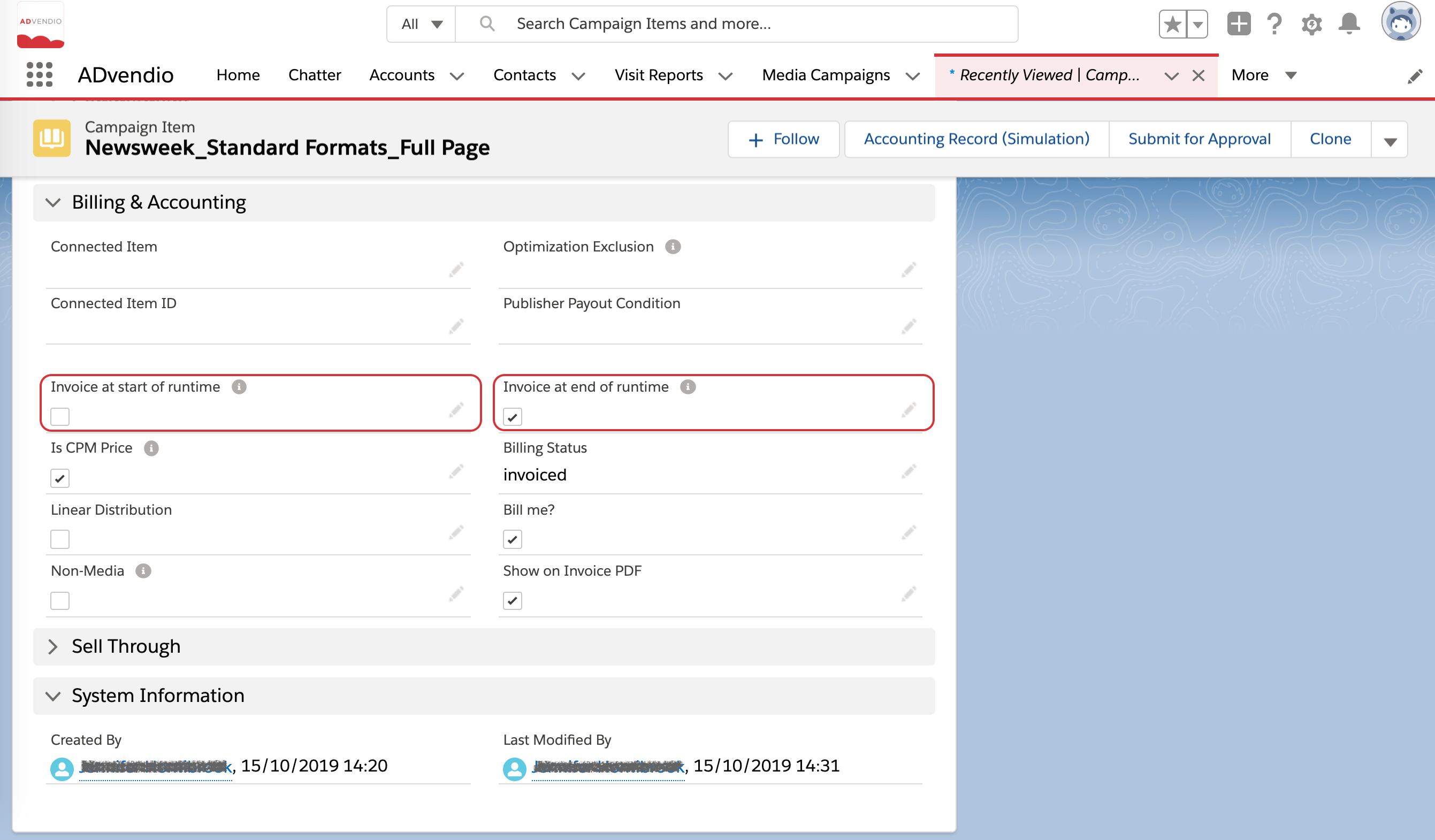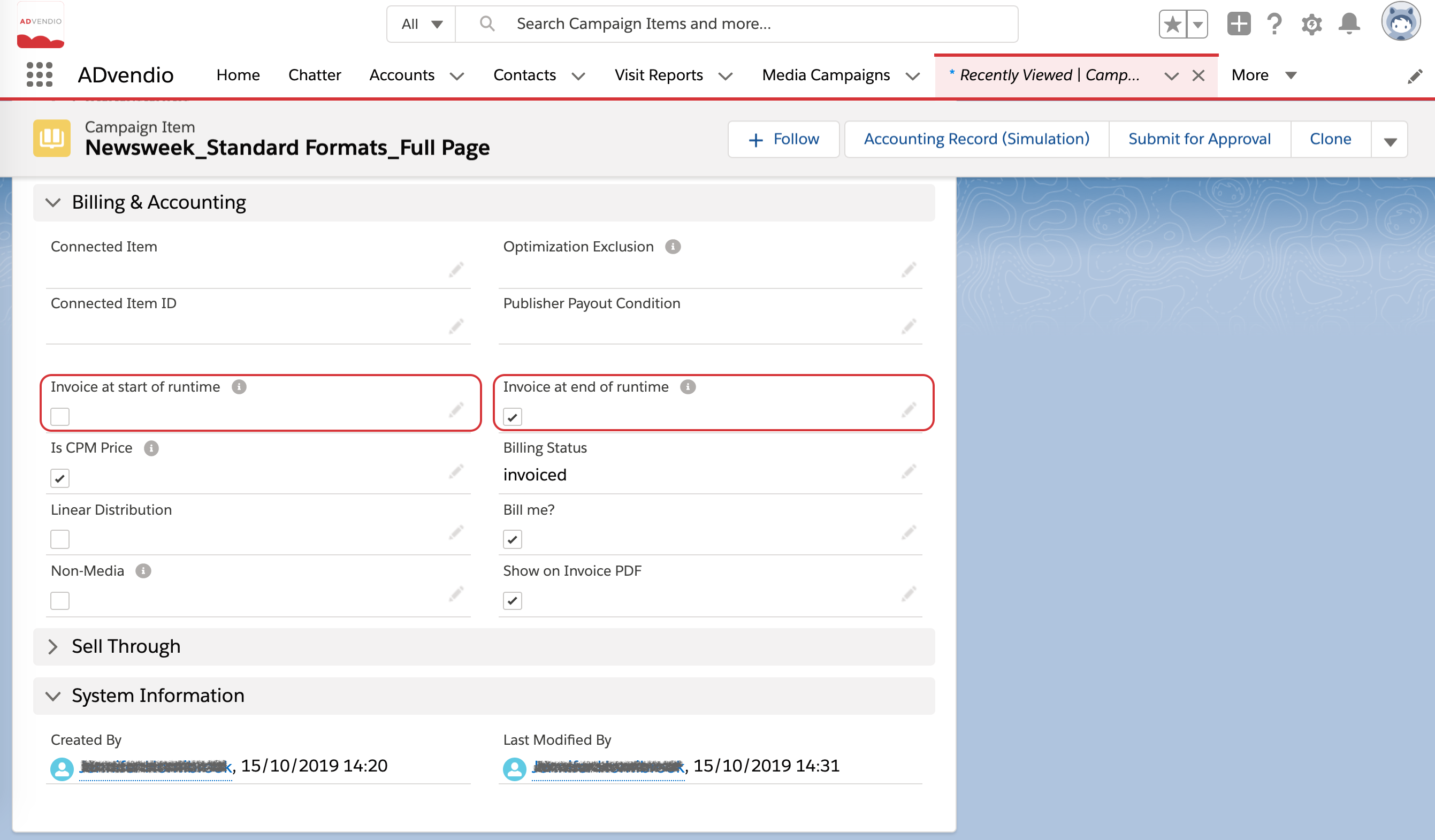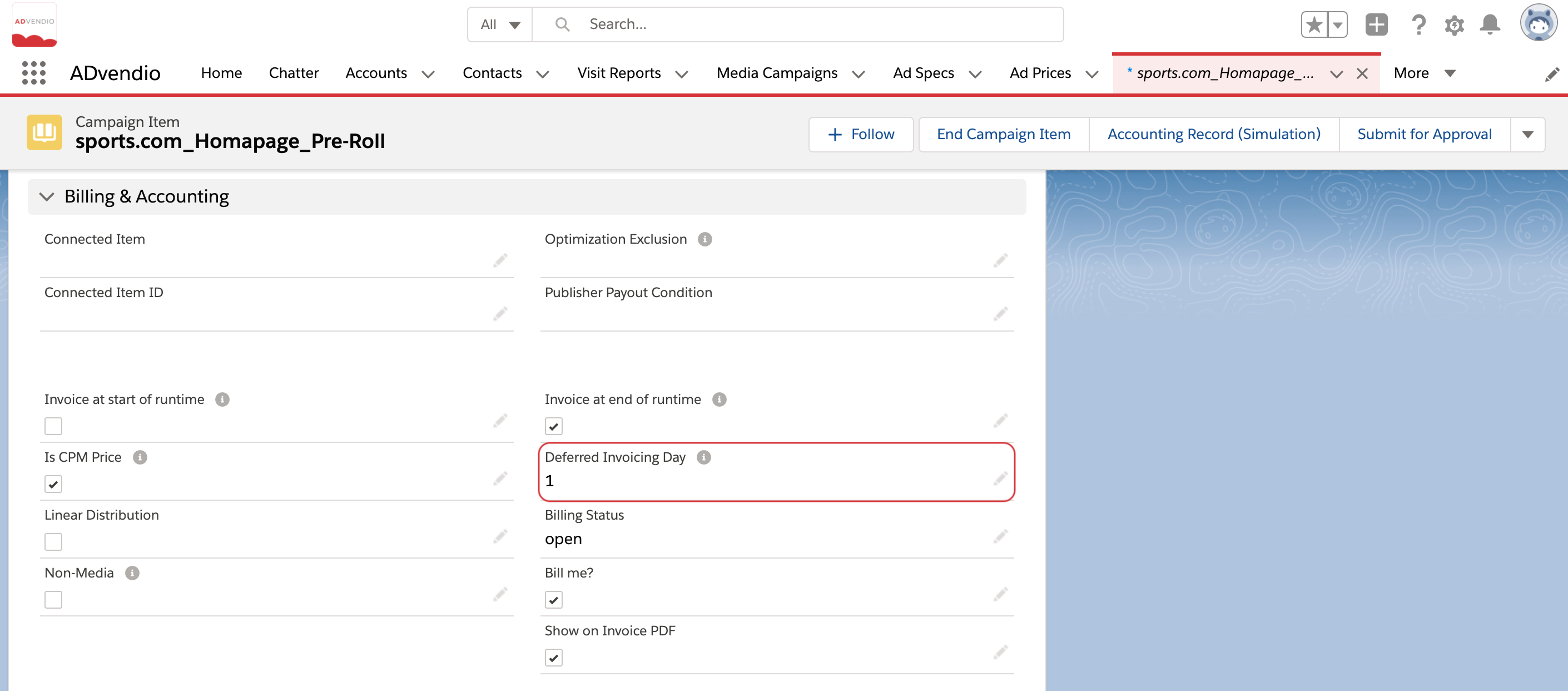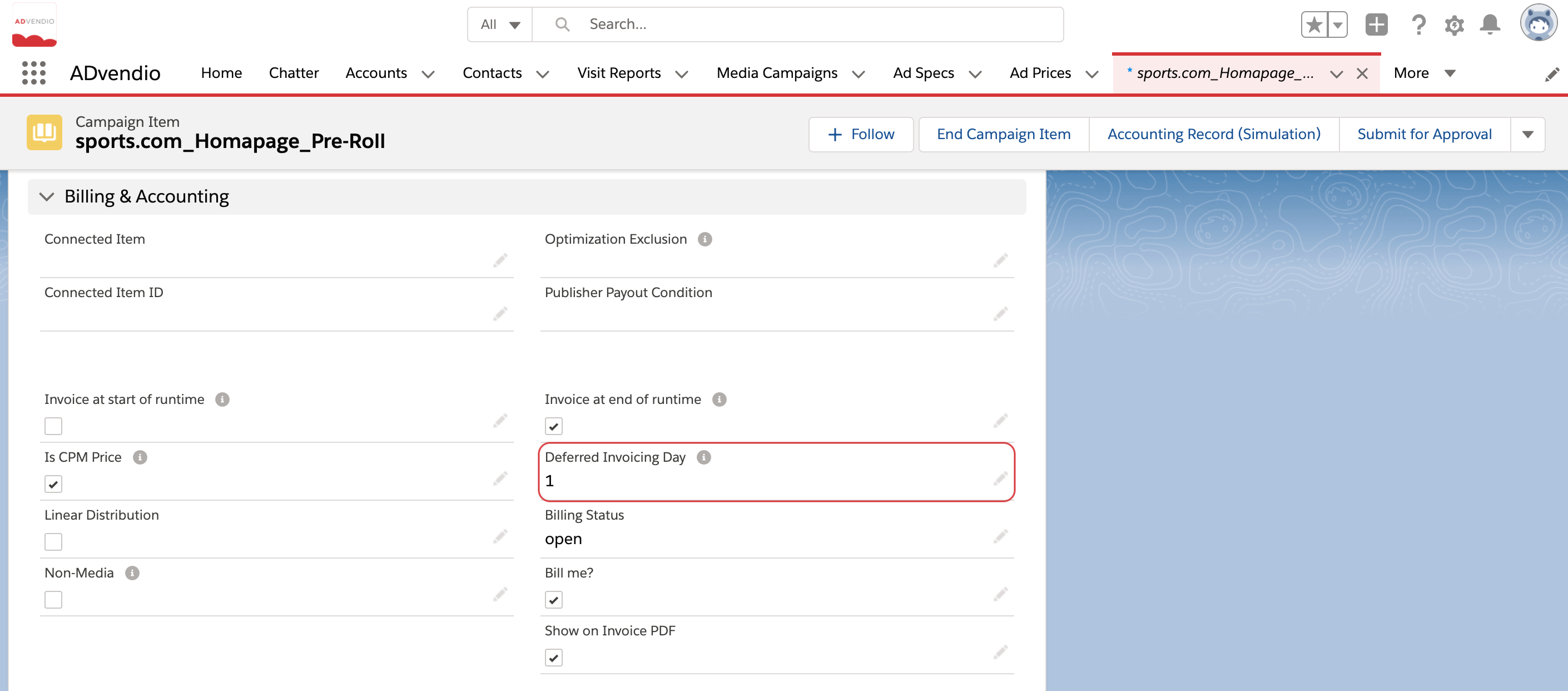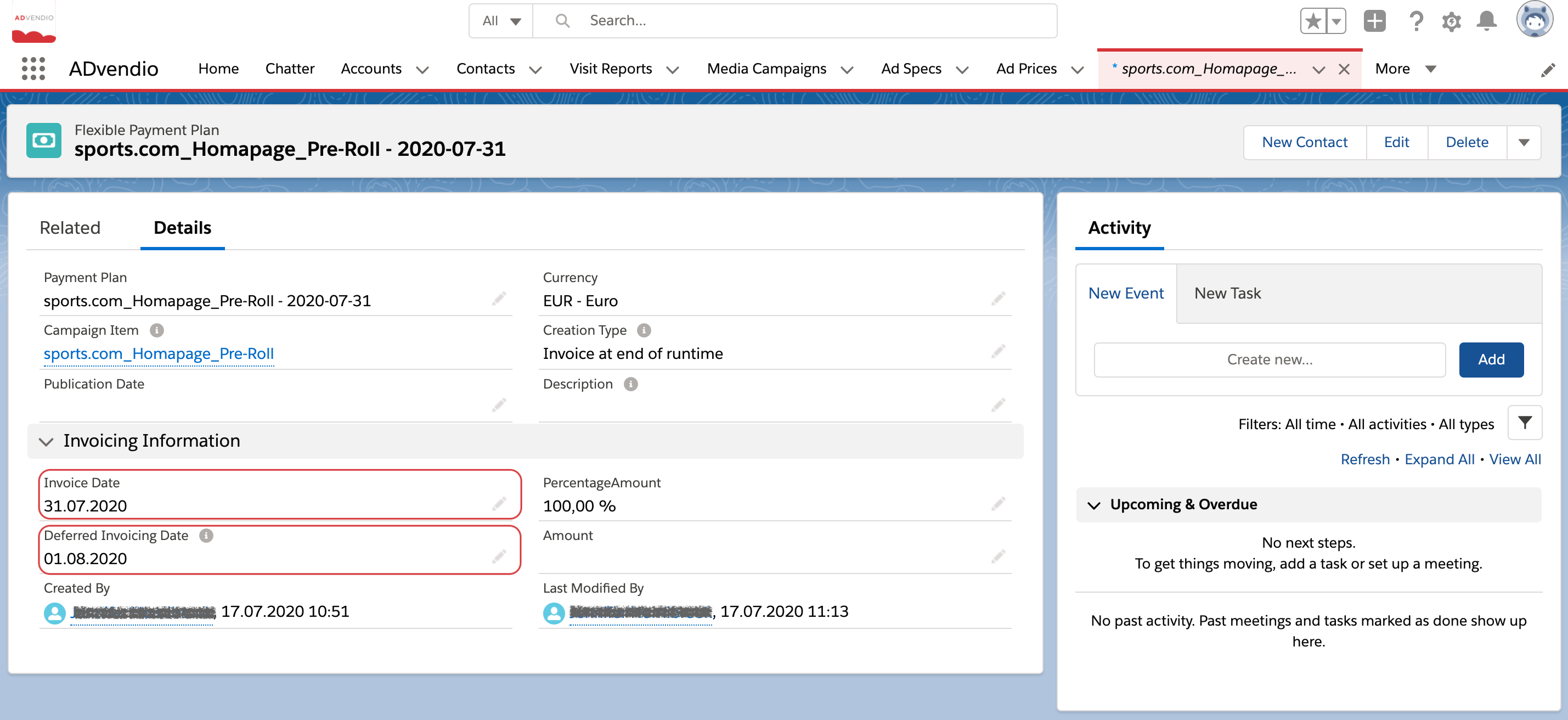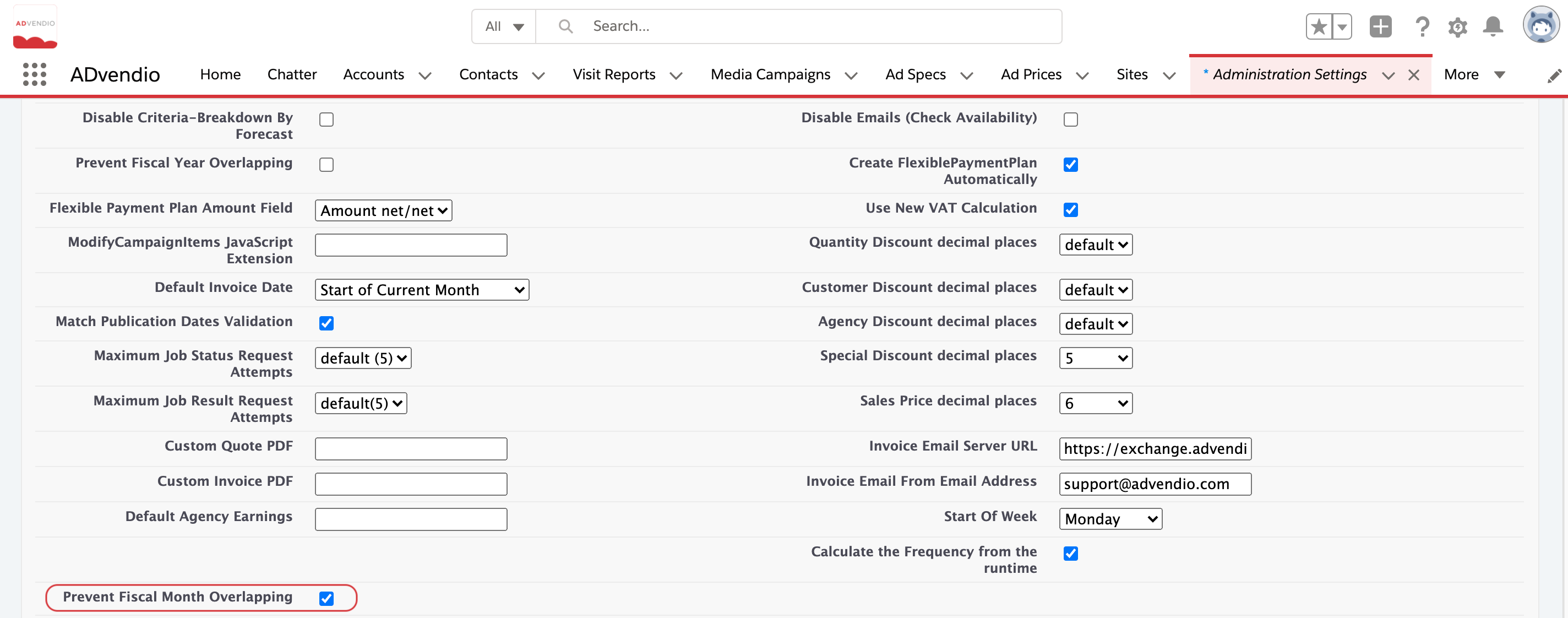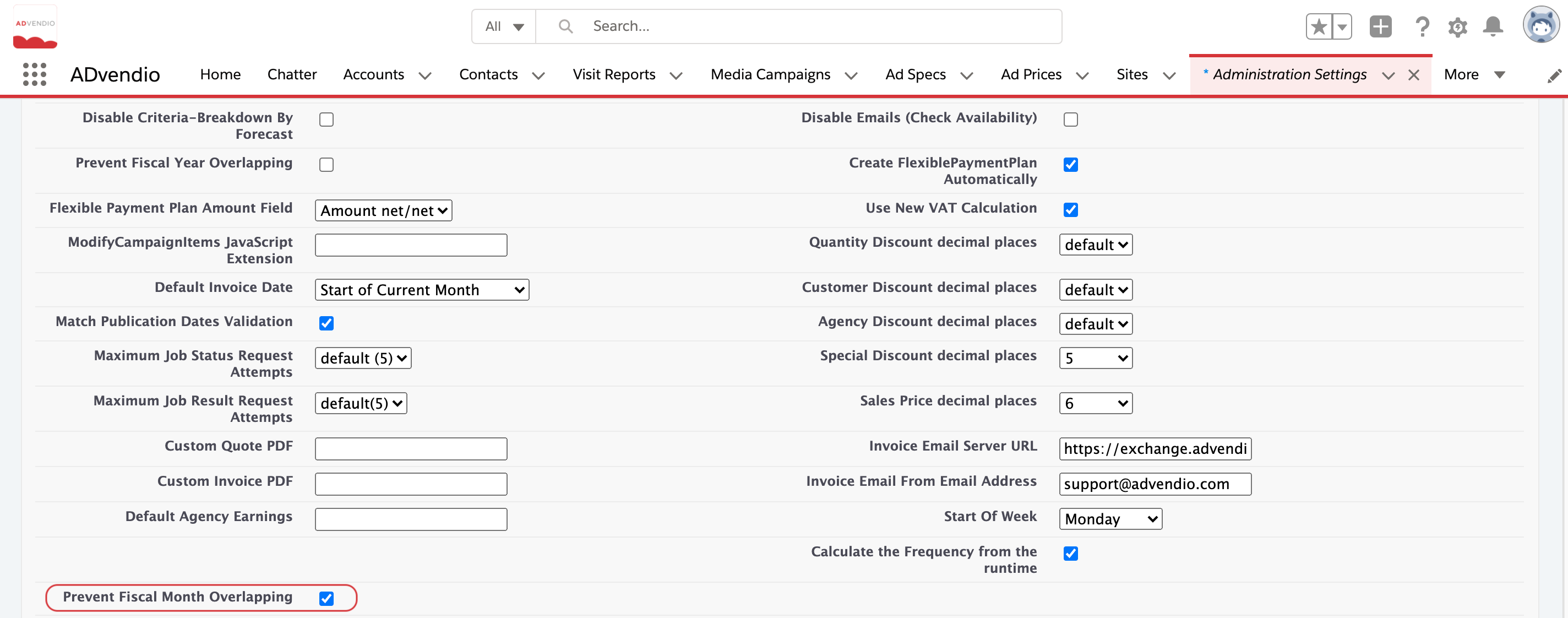...
...
...
...
...
...
...
| Info |
|---|
Please ask your administration to 7.6.6 Set up Flexible Payment Plans (FPP) before using this feature (Version 2.81 and up). |
Currently, ADvendio supports the following use cases. Should two cases apply the selected publication date (use case 1) will overrule the second use case.
| Table of Contents |
|---|
1. Use Case: One Invoice for each Publication Date
Here are the steps you have to follow:
Create your media campaign and
add the campaign line items you like to sell.
Enter Selected Publication Dates using the new Media Configuration
Save your campaign items.
You will find the newly created flexible payment plan records in the related list of each campaign item:
| Info |
|---|
...
SplitThe automatically created flexible payment plan records will list the invoice date of the publication date record and split the amount evenly (linear):
The amount is distributed evenly across all invoices. All overhang (if values are not accurate and there are rounding differences compares CI to InvoiceItems) is collected and added in the last invoice. |
2. Use Case: Invoice fully at the End of the Run-Time/Start of the Run-Time*
Here are the steps you have to follow:
Create your
media campaignMedia Campaign and
add the campaign line items you would like to sell and set the checkbox: "Invoice at end of runtime" or "Invoice at start of runtime"
Save your campaign item
You will find the newly created flexible payment plan record in the related list of each campaign item
If your Campaign Item runtime changes, then the associated flexible payment plan will update automatically
| Note |
|---|
Invoice at start of runtime available from Version 2.115 and up. If you do not see the field in your Campaign Item layout, please contact your Admin. If you started from an older version, you may also need to create the Flexible Payment Plan Creation Type picklist value manually. Read here for more information. |
...
Allows you to defer the invoicing of your items a certain number of days after the runtime is over. For example, you need to wait until after the runtime is over in order to invoice and therefore defer your invoicing by at least one day
Create your media campaign and
add the campaign line items you would like to sell and set the checkbox: "Invoice at end of runtime" to true and set the number of days by which invoicing should be deferred
Save your campaign items
You will find the newly created flexible payment plan record in the related list of the campaign item. The flexible payment plan will have an Invoice Date and a Deferred Invoicing Date field
Invoice Date - where invoicing is deferred the invoice date will also be deferred or shifted by the relevant amount of days. However, if prevent fiscal month overlapping in the Administration Settings is set to True, your Invoice Date will not shift to the next fiscal month (as in the example above)
Deferred Invoicing Date - The date from which it is possible to invoice the invoice created from this flexible payment plan. This field is mapped into the invoices and these invoices will not show in the Invoice Wizard until this date.
If your Campaign Item runtime or Deferred Invoicing Days changes, then the associated flexible payment plan will update automatically
4. Use Case: Invoicing Package Components together at end of runtime
Where certain inventory is sold together as part of a packaged deal, it might be necessary to invoice it all together at the end of the package runtime. In order to do this:
Create your media campaign and
add the Package which you would like to sell and set the checkbox: "Invoice at end of runtime" on the package header
Save your Package and components
You will find the newly created flexible payment plan records in the related list of each component with an invoice date that corresponds to the Package end date
Where changes to the end date of the Package Header occur, the flexible payment plans will be automatically updated to reflect the new invoice date
Individual package components can still be set to 'Invoice at Start of Runtime' or 'Invoice at End of Runtime' to overwrite the FPP created from the Package Header where needed
Invoice at end of runtime for Package Header also supports deferring invoicing from the Package Header as in Use Case 3 above.
5. Advance or Prepayment
Version 2.99 and up prevents automatic creation of FFP in case of PrePayment. Technically you will have to have the following setting:
Create FlexiblePaymentPlan Automatically checked in the AdminSettings AND
Media Campaign with the following Payment Settings:
Payment Due Date = "due at beginning of interval"
Payment Interval = "total account (one Invoice)"
Payment Start = "before / during Billingperiod"
Then the system will automatically skip the FPP creation for all Campaign Items of the MediaCampaign (even if the CI checkbox "Invoice at end of runtime" or "Invoice at start of runtime" is checked)