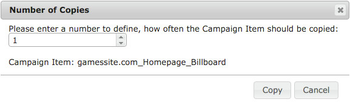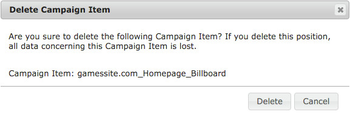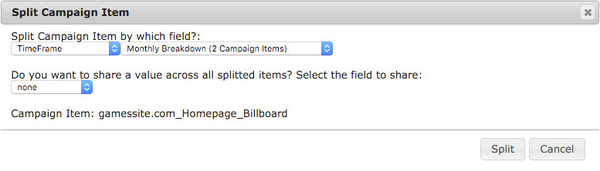This feature has to be turned on by your administrator. Check how to do so here 7.2.2 Setup Media Configuration.The Media Configuration is the central location where you can enter and change all necessary information for your Campaign Items. The new Media Configuration allows the administrator to configure whether to display or hide a field, tab, or action button and customize those to specific needs. Conditions can be used to specify if fields are mandatory, read-only, or hidden. Furthermore, it is possible to use roles or profiles to create different page layouts for different user groups. Actions are now faster and easier to perform between line items. And especially cross-media requirements can be handled easily by displaying only relevant fields for corresponding Campaign Items.
Overview
The new media configuration changes the way how to edit your Campaign Items.
These features are offered in the New Media Configuration:
...
Action
...
- Copy Item: The user is able to copy a Campaign Item multiple times.
- Delete Item: The user is able to delete a campaign item (query: Sure to delete item?).
- Copy Value: The user is able to copy any Value to other Campaign Items, for instance, Dates, Quantity, Picklist Values or Key Values.
- Split Item: The user is able to split a Campaign Item by Time Frame, Countries, Regions, Cities, Content, Key Values, Publication Dates, Web Browsers or Operating Systems. Furthermore, the user can share a value across all split items, for instance, Quantity, Sales Price, or Guaranteed Ad Impressions.
...
- Linear Package: All information should be entered at package header level and automatically written down to the components.
- Prorated Package: All information should be entered at package header level and automatically written down to the components.
- Individual Package: All information should be entered at the component level and automatically written up to the package header.
| Info |
|---|
Some functionality could have been disabled or set to read-only by your system administrator. Also,
As Split is a combination it doesn't work for all of the above mentioned cases. |
Please note that changes are only successfully saved after the Save button was clicked and there was no required information missing. "Deleted" products are only deleted after successfully saving the Media Configuration.
...
Buttons
Action buttons allow the user to edit Campaign Items more easily. Copy, Delete, Copy Value and Split are great features to configure and generate the required Campaign Items quickly.
- Copy Item: This function allows the user to copy a Campaign Item. The user is able to define a number, how often the Campaign Item should be copied. Moreover, the user sees the corresponding Campaign Item to make sure, that the right item is selected. He is also able to abort the process.
- Delete Item: The user is asked if he is sure to delete the corresponding Campaign Item. Moreover, the user sees the corresponding Campaign Item to make sure, that the right item is selected. He is also able to abort the process.
Copy Value: The user is able to copy any value to other Campaign Items, for instance Dates, Quantity, picklist values or Key Values. First, the user has to activate the feature by clicking the icon. Second, the user has to select one field, that should be copied to other ones (for instance, Quantity). This field is now marked with a blue border. All other fields in the column get a green border except those, where this information can not be copied. The user can deselect fields with a green border. Immediately, the old value appears again and the border of this field gets grey. Of course, the user can select those fields again by clicking on this fields. At the end, the user clicks the green "ok" button to copy the values to all selected fields, he can also abort the process by clicking the red "cancel" button. The user is able to repeat that process for different fields in one row.
Info Hidden Fields:
When using Copy Value, the Values of a field will only be copied to visible fields. If you've hidden the field for certain Positions via Tab Rules, values won't be copied for those Positions.
Key Value Targeting:
Key Values will only be copied to other Positions if all used Keys and Values are also available at that Position. Example: I Use two Keys (Key A & Key B) at Position One. Key A is not allowed at Positions Two. If I copy the Key Value Targeting now, nothing will be copied to Position Two, as not all Keys and Values are allowed there.
- Split Item: The user is able to split a Campaign Item by Time Frame, Countries, Regions, Cities, Content, Key Values, Publication Dates, Web Browsers or Operating Systems. Those values are only selectable, if the Campaign Items meet the requirements like having Geo Targeting information for Countries, Regions or Cities. Furthermore, you can share a value across all splitter items, for instance, Quantity, Sales Price or Guaranteed Ad Impressions.
Some functionality could have been disabled or set to read-only by your system administrator.
Tabs and Fields
Default tabs and fields are:
...
Some functionality could have been made mandatory, been disabled, or set to read-only by your system administrator.
Edit Campaign Items
To edit and save all Campaign Items it is necessary to fill out all mandatory fields.
Edit Campaign Item information at the Period Tab:
...
After saving all information the user is redirected back to the Media Campaign.
Sum-up Currency Fields
Currency fields can be accumulated in order to provide a grand total.
The grand total will be displayed for currency fields if the system administrator has enabled the 'accumulating currency fields' feature.
...