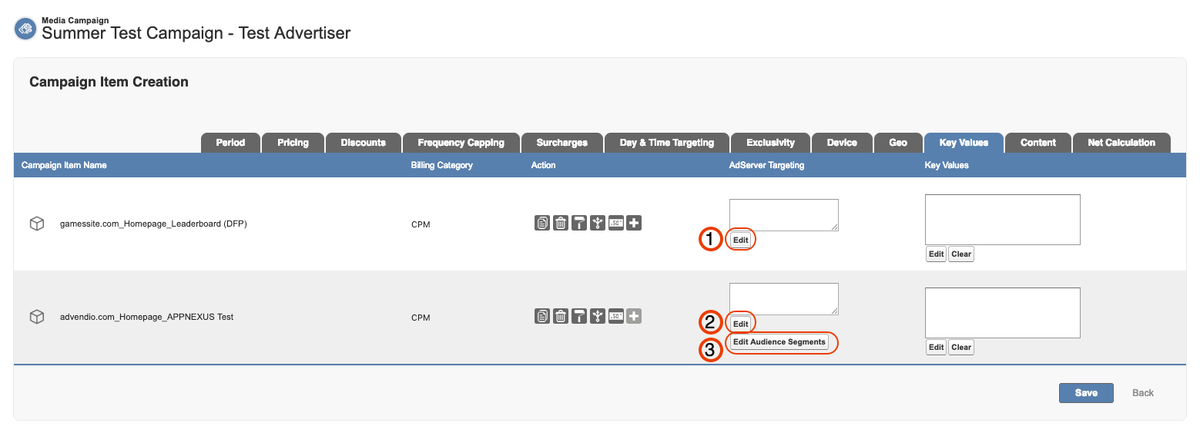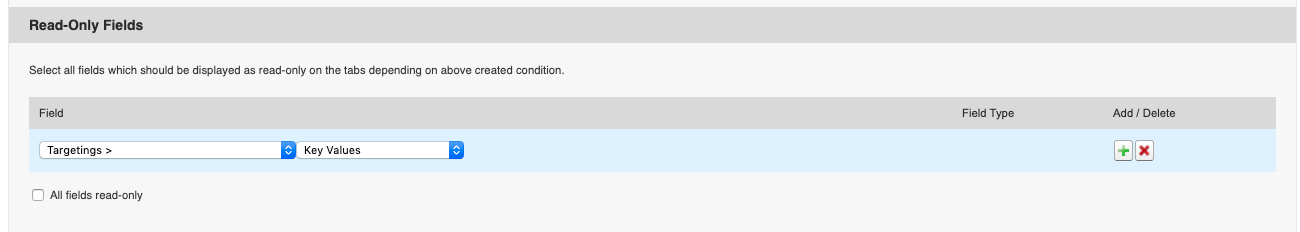| Version | 2.105 and up |
|---|---|
| Supported Adservers | Freewheel, AppNexus |
| Version | 2.107 and up |
|---|---|
| Supported Adservers | DFP |
| Table of Contents |
|---|
Alternatively to the older 4.3.4.4.1 Key Value / PreSet Targeting you can use the improved logic of Adserver Targeting described below, which makes especially the handling of Audience Segments much easier. Learn how to set it up here: 7.2.2.1 Tab Setup.
Open your line item in the media configurator and navigate to the Tab: Key Values.
...
- Go to your Tab Setup, next to where you show the field AdServer Targeting, please add the field "Targetings > Key Values" and save
- Now go to Tab Rules and create a new Tab Rule. Don't set any Conditions for this rule, but set the field "Targetings > Key Values" to read only
- Save your Tab Rule. Now if you open the Media Configuration, you will see a new field next to AdServer Targeting, which contains a human readable version, of which Key Value / Audience Segments have been selected for your Campaign Item:
4. Administration
Further information on how to manage Tab Setup or Tab Rules can be found here:
...