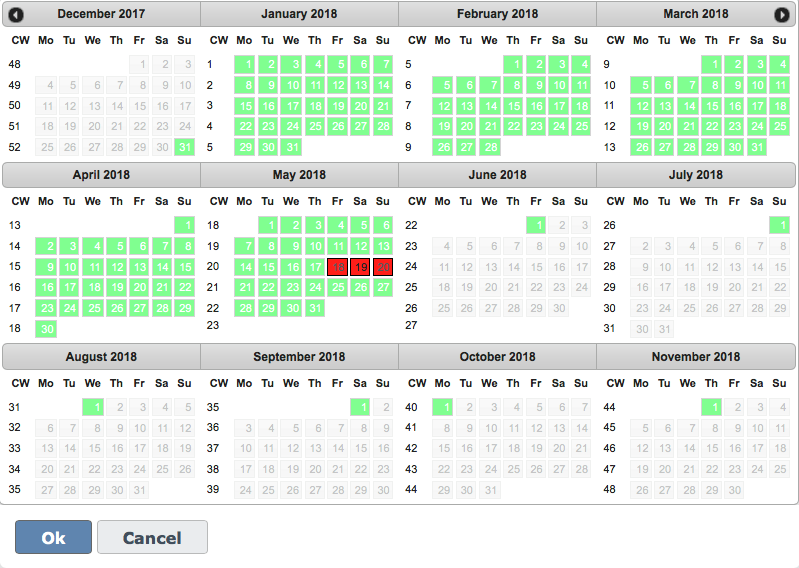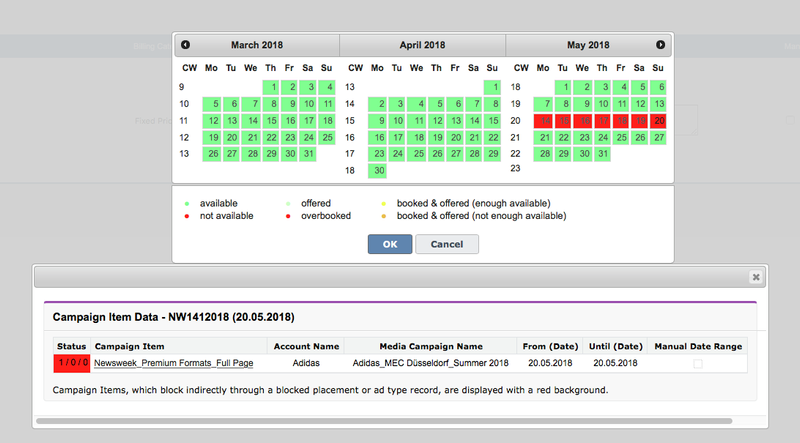To add publication dates to your line item open the media configuration by clicking the edit items button in your campaign item related list. Navigate to the Period tab.
Remember that your administrator might have arranged fields in your media configuration differently.
We offer two versions of the Selected Publication Dates Calendar:
- Simple view
- Extended Calendar
If you prefer to keep a large overview about everything you can use our Publication Date Calendar. When you click on Edit for the field "Selected Publication Dates" a calendar will open that displays available dates in green and chosen dates in red. Click on a date and press OK. Otherwise click on Cancel.
If you would like to have detailed information about availabilities of your Publication Dates please use the Extended Publication Date Calendar. This is our Wiki article explaining the Use of the Extended Publication Date Calendar: 4.3.9.1 Extended Publication Date Calendar.
Reports
We have added a ADvendio standard report (version 2.85 and up) called "Run Sheet" in the folder Advendio Standard Reports. Modify this to your linking and use this to view your current bookings.