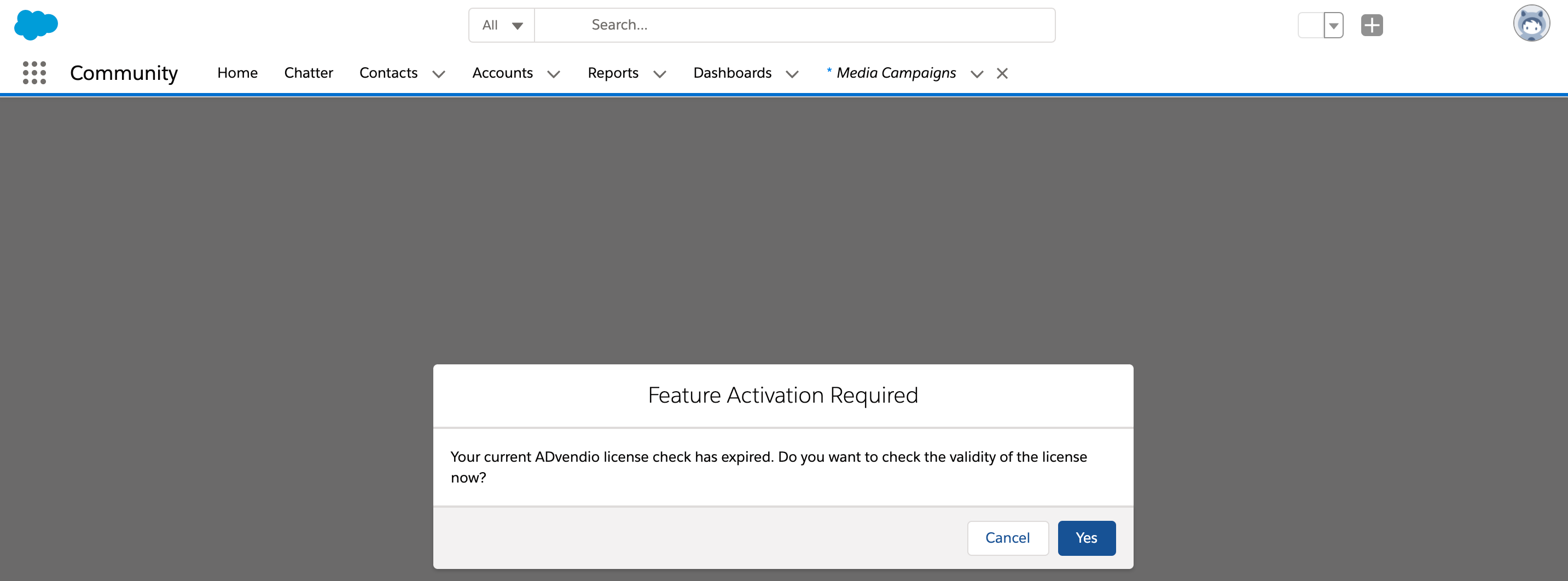Challenge:
You are using ADvendio as usual, but once you start a certain feature, instead of the regular process you see the following screen, which asks you to do a license check.
Or you try out a feature and you see the following screen, that a feature activation is required:
Solution:
ADvendio offers a number of different licenses, that allow you to use different kinds of features. Now what do those two screens mean?
License Check
The license check is a features that automatically syncs your Salesforce Org with the ADvendio license database. In order to check if you have the right license for the features you are using.
Setup:
There is no specific setup required