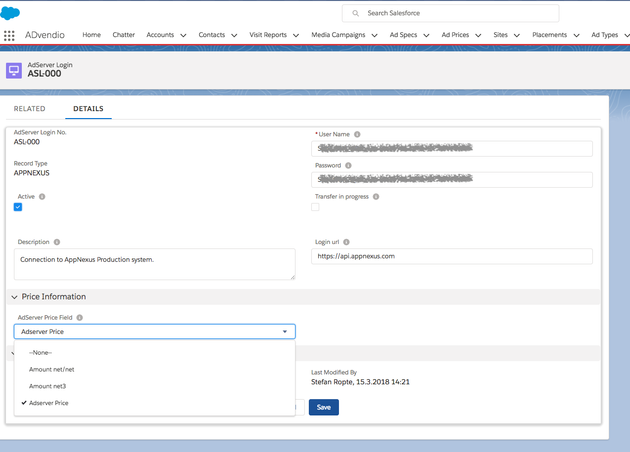Supported Adservers
- DFP
- AppNexus - Version 2.97 and up
- FreeWheel - Version 2.99 and up
If you are using the standard ADvendio settings the AdServer API will always submits the value out of your amount n3 field (ADvendio__Amount_net3__c) out of your line item. You can switch this by following these steps:
Navigate to your Adserver login at Overview - AdServer Logins - and choose your Adserver Record: Make sure the field AdServer Price Field is in the layout. There you find three options:
If you choose
Adserver Price the system will submit whatever you have written into the field "Adserver Price"
Adserver PriceADvendio__AdserverPrice__c at campaign item level within your campaign item. You can build a process, workflow or otherwise automate with which value you like to fill it. If NULL (undefined) we will submit 0.0.
Amount net/net will submit the value of
Amount net/netADvendio__Amount_net_net__c - at campaign item level to the AdServer.
Amount net3 will be the same as the standard and submit the field value of
Amount net3ADvendio__Amount_net3__c -at campaign item level Please keep in mind that if you decide to use option 1. and you leave the field empty you can NOT use "price priority delivery" within DFP.