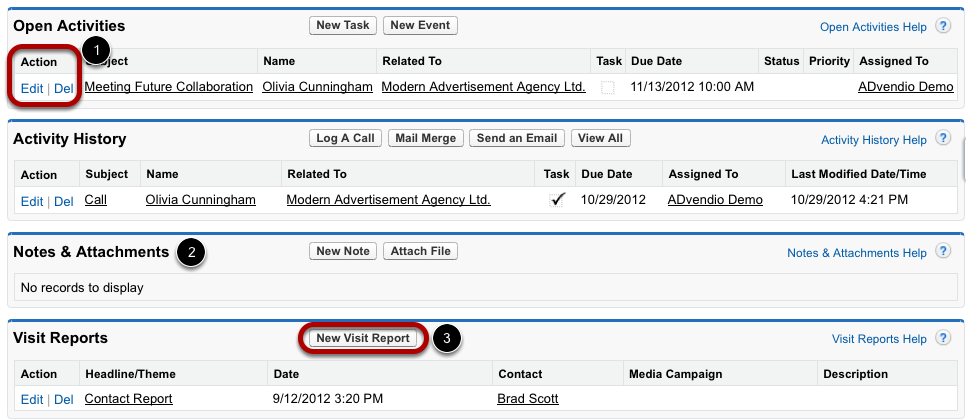Related list represents relationships between items. They illustrate the link between existing data records or they can be used to create new records.
Account Related Lists
The following ADvendio objects can be linked to the account:
- Advertiser-Agency Relations
- Media Campaigns
- Visit Reports
- AdServer Advertiser ID
- Forecasts
- Programmatic Accounts
- Advertised Brands
- AdServer Exclusions
- Excluded Placements
- Briefing Scripts
- Briefings
- AdServer Team Assignments
- Billing Run
- Commitments
- Competitors
- Site / Advertising Medium
- Third Party Commission Accounting Rules
If you don't see any of these and need to work with them please inform your Salesforce administrator.
Standard Salesforce Lists
- Contacts
- Files
- Account Team (if activated by Admin)
- Notes & Attachments
- Open Activities
- Activity History
- Approval History
- Contact Roles
Related Lists In Detail
All related lists are displayed in the same form below the account's details. To work with related lists, scroll to the lists and use the following functions:
- Any item of any related list can be altered by two actions: click Edit to change the item's details or click Delete to remove the item from the list.
- Even if the list does not contain any items, it will be displayed.
- To add new items, click on the New buttons at the top of the related list's section.