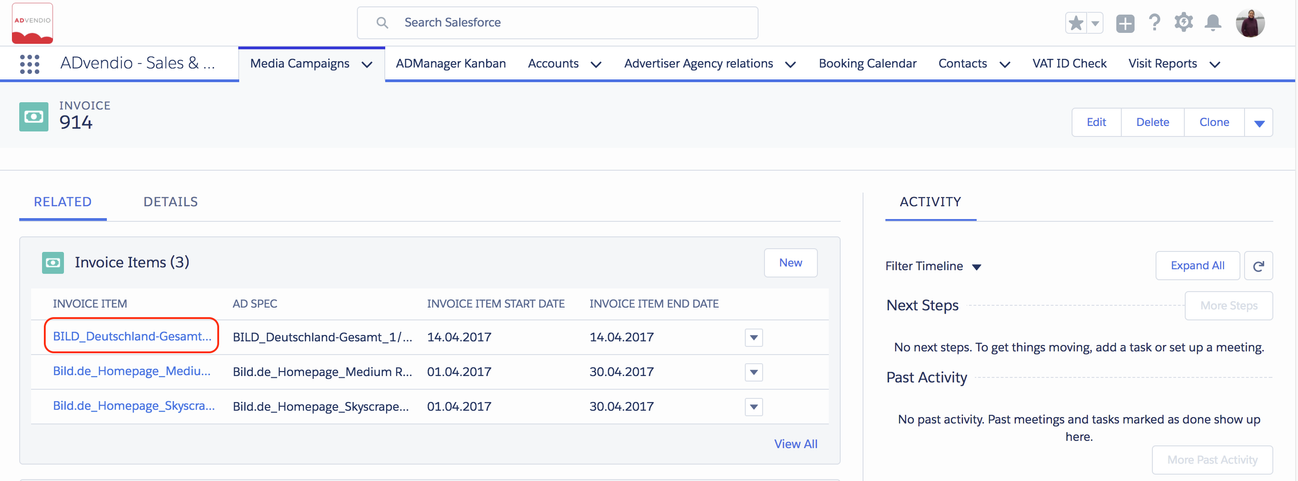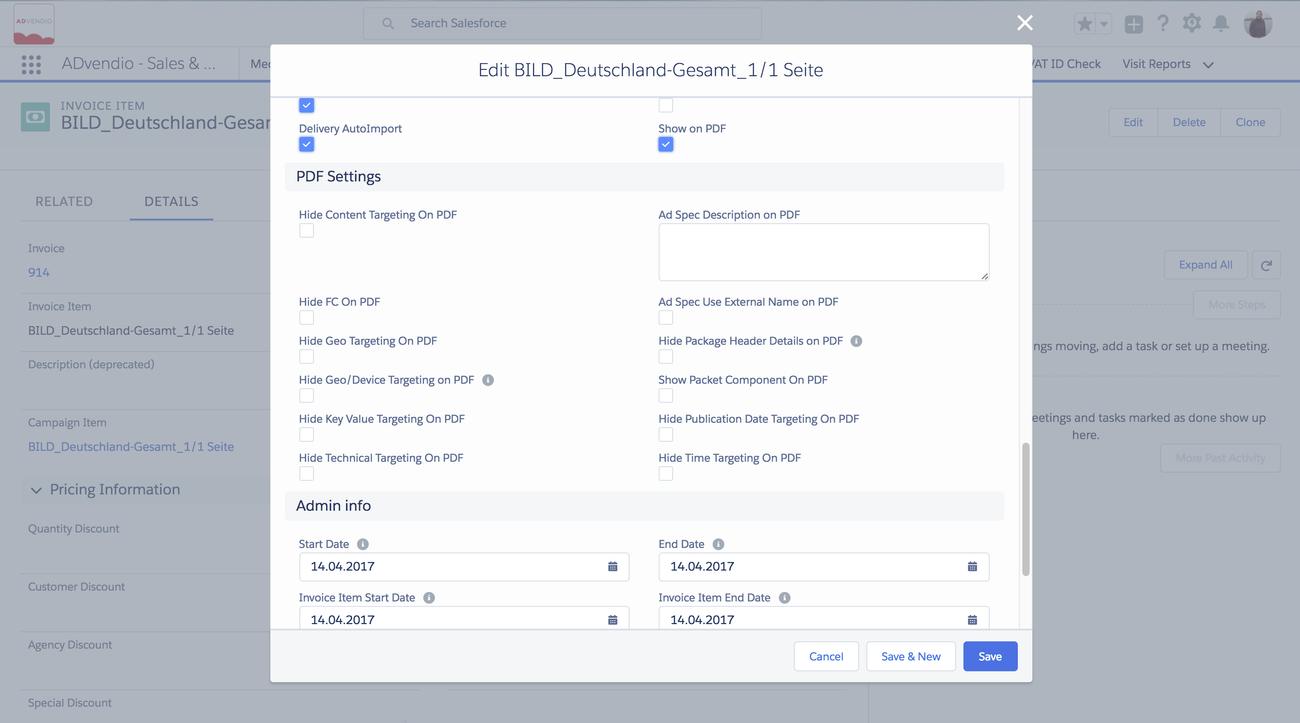Similar to your Media Campaign line item 4.2.10 PDF Settings you can change the standard settings for each individual invoice item if your business or customers request so. To do this, open your invoice item by clicking on the link:
Here is what those fields do:
Field Label | Function | |
|---|---|---|
| 1 | Hide Content Targeting On PDF | Removes the Content Targeting line from the PDF |
| 2 | Hide FC On PDF | Removes the Frequency Capping Information from the PDF |
| 3 | Hide Geo Targeting On PDF | Will not display Geo Targeting |
| 4 | Set this checkbox to hide Geo and Device Targeting information on invoice PDF. Please use this checkbox for the new AdServer ID targeting. If you're using the old Geo or Technical targeting, use the according checkboxes. 7.3.2 Transfer Data from the AdServer | |
| 5 | Hide Key Value Targeting On PDF | Will not display your selected Key Values |
| 6 | Hide Package Header Details on PDF | If this checkbox is ticked details like discounts, AE, and TPC will be hidden in the header row for predefined packages on all PDFs. We recommend to then display these fields on the package components by marking the "Show Package Components" checkbox. See below. |
| 7 | Hide Publication Date Targeting On PDF | Will not display the Publication Date Targeting |
| 8 | Hide Technical Targeting On PDF | Removes the Technical Targeting from the PDF |
| 9 | Hide Time Targeting On PDF | Removes the Time Targeting from the PDF |
| 10 | Show on PDF. | This line item will show up in your invoice. |
| 11 | Ad Spec Description on PDF | Shows the Description of the linked AdSpec not the Line Item in the PDF |
| 12 | Ad Spec Use External Name on PDF | Uses the field External Name for the line item in your PDF |
| 13 | Show Packet Component On PDF | Shows all package components and their fields on the PDF. |
| 14 | Use Item Name on PDF | Displays the Invoice Item Name on the PDF. (Instead of the Site - Placement - Ad Type Structure or External Ad Spec Name if Use External Name on PDF is checked on Ad Spec) |