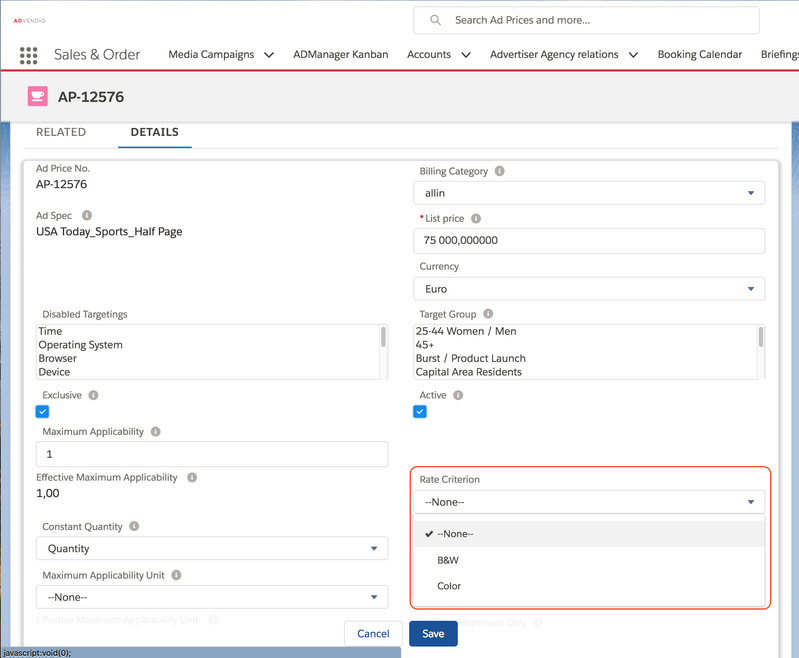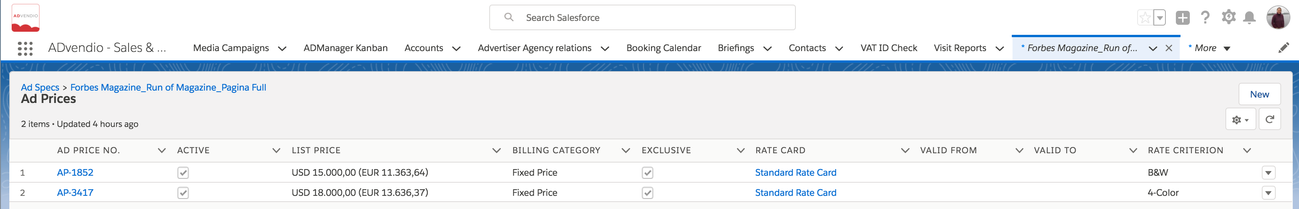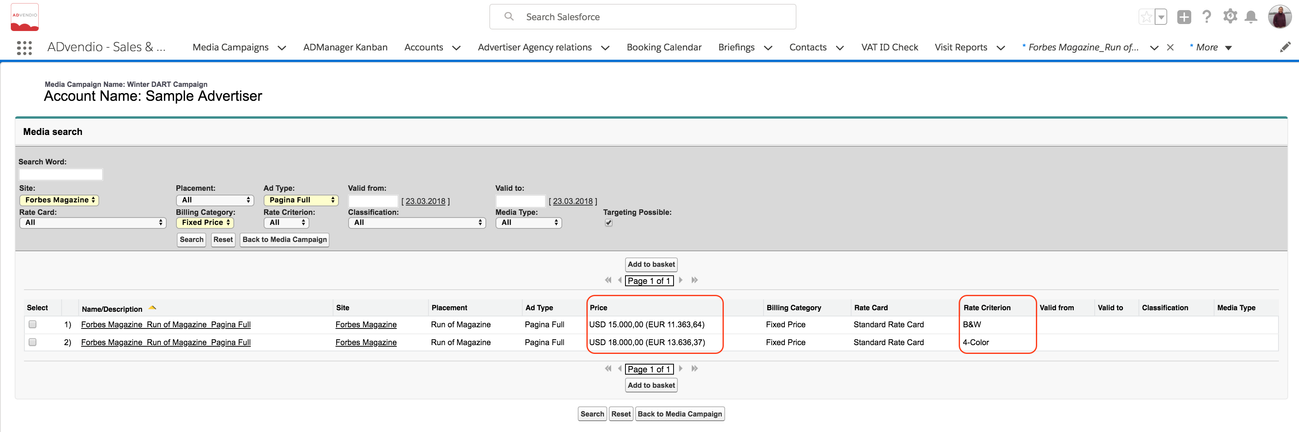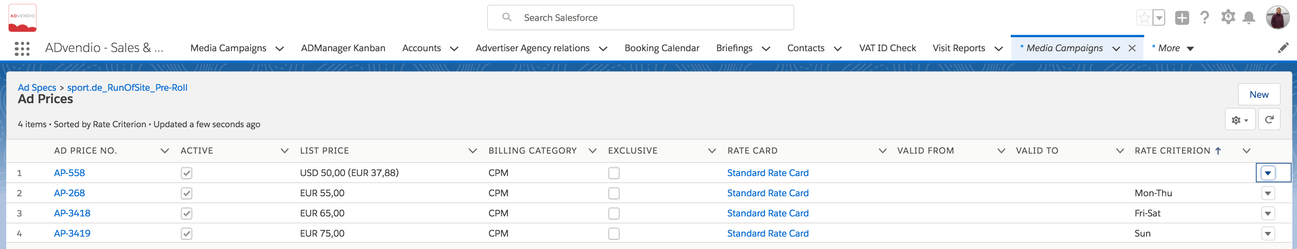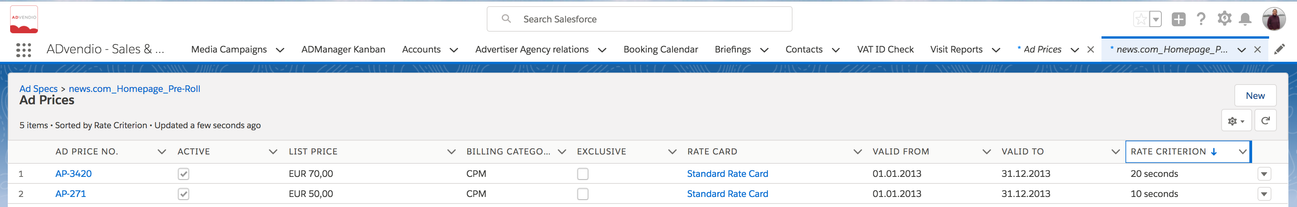The field rate criterion offers you a lot of flexibiliy on your pricing model. Once set it is used in the Media Search and can be added to be visible in the Booking Calendar.
The picklist values can be modified and altered to any value by your adminstrator to what is needed by the business.
Here are some examples how to use it in a meaningful way:
Use Case 1: Special Prices by print technology
Similar to the above example you might have two different prices depending on if you are selling black and white or color ads. Therefore set up two ad prices which only differ in the rate criterion and price:
This will lead for your Sales in the following result when searching in the Media Search:
If you product is exclusive don't forget to set up the ad spec selfblocking to make sure that you only sell this page once.
Use Case 2: Special Prices for Weekdays - Weekends
Configure your picklist values to map your pricing policy. In the below example Monday- Thursdays are the cheapest, Sundays the most expensive slots for this product.
Use Case 3: Video Time-Length Prices
You can manage your video length with rate steps or alternatively use the rate criteria on the ad prices like in the following example.