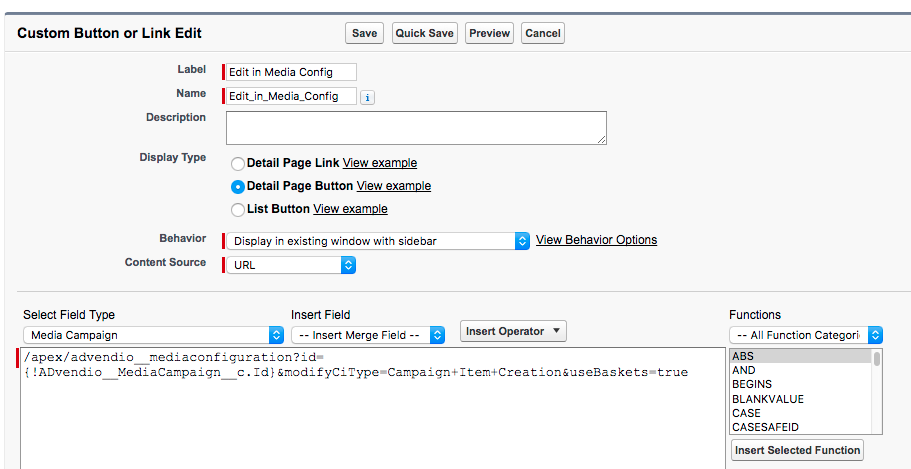In order to avoid overbooking it is possible to disable the use of the Media Search altogether by letting sales users add items through the Booking Calendar only.
You can create a new custom button for the Media Campaign to enter the Media Configuration using the baskets. Here is how you do this.
- Open the object Media Campaign (Setup - Create - Objects - Media Campaign)
- Scroll down to Buttons, Links, Actions
- Click on New
URL-button: /apex/advendio__mediaconfiguration?id={!ADvendio__MediaCampaign__c.Id}&modifyCiType=Campaign+Item+Creation&useBaskets=true
Now add this button to the layout. It will lead the user straight to the Media Configuration.