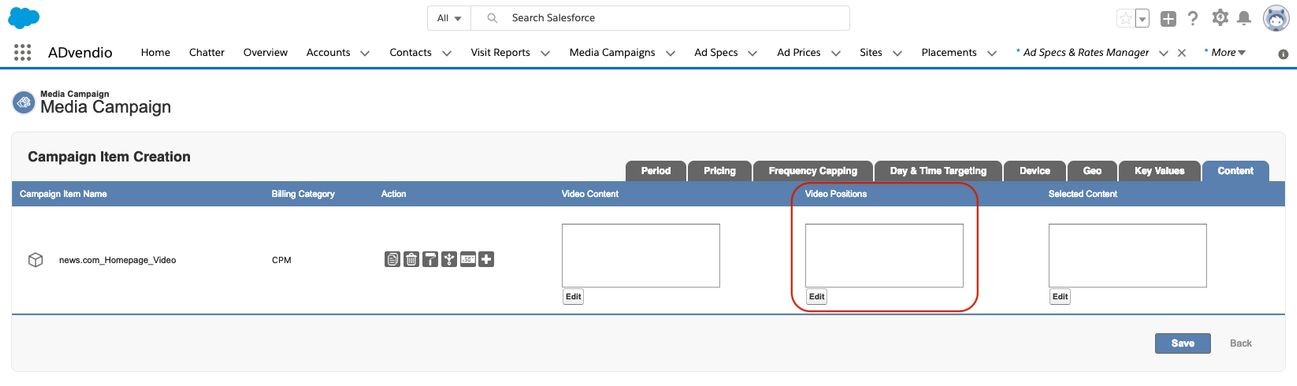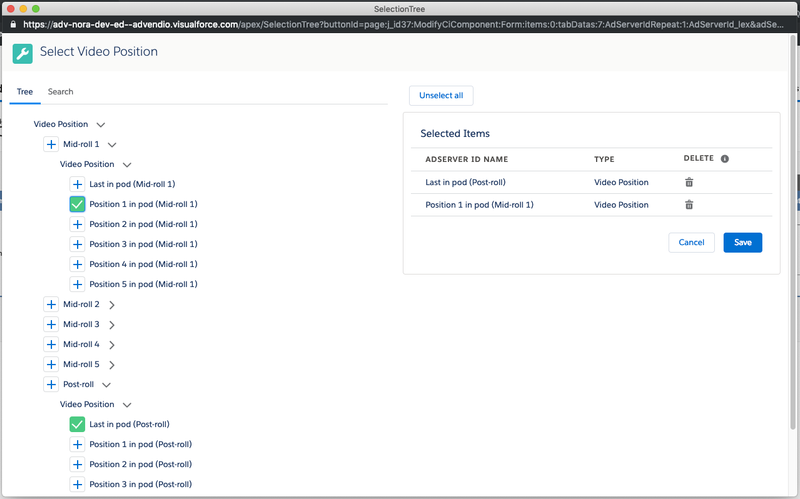Version 2.110 and up
Ad server: Google Ad Manager
If your administrator has setup Video Position Targeting you'll be able to select Video Positions for your Campaign Items in the Media Configuration:
- Navigate to the Video Positions field and click "Edit"
- Select the Video Positions you want to target with your Campaign Item
- Hit "Save"
Your selected Video Positions will be transferred to the Ad server when submitting your order to Google Ad Manager.