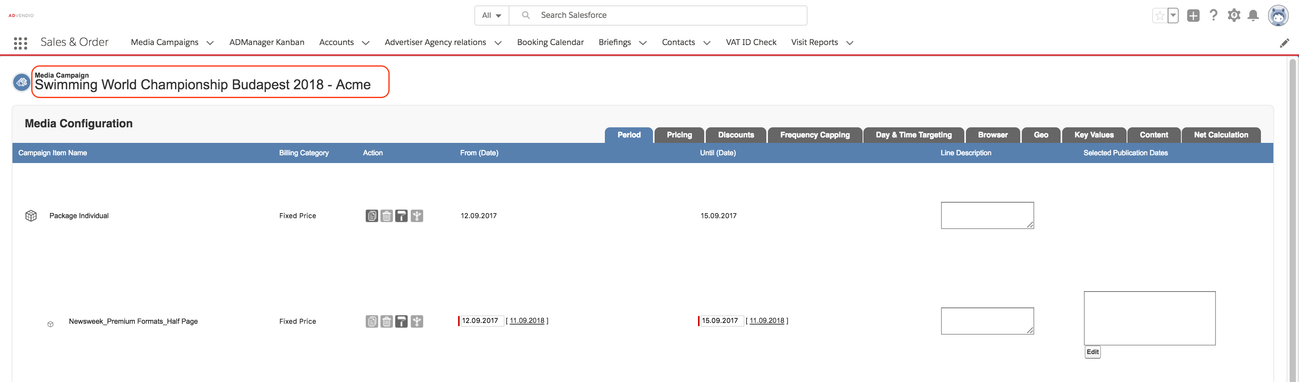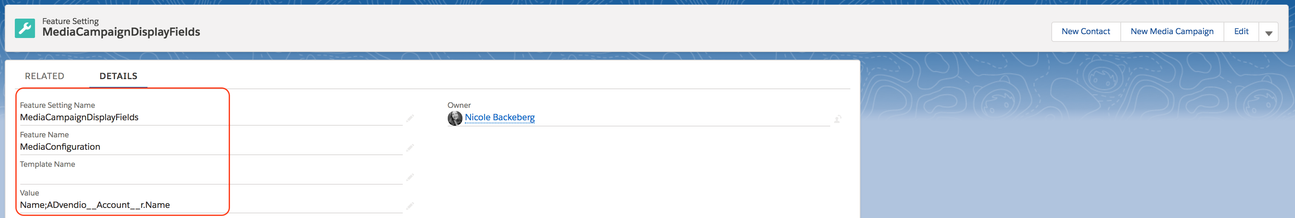Version 2.102 and up
You can easily change the way the Media Campaign is displayed in the header of the Media Configuration by adapting a feature setting.
Here is how to
Navigate to the app launcher and open the feature settings Tab.
- Create/edit a Feature Setting (default added by Postinstall contains the MC name and Advertiser field)
Feature Setting Name Feature Name MediaCampaignDisplayFields MediaConfiguration - Add the field paths starting at Media Campaign object (lookup relations with "__r.")
- Avoid blanks and use semicolons to separate.
Example