Available with Version: | 2.140 |
|---|---|
Role | Order Manager - Fulfilment; Product Manager - Product Manager / Sales Support / Marketing |
ADvendio Edition | Connect |
External Systems | Google AdManager |
When you are handling items, which use multiple creatives and serve in different sizes, Google AdManager offers a variety of options. When preparing your Campaign Items in ADvendio, which of these options are supported and how can you set them?
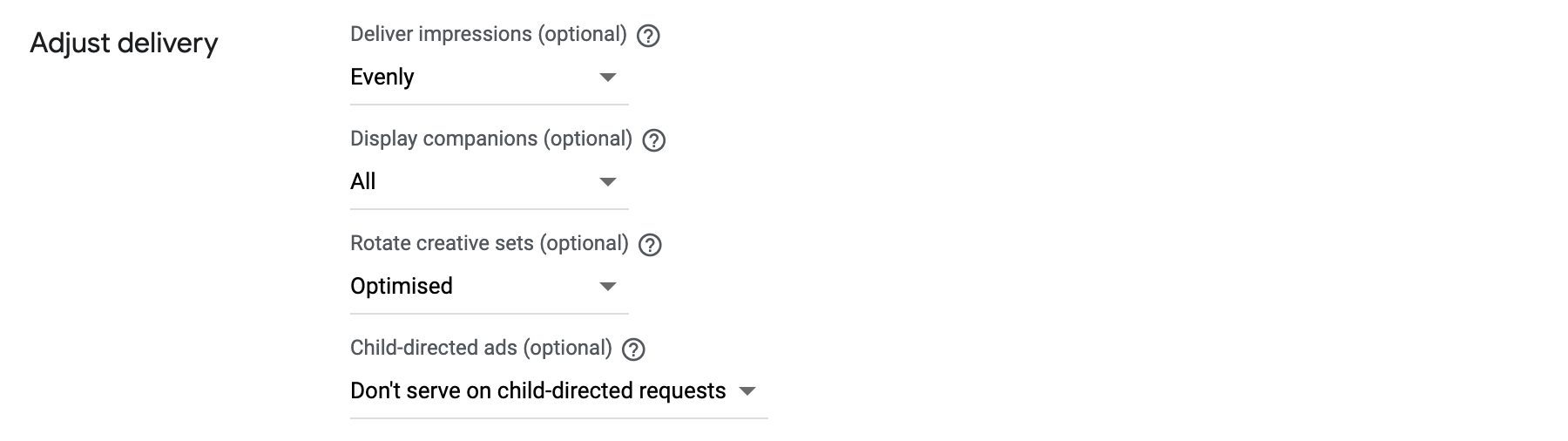
To support these different settings, ADvendio offers a set up at the Ad Type object. This way you can predefine the roadblocking and creative settings on a product level. Currently it is not possible to overwrite these for individual Campaign Items.
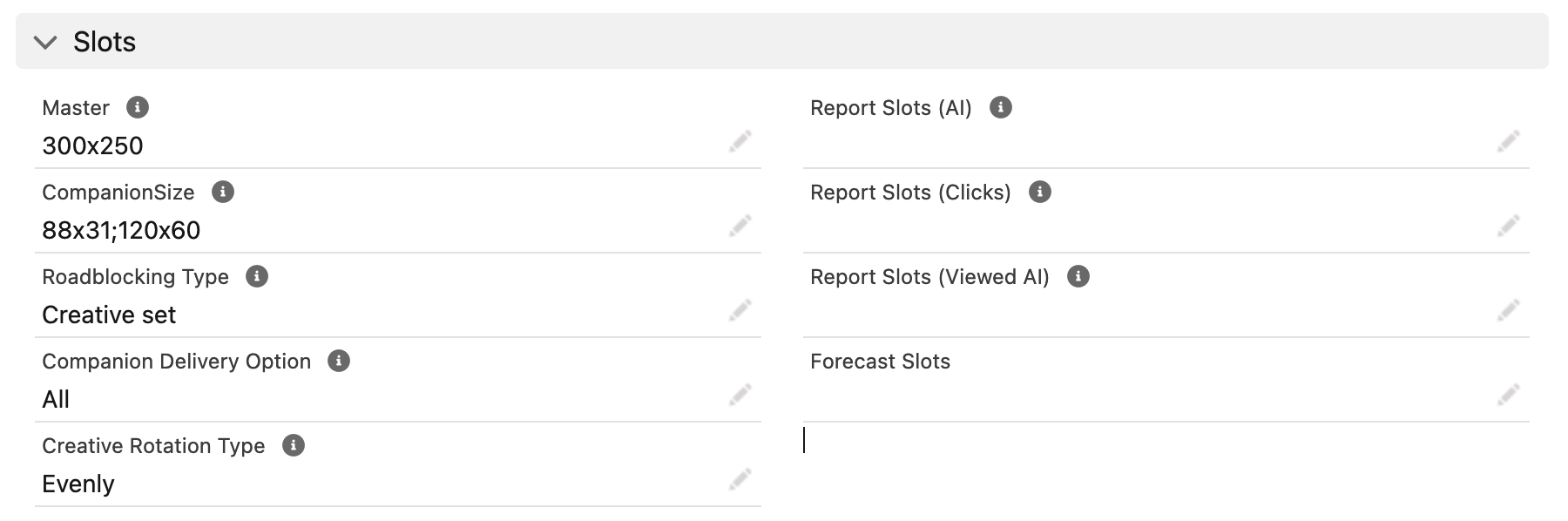
For regular display line items in Google, the following settings are available:
ADvendio AdType field | Possible Values | Google AdManager Field |
|---|---|---|
Roadblocking Type |
| Display Creatives |
Creative Rotation Type |
| Rotate Creatives |
Master/Companion Items are created, when you configure Master Sizes as well as Companion Sizes on your Ad Type. Once this is selected different Creative Settings are available:
ADvendio AdType field | Possible Values | Google AdManager Field |
|---|---|---|
Roadblocking Type |
*Please always set this value if you plan to use Companion Delivery Options | N/A |
Companion Delivery Option |
*Requires the Roadblocking Type to be set to ‘Creative Set’, otherwise it will be ignored | Display Companions |
Creative Rotation Type |
| Rotate Creatives |
By setting the Environment Type field to Video, you are able to change your Ad Types to video items for Google AdManager. This offers your the following additional roadblocking settings:
ADvendio AdType field | Possible Values | Google AdManager Field |
|---|---|---|
Companion Delivery Option |
| Display Companions |
Creative Rotation Type |
| Rotate Creatives |
Error Message | Reason for the error? | How to fix it? |
|---|---|---|
[LineItemError.CANNOT_UPDATE_TO_OR_FROM_CREATIVE_SET_ROADBLOCK @ lineItem[0].roadBlockingType, LineItemError.ROADBLOCKS_WITH_NONROADBLOCKS_NOT_ALLOWED @ lineItem[0].creativePlaceholders; trigger:'(1)640x480'] | ADvendio is trying to apply roadblocking settings to an item, for which no roadblocking applies. This is usually the case, when handling regular display items without companion sizes. | Make sure that the field Roadblocking Type on your Ad Type is not set to ‘Creative Set’ Or if you want to use ‘Creative Set’ make sure your item is Master/Companion, by adding the relevant companion sizes into the Companion Sizes field. |
[LineItemError.COMPANIONS_NOT_ALLOWED @ lineItem[0].creativePlaceholders; trigger:'(1)300x250 ((1)100x300), (1)728x90 ((1)100x300)'] | ADvendio is trying to use companion sizes for an item, for which they are not valid. This might be, because of the item type or because your Google Network does not support Master/Companion Items. | Make sure to remove any companion sizes in the Companion Sizes field on the Ad Type. |
[LineItemError.VIDEO_INVALID_ROADBLOCKING @ lineItem[0].roadBlockingType; trigger:'AS_MANY_AS_POSSIBLE', LineItemError.COMPANION_DELIVERY_OPTION_REQUIRE_PREMIUM @ lineItem[0].companionDeliveryOption] | ADvendio is trying to set Companion Delivery Options or Roadblocking Settings, which are not allowed because the Google Network is not a premium network. | Please remove all values set in the fields:
For your AdType and try the submit again. |
There is no specific setup required to use these configurations, once you have the basic Google AdManager configuration up and running.
If you can not find the specific fields mentioned here or picklist values are missing, please let your System Administrator check the following:
Are all the mentioned fields added to the specific page layout you are using?
Are the fields part of the profiles or permission sets your users are using? And do they have edit rights?
For picklist fields it might be required to manually add the relevant picklist values as mentioned here.