This article explores integration types, focusing on three main categories: Media Selling and AdServer connections, Media Buying, and Reporting.
To gain a better understanding of the technical capabilities provided by each integration category, we will examine the technical functionalities. This will include aspects such as delivery reporting, order and item submission, availability checks, location-based delivery data, creative uploads, programmatic data import, and enhanced delivery data.
Here are the main integrations categories, along with their supported features and links to navigate to Connections Integrations, ADvendio features and AdServer Connection Usage.
Media Selling and AdServer Integrations
Media Buying Integrations
TikTok
Google Ads
Amazon DSP (Pilot integration)
Linkedin
Facebook/Instagram
Xandr Invest
Google Campaign Manager 360
Google DV360 (DSP - Demand Site Platform)
Platform 161 (DSP)
Pinterest
The Trade Desk
Reporting and other integrations
Google Ad Manager Programmatic Reporting
Xandr Monetize (SSP - supply-side platform)
AdForm (SSP - supply-side platform)
Magnite (previously Rubicon)
Burt Analytics
Integration Categories and Their Supported Features for AdServers, SSPs, and Third-Party Syst
Have a look at the different types of integrations and the features that are supported for AdServers, SSPs, and other third-party systems:
Integrations Type and Name | Features |
|---|
Delivery Data Reporting | Submit Buying Orders and Items | Availability Check | Sidebased Delivery Data | Creative Uploads | Programmatic Data Import | Enhanced Delivery Data |
Media Selling and AdServer |
| AdButler | 
| 
| 
| 
| 
| 
| 
|
Triton | 
| 
| 
| 
| 
| 
| 
|
Google Ad Manager (AdServer including Ad Exchange) | 
| 
| 
| 
| 
| 
| 
|
AdsWizz | 
| 
| 
| 
| 
| 
| 
|
Xandr Monetize | 
| 
| 
| 
| 
| 
| 
|
FreeWheel | 
| 
| 
| 
| 
| 
| 
|
Equativ (previously Smart) | 
| 
| 
| 
| 
| 
| 
|
Broadsign | 
| 
| 
| 
| 
| 
| 
|
Media Buying Integrations |
| Google Ads | 
|  | 
| 
| 
| 
| 
|
TikTok | 
| 
| 
| 
| 
| 
| 
|
Amazon DSP (Pilot integration) | 
| 
| 
| 
| 
| 
| 
|
LinkedIn | 
| 
| 
| 
| 
| 
| 
|
Facebook / Instagram | 
| 
| 
| 
| 
| 
| 
|
Xandr Invest | 
| 
| 
| 
| 
| 
| 
|
Google Campaign Manager 360 | 
| 
| 
| 
| 
| 
| 
|
Google DV360 | 
| 
| 
| 
| 
| 
| 
|
Platform 161 | 
| 
| 
| 
| 
| 
| 
|
The Trade Desk | 
| 
| 
| 
| 
| 
| 
|
Pinterest | 
| 
| 
| 
| 
| 
| 
|
Reporting and other integrations |
| AdForm | 
| 
| 
| 
| 
| 
| 
|
Magnite (previously Rubicon) | 
| 
| 
| 
| 
| 
| 
|
Burt Analytics | 
| 
| 
| 
| 
| 
| 
|
Important Links for ADvendio features
Please find a list of useful links and actions that will enhance your experience with ADvendio. Each link corresponds to a specific aspect of the platform, making it easier for you to access the information and tools you need to manage your advertising campaigns effectively. Explore to optimize your processes and make the most of ADvendio's capabilities:
Resources for Connections Integrations
Here are some helpful links to assist you in understanding and implementing Connections Integrations along with its essential features:
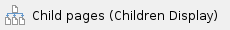
AdServer Connection Usage
AdServer Connection Usage is an essential component in managing and tracking digital ad campaigns. To ensure that you can make the most of this feature for their advertising strategies, the links below provide valuable insights and practical knowledge:
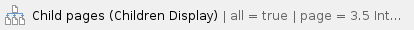
![]()
![]()
![]()
![]()
![]()
![]()
![]()
![]()
![]()
![]()
![]()
![]()
![]()
![]()
![]()
![]()
![]()
![]()
![]()
![]()
![]()
![]()
![]()
![]()
![]()
![]()
![]()
![]()
![]()
![]()
![]()
![]()
![]()
![]()
![]()
![]()
![]()
![]()
![]()
![]()
![]()
![]()
![]()
![]()
![]()
![]()
![]()
![]()
![]()
![]()
![]()
![]()
![]()
![]()
![]()
![]()
![]()
![]()
![]()
![]()
![]()
![]()
![]()
![]()
![]()
![]()
![]()
![]()
![]()
![]()
![]()
![]()
![]()
![]()
![]()
![]()
![]()
![]()
![]()
![]()