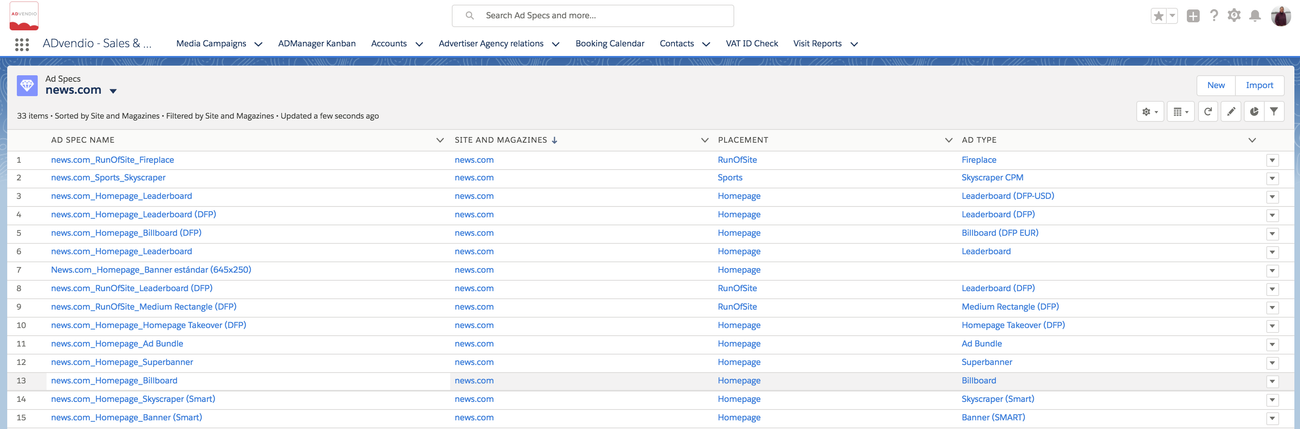
Ad specs, a combination of
are items of your inventory. They are the products you are selling which you can add to a media campaign. Stored in your inventory database, you can easily add them to a media campaign using the media search. You can create ad specs manually, using the 3.2 Ad Spec & Rates Manager or the 3.4 Inventory and Rates Manager.
Watch this video to get an idea about how to Create & Connect Ad Specs.
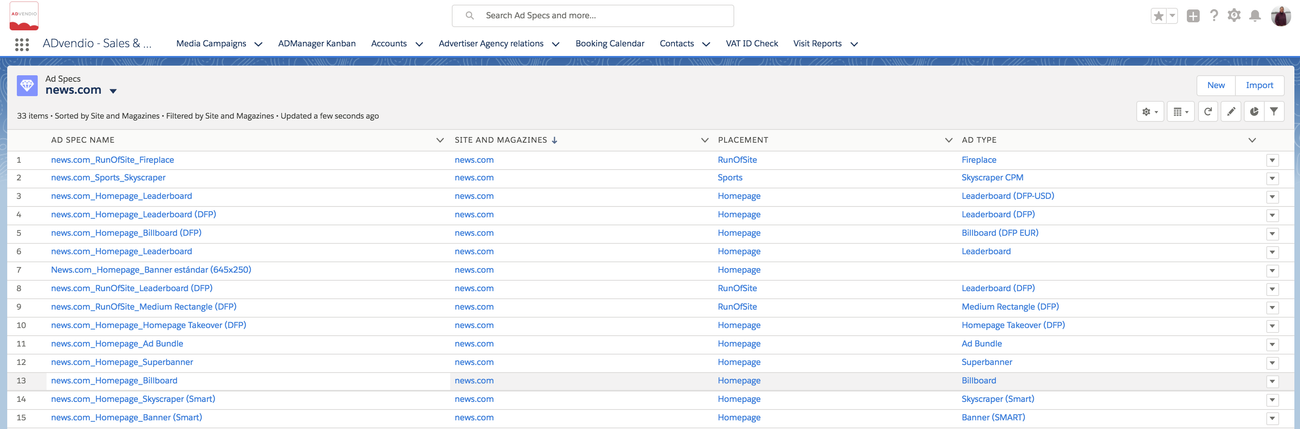
Ad Spec Fields
The record of an ad spec stores information such as naming, key values, discount limitations, and standard frequency capping. For Print items it also holds the sizing information. Its related lists provide further information, i.e. on prices.
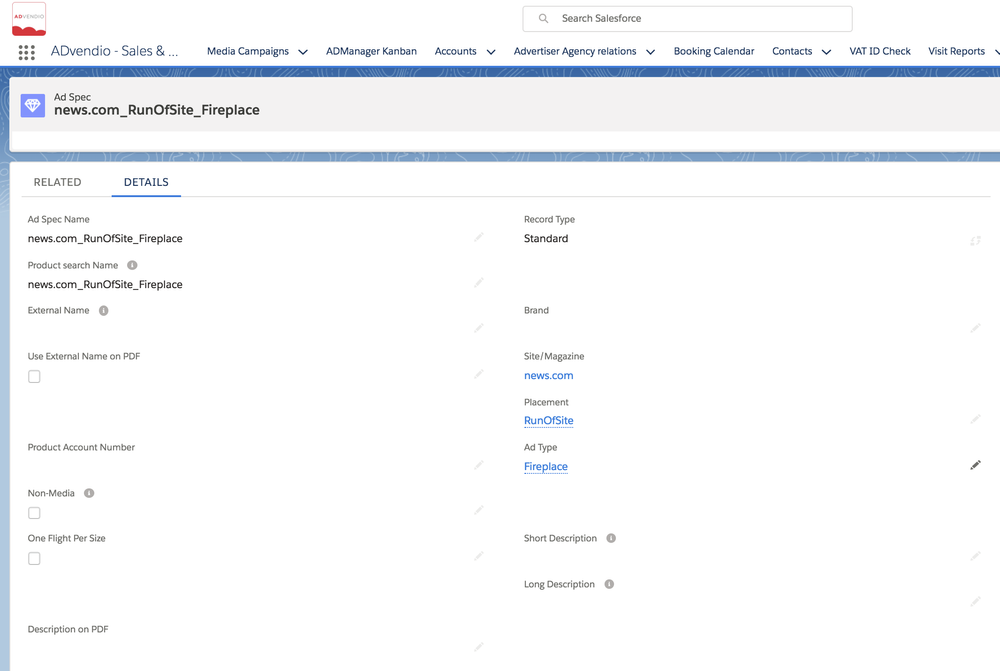
The upper part of the record holds the general information about the ad spec. Here you can enter your internal product account number, Short or long descriptions, the Description for the PDF, external names which you can print on your PDF. You also have the option to mark this product as a Non-Media Product. Learn more about 4.2.6.3 Non-Media Products here.
The record type of an ad spec states if it is a
Then the Ad Spec will have to reference to the three building blocks of each ad spec: Site - Placement - Ad Type. Additionally you can use Brands to further classify your inventory.
If you are selling a print or related product, you can enter the
Version 2.95 and up Alternatively to managing bleed in your AdType you can set it here now. This will give you a greater flexibility to organize different setting for the same Ad Type and pass this to your flat planning system. The formula field effective bleed amount in your AdSpec will check whether bleed is set in the AdSpec otherwise lookup the AdType value. |
Set the
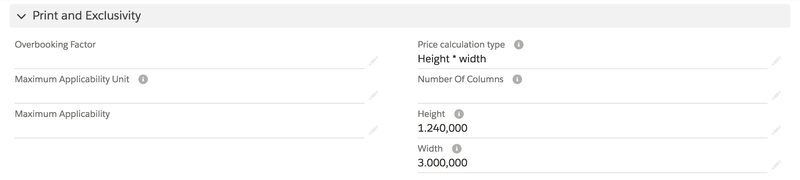
If this product is made for a specific targeting group you can select it here. You can also set a fix frequency capping which always will get send to your adserver. Use the field KeyValues if necessary: With these you can narrow down the possible sites on which this ad spec will be displayed. For example, if you add LANG=DE as a key value, this information will be transferred to your ad server when you book a campaign containing this item. If possible, the ad server will then limit the transmission of this ad spec to German sites.
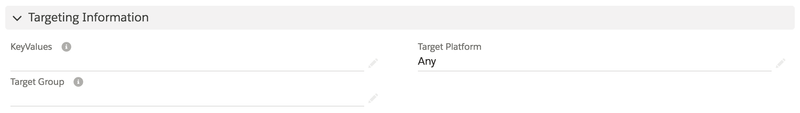
Learn more about Frequency Capping which you can preset here or define in the Media Configuration.
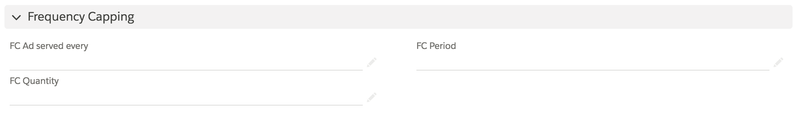
In ad spec record you can disable your sales from giving out certain discounts. The same way we have fields for all other discounts so that you can also limit your SalesReps to assign
If you are using the VAT calculation make sure that the
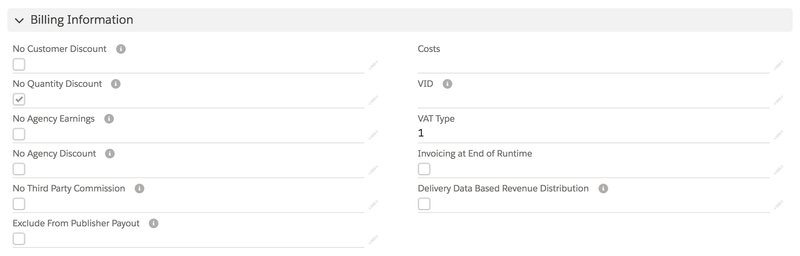
You can also preset the following fields here:
Most importantly make sure to link at least one ADServer ID. Read more here 3.2.3 Connect Ad Specs via Ad Server IDs. Alternatively you can use the related list or the wizard 3.2 Ad Spec & Rates Manager.