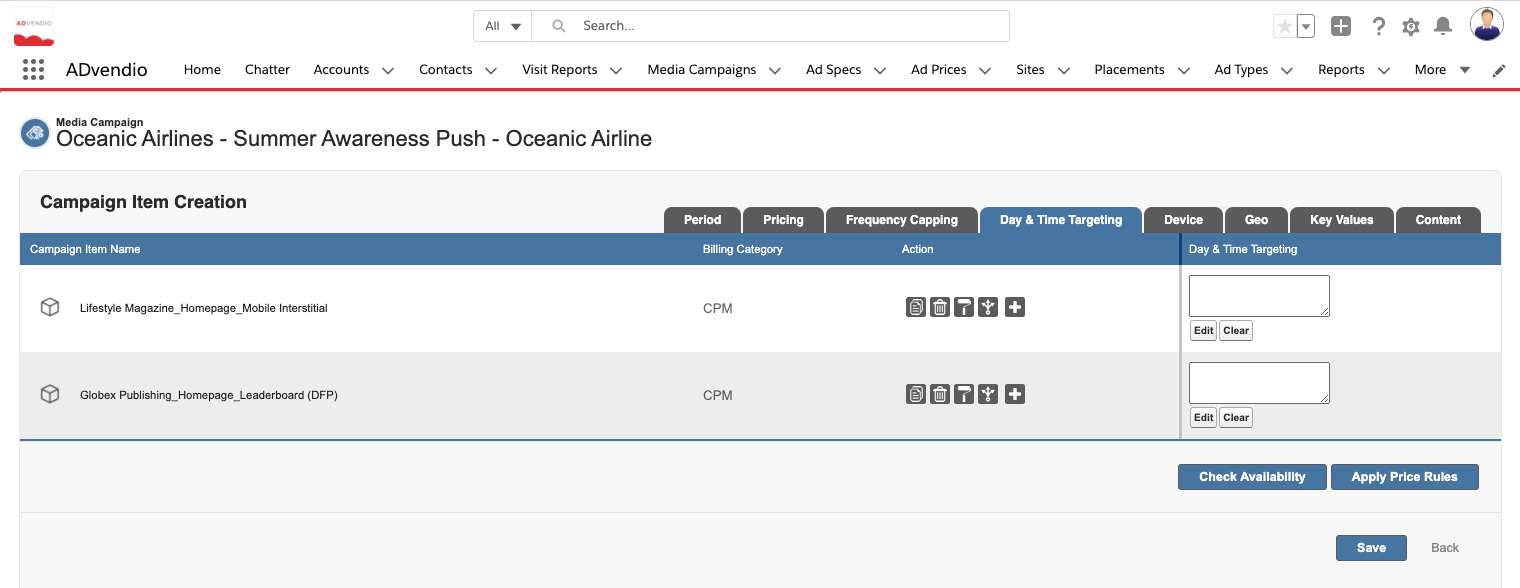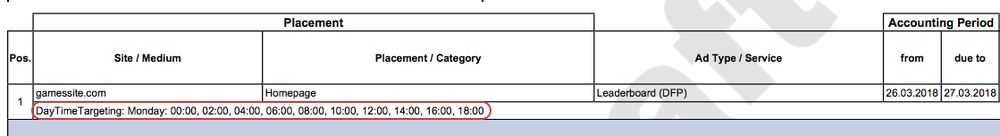| Version | 2.127 and up |
|---|---|
| Connected Systems | Google Ad Manager, Xandr, Freewheel, Adswizz |
| Role | Sales Rep - Sales; Order Manager - Fulfilment |
Challenge
You want to configure your Display, Audio or Video Campaign Items to only run on certain days a week, because the best days to reach your target audience or the weekend? Or maybe to only run for a certain time frame? Let's say from 08:00pm until 05:00am because legal restrictions or adult related content.
...
Solution
For this many AdServers, DSPs and SSPs support day and time targeting, which you can simply set up from our Media Configuration.
When you are on the Time Targeting Tab of your Media Configuration please click Edit in the targeting column of the Campaign Item you would like change. Select just with a double click per cell the time and hour you would like to target. Click a cell twice to deselect it. You can also click and drag your mouse to select multiple time slots.
...
You can hide the Targeting on the PDF by activating the Checkbox 'Hide Time Targeting On Quote' in the Campaign Item.
...
Setup
To make this feature available for your users, make sure the following fields are added to the profiles and permission sets in use:
...