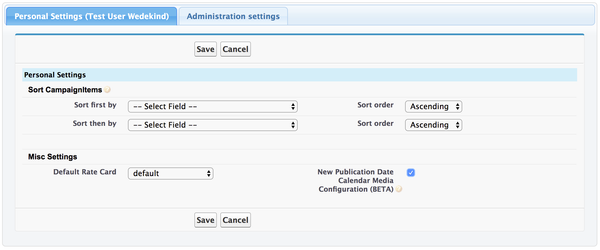Starting with version 2.80 we have added extended features to the way you can use the publication date calendar within your media configuration. This will save you a lot of time navigating to the booking calendar, configuring the search and waiting for results. This calendar is showing the exact same information but much quicker!
| Info |
|---|
If your administrator selected "Disable the selection of fully booked cells" in the Administration Settings you will not be able to select booked or overbooked Publication Dates. |
Usage
- View three month and availability (just like in the booking calendar)
...
Clicking on one (or more) cells will mark this dates and save them to your campaign line item as selected publication dates.
Setup
Any user can turn this feature on by navigating to the Overview Tab and opening the Personal Settings within the Administration Settings. Please check the little checkbox "New Publication Date Calendar Media Configuration" Your administrator can set it for ALL users in your company.
Configure Cell Background Colors
This feature is using the same colors as the ones you have configured for you booking calendar. If you like to change the default please read more here: 7.2.4.3 Configure Cell Background Colors.
...