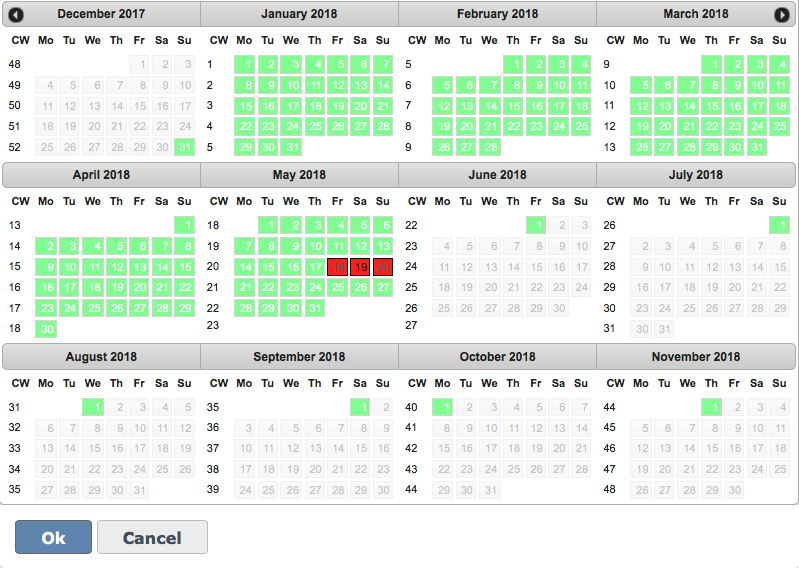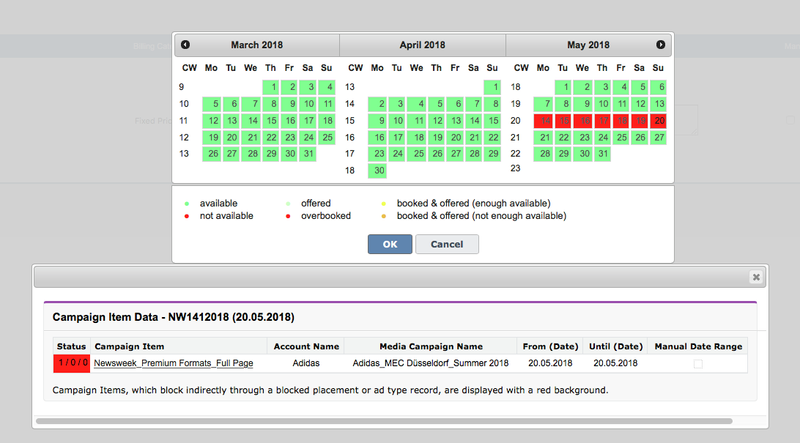To add publication dates to your line item items, open the media configuration by clicking the edit items button in your campaign item-related list. Navigate to the Period tab.
| Info |
|---|
Remember that your administrator might have arranged fields in your media configuration differently. |
Publication Date Calendar Setup
Step-by-Step Instruction to Activate New Publication Date Calendar:
Go to the "Administration" settings.
Choose "Personal Settings".
Find the option called "New Publication Date Calendar Media Configuration".
Make sure to check the box next to the "New Publication Date Calendar Media Configuration" option.
...
We offer two versions of the Selected Publication Dates Calendar:
Simple view
| Table of Contents | ||||||||||
|---|---|---|---|---|---|---|---|---|---|---|
|
Simple Publication Date Calendar view
If you prefer to keep a large overview about everything To keep track of everything, you can use our Publication Date Calendar. When you click on Edit By simply clicking on "Edit" for the field "Selected Publication Dates" field, a calendar will open that displays available dates appear. Available dates will appear in green and , while chosen dates will appear in red. Click on Select a date by clicking on it and then press OK. Otherwise , or click on CancelCancel if you do not wish to make any changes.
...
If you would like to have detailed information about the availabilities of your Publication Dates please use the Extended Publication Date Calendar. This is our Wiki article explaining the Use of the Extended Publication Date Calendar: 4.3.9.1 Extended Publication Date Calendar.
...
Manual Date Range
Usually when selecting When choosing a publication date in the Media Configuration, the From and Until dates of your campaign item will be set according to the are typically determined by the selected publication date(s) selected. When However, if your Administrator decides to let you have grants you permission to create custom campaign item periods he , they can put add the field "Manual Date Range" into field to the Media Configuration layout by using through the Tab Setup. When this is setWith this option enabled, you can manually set the From and Until dates of for your Campaign Item manually.
Match Publication Dates Validation
As the fields on On the Campaign Item record page can not , the fields cannot be set as Read Only fields, they can be set manually leading to inconsistent data. You can enable a validation that prevents this by letting your Administrator set the Administration Setting which may result in inconsistent data if they are manually set.
To prevent this, an Administrator can enable validation by selecting "Match Publication Dates Validation" on the page page 7.2.1.1 Administration Settings .
| Note |
|---|
This setting can lead to a degradation of the performance when enabled. |
...
Reports
...
Placement-Based Scheduling for Publication Dates
What has changed?
With the 2.167 version, we have added a new feature that lets you set publication dates for placements. You can now assign publication dates to both sites and specific placements, which makes it easier to filter and select the right placement. This means that you can link a publication date to a specific placement instead of just the site it's on. This improvement ensures that you only see the relevant publication dates for each placement, making the filtering and selection process more accurate.
| Info |
|---|
IMPORTANT: If you have at least one placement-based publication date, it is necessary to create separate publication dates specifically for that placement. |
How to find a new placement field on publication dates?
Follow the steps below for guidance on how to add a new publication date for a placement field:
Open the "Sites" section.
Find and select the relevant Site Name.
Navigate to the "Related" tab.
Scroll down to the "Publication Dates" page.
Click the "New" button in the "Publication Dates" section.
Provide all required information for the new publication date record, including publication number, publication date, site, and placement.
Save the changes to create the new publication date.
...
Created Placement with relevant Publication Dates:
...