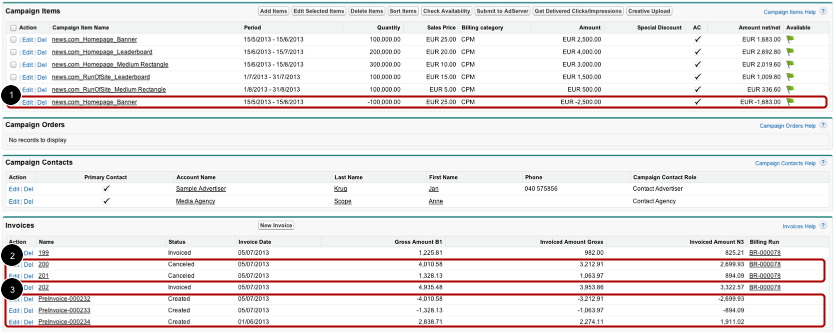Some media campaigns are running for several months, therefore, it might be necessary to adjust or cancel individual campaign items or a complete media campaign. Please also refer to the 4.11 Optimizer. If you like to just cancel one invoice or one invoice item please refer to 6.4.2 Cancel an individual invoice or invoice item.
...
Prerequisite for Cancellations:
(This will avoid "Apex CPU time limit exceeded" error messages)
- do not cancel Campaign Items that have not been invoiced, just delete or change them
- delete Pre-Invoices manually
- set the BillingStatus to what you expect after the cancellation
...
Start Cancelation Merge all
You are going to cancel the selected campaign items and combine those cancellations with any open invoice for this billing period. This means that depending on the number and run-time of your canceled and open items only one invoice will be generated.
| Note |
|---|
Cancellation options can be configured by your Admin using a Feature Setting. |
Cancellation Example:
As you can see, there are a few changes in your media campaign.
...