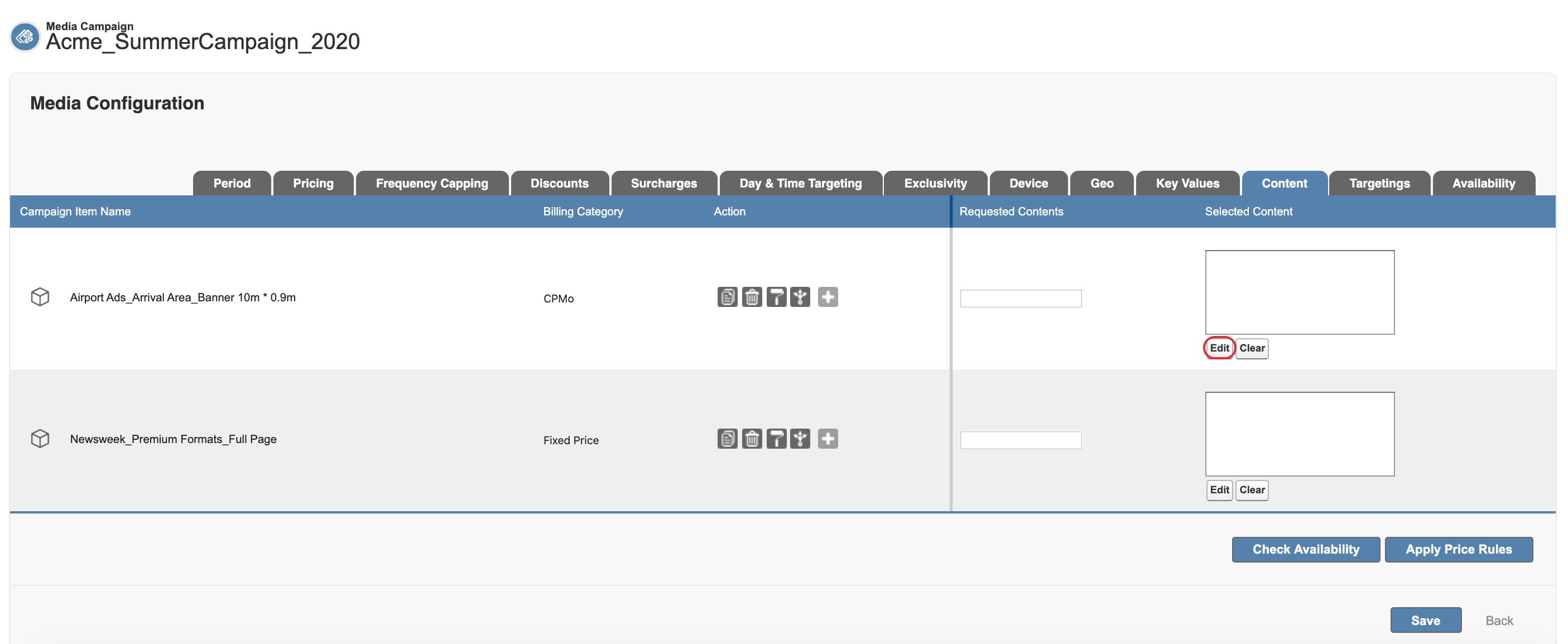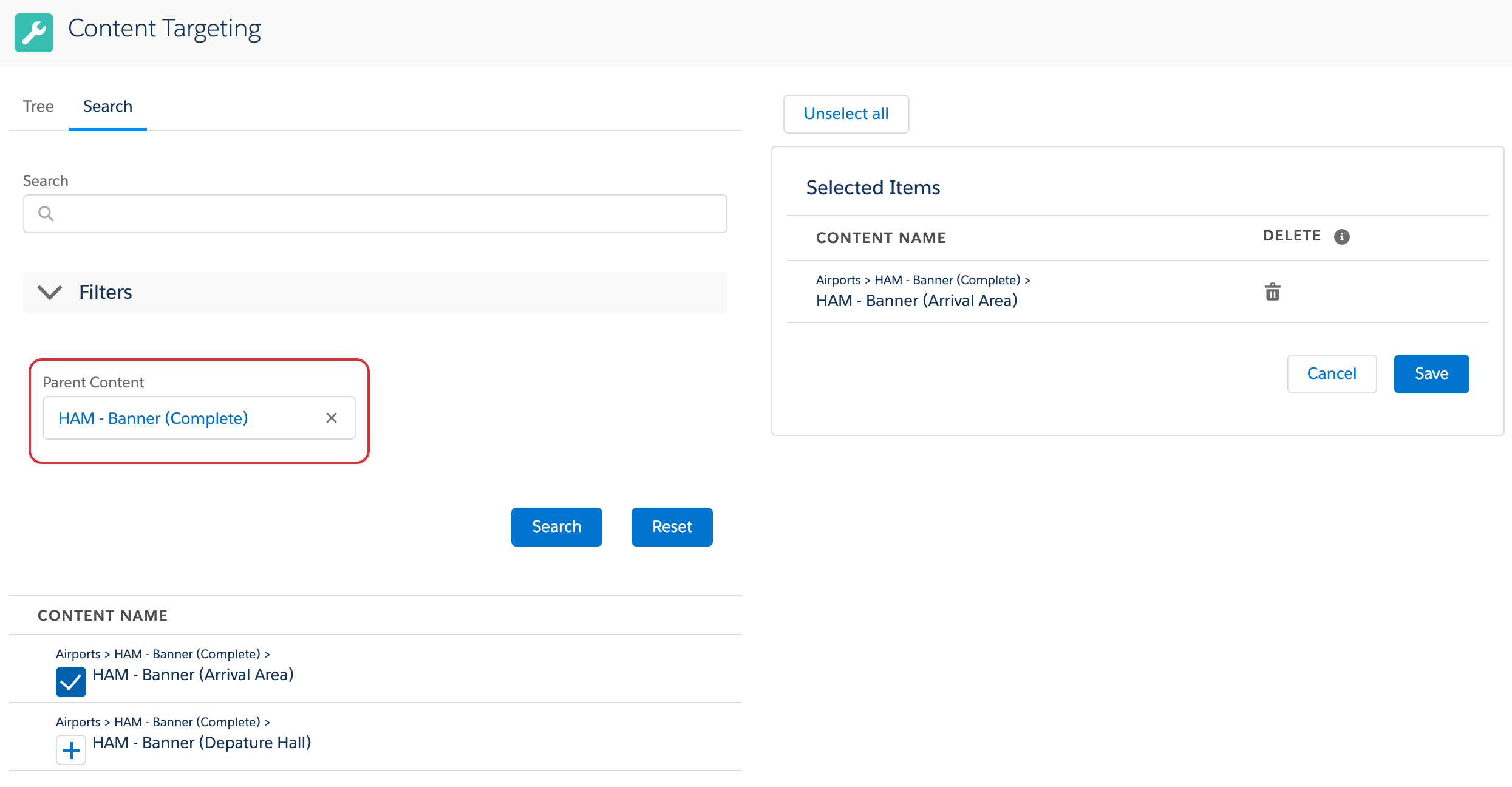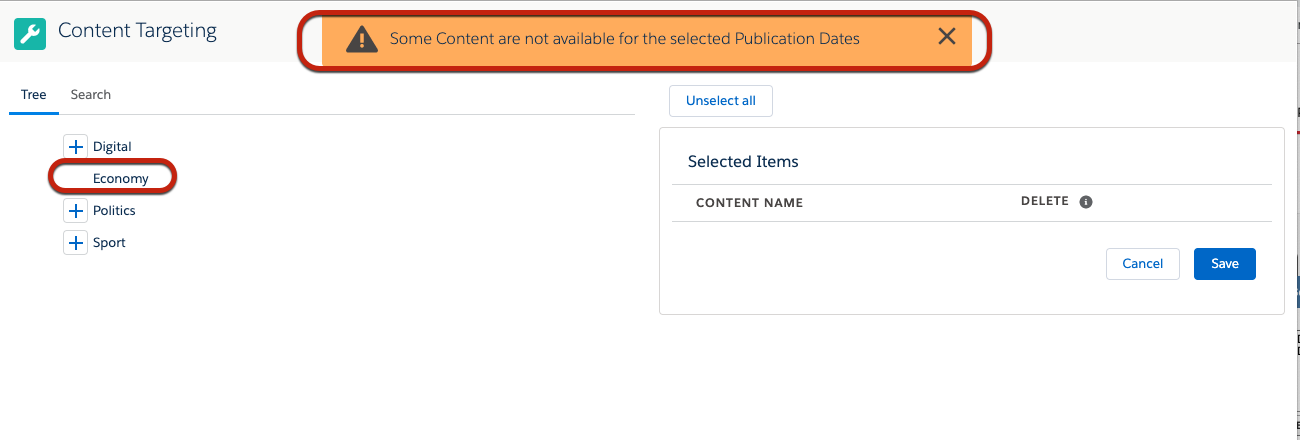...
Depending on the setup of your administrator you will need to go to the tab containing the Selected Content column in your Media Configuration and click the Edit button.
...
Then a new window opens, showing you all available Contents for your Campaign Item in a tree.
...
Enhanced Search for Contents
Version | 2.127 and up |
|---|
Starting with version 2.127 we implemented an enhanced search feature for the content selection.
...
Your search now supports more filters and you can very easily find the Contents you are looking for.
...
Check Availability for Contents
To be able to use the Availability Check with Contents we recommend you to use the field Requested Contents in the Media Configuration. You can enter the number of the Contents you requested there.
You can also get this field filled automatically by the system with the number of Contents you have selected. Ask your administrator to enable the feature “Calculate number of Requested Contents“ for you on the Administration Settings page.
For more information about the Availability Check please take a look at the Wiki page Check Availability for Exclusive Products.
If you can not see the field in your Media Configuration layout please ask your Administrator to add it following the steps described in this article: 7.2.2.10 How to configure the Content selection in Media Configuration.
...
If these regulations exist, you will receive a warning upon entering the Content Selection, and also the Contents not available will still be shown, but are not selectable.
...
Setup
7.2.2.10 How to configure the Content selection in Media Configuration
7.2.1.1 Administration Settings to enable the feature “Calculate number of Requested Contents“