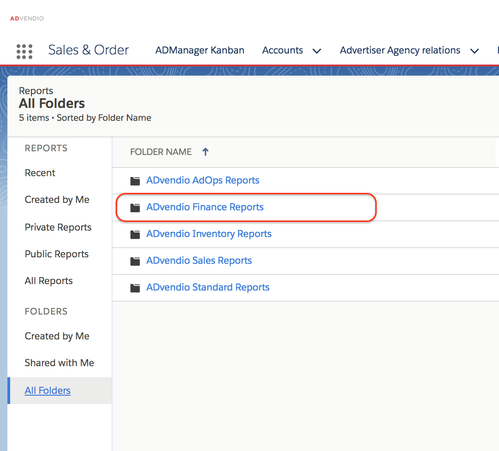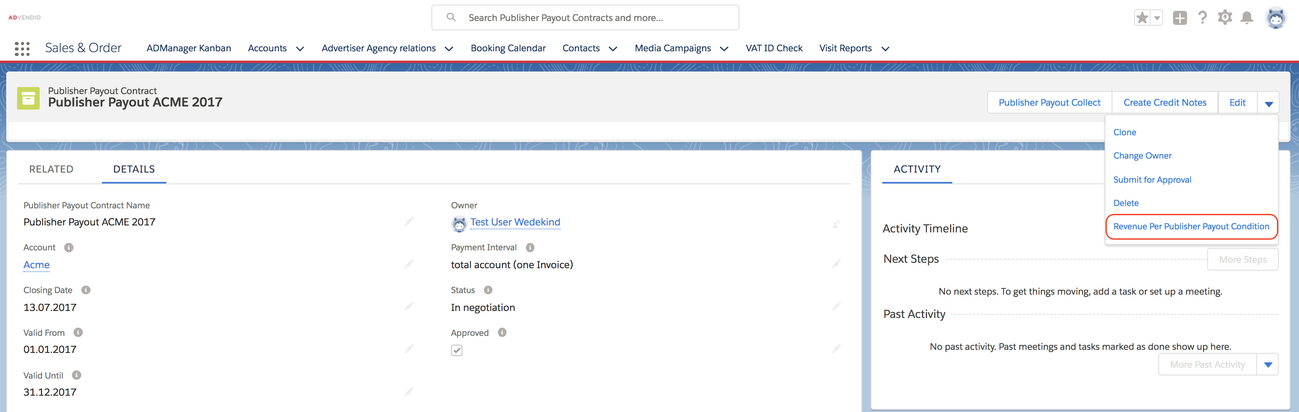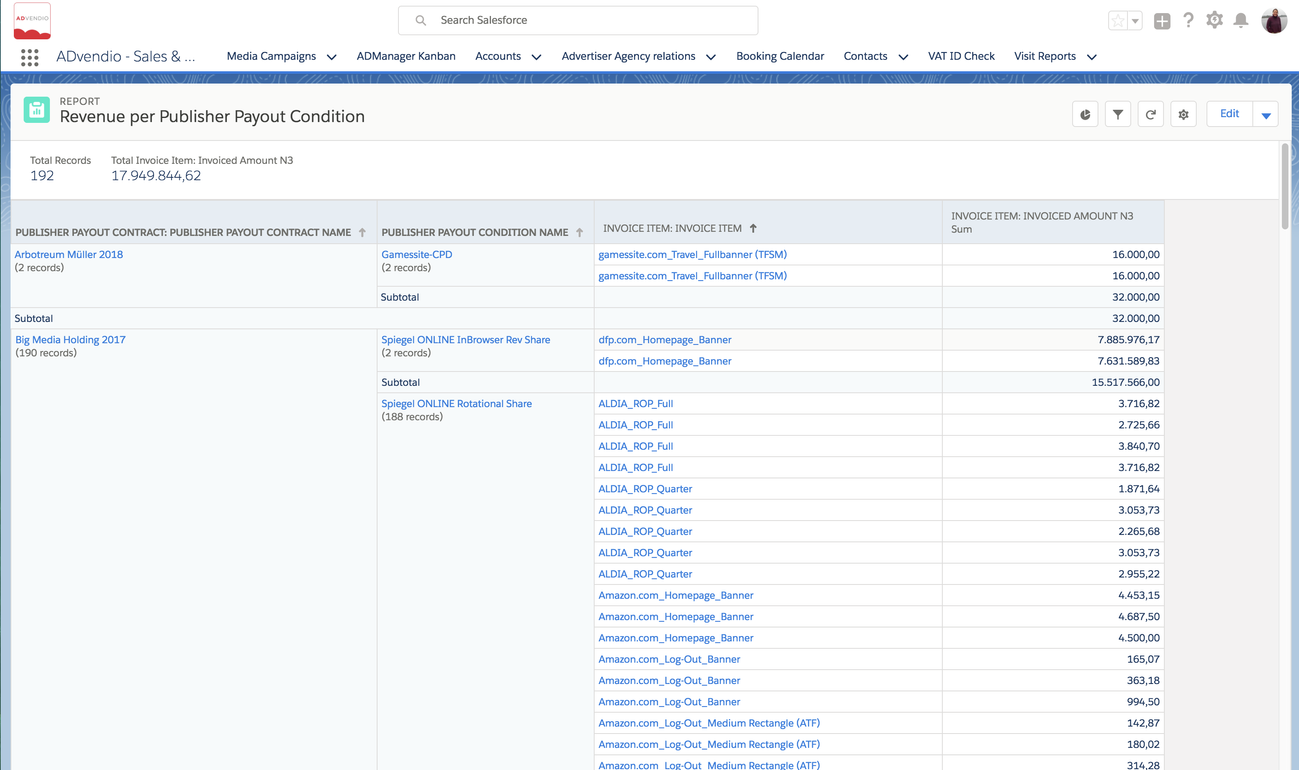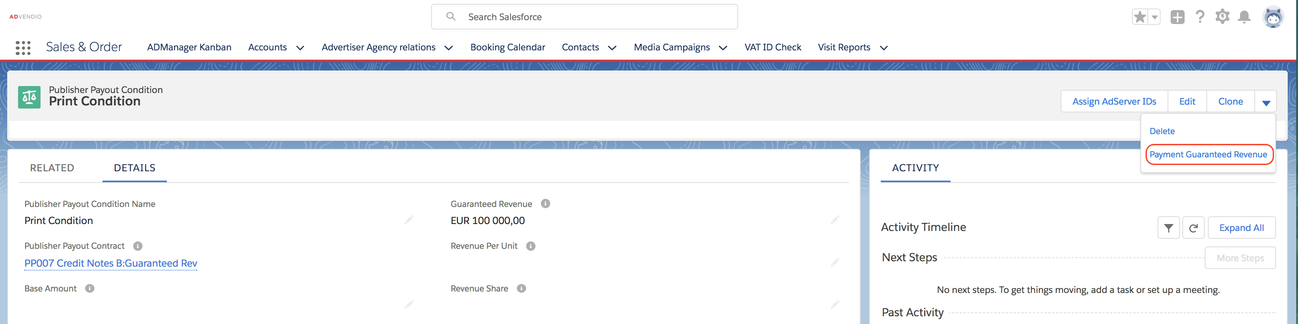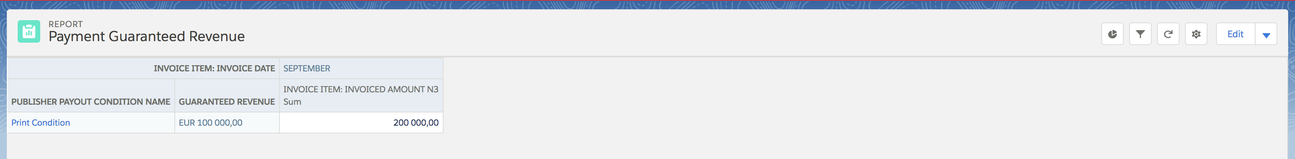Version 2.92 and up
To handle your Publisher Payouts better, ADvendio offers standard reports which you can find in the ADvendio Finance Reports Folder:
Check out the full list of ADvendio reports here: 5.1.6 ADvendio Standard Reports and Folders.
1. Revenue Per Publisher Payout Condition
Version 2.93 and up
Alternatively you can now open those report right out of your publisher payout contracts (if your Administrator has enabled the lightning button):
This reports lists all your Conditions with all matching Invoice Items to see how much revenue has been counted. You can customize this report to match your finance periods correctly and compare with your credit notes to the specific accounts.
2. Payment Guaranteed Revenue
Version 2.93 and up
Alternatively you can now open those report right out of your publisher payout conditions (if your Administrator has enabled the lightning button):
Lists Conditions with their invoiced amounts per month to compare it to the guaranteed revenue.