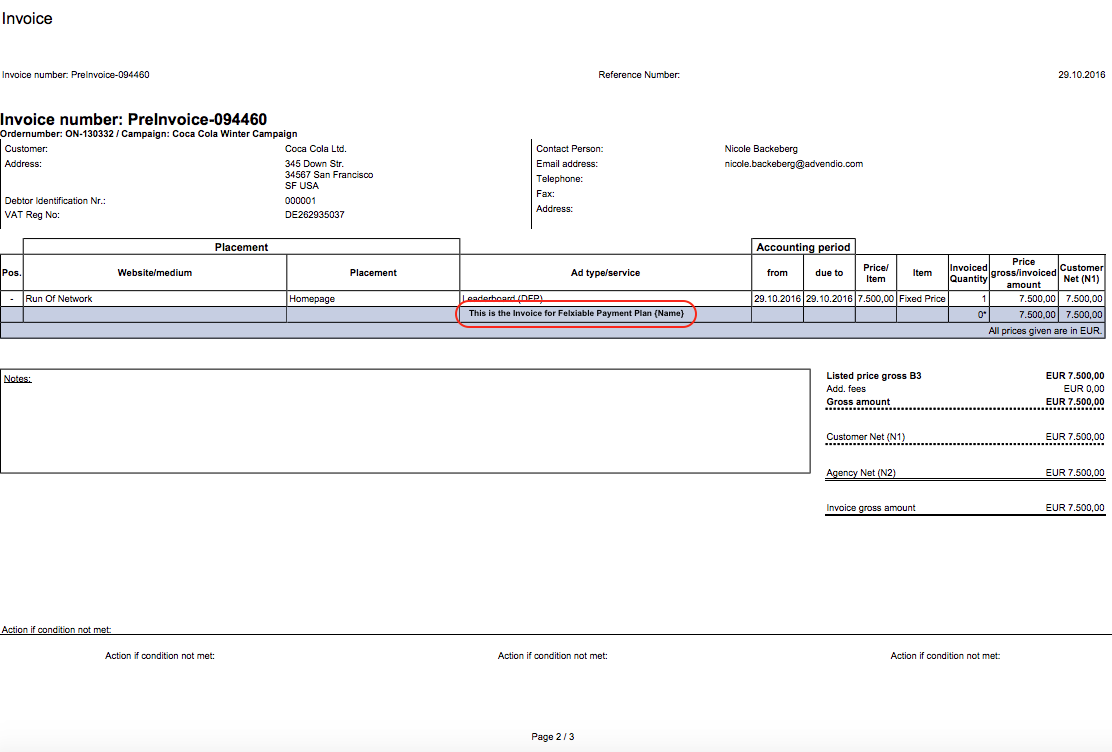The Flexible Payment Plans will automatically be displayed in your invoice pdf documents.
With the following differences to regular invoices.
The total Campaign Item run time will be used for the invoice dates:
InvoiceItem.InvoiceItemStartDate &
InvoiceItem.InvoiceItemEndDate.
The Distribution Note stays empty and is not being filled.
DeliveryAutoImport is always set to false and
InvoiceItem.DistributionUnit is set to "Amount".
For the relevant InvoiceItems, the field FlexiblePaymentAmount is automatically set to the amount defined in the FPP Amount field (Choose in your Admin Settings: B3, B2, B1, N, N2, N3).
All other relevant data is copied from Campaign Item:
Booked Quantity
Original Sales Price
Surcharges, Discounts, AE, TPC
If you don't see the right amount field - have your administrator check the administrator settings 7.6.6 Set up Flexible Payment Plans (FPP)