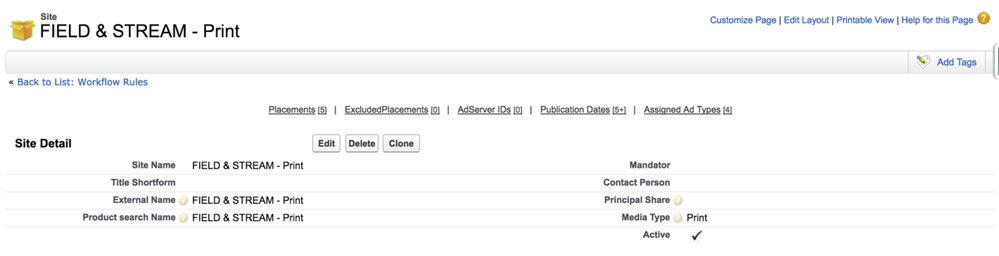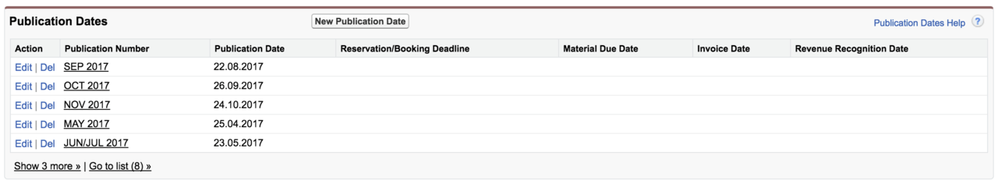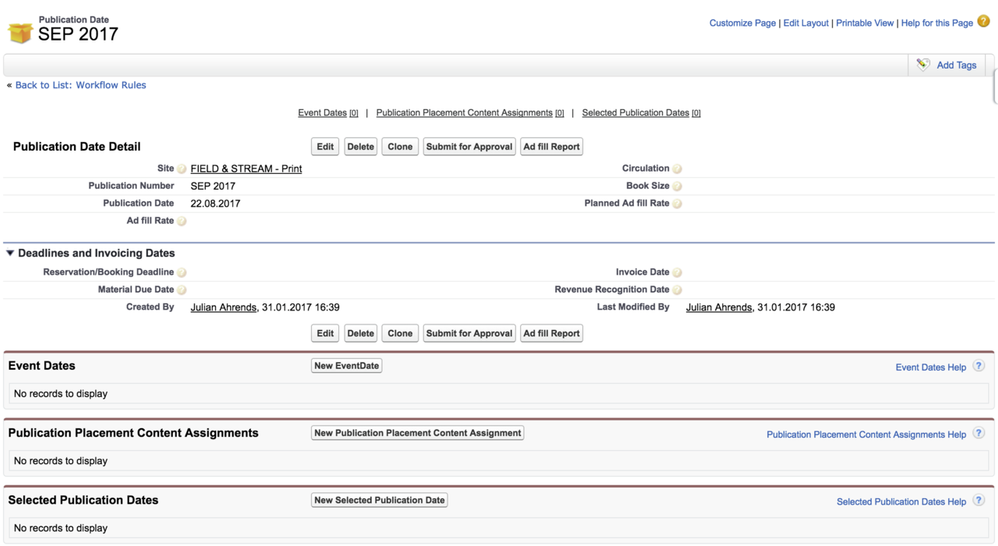a) Creation of publication dates by Site (magazine/journal/newspaper)
To create publication dates for your site (magazine/journal/newspaper) make sure your administrator has added the related list to the sites layout. Navigate to Overview - Sites and open a site record . Here you add a new record for each publication date/issue that you will have:
The record allows you to store dates for deadlines and invoicing which you can use to report and alert staff. You can also enter general data like the circulation or book size. Have your administrator add custom fields if needed.
Make sure to add an invoice date if you like to use flexible payment plans based on the publication dates.
b) Bulk creation of publication dates by calendar
Please see 4.3.9.2 Publication Date Wizard