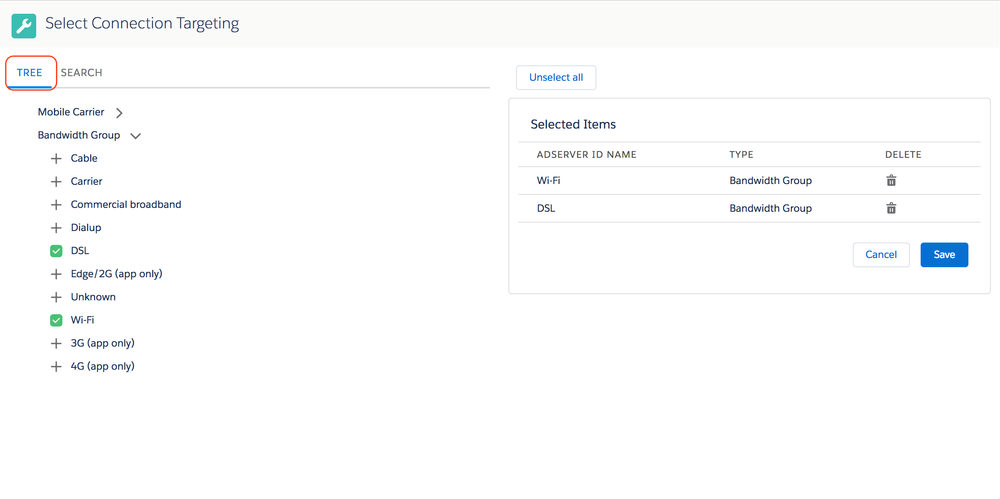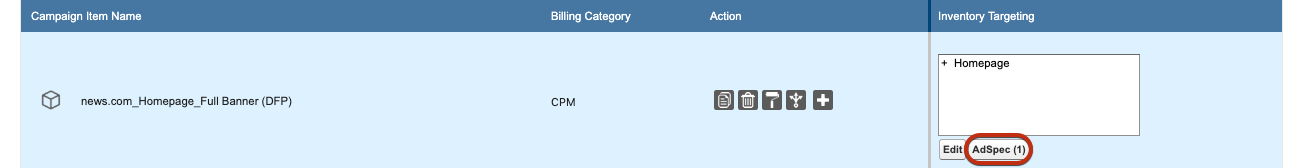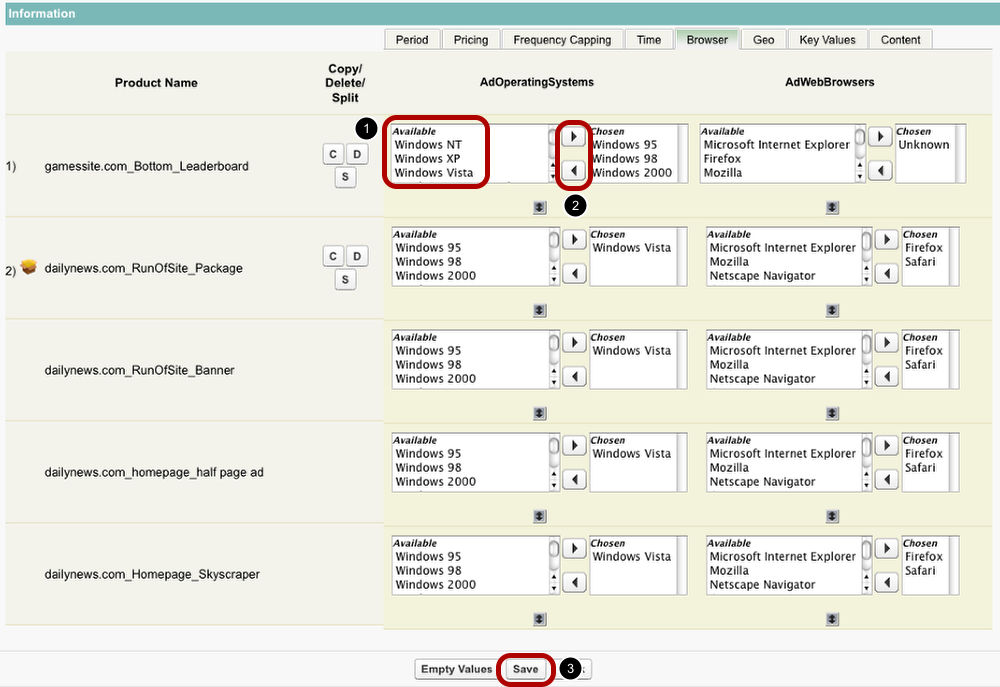| Version | 2.82 and up |
|---|---|
| Supported Adservers | DFP, Appnexus, Freewheel, Smart, Adswizz |
With an ad server integration supporting browser targeting, you are able to select the users you wish to target by their browsers and operating systems.
...
| Version | 2.94 and up |
|---|---|
| Supported Adservers | DFP, Appnexus, Freewheel, Smart, Adswizz |
Click on the Edit button under Device to open the targeting tree:
...
| Version | 2.114 and up |
|---|---|
| Supported Adservers | Appnexus, Adswizz |
Appnexus and Adswizz allow the user to simply target just a view options (Please, see the screenshots from the adserver UI below.)
...
| Version | 2.94 and up |
|---|---|
| Supported Adservers | DFP, Appnexus, Freewheel, Smart, Adswizz |
Navigate through the tree and mark the connections you like to target to and hit save. Alternatively you can search for any connection using the search tab.
...
| Version | 2.111 and up |
|---|---|
| Supported Adservers | DFP, Appnexus, Freewheel, Smart |
You are able to mark Device and Connection Targeting as excluded. This can be set for each type of targeting separately.
...
For more information, have a look at: 4.3.4.10 How to exclude Targeting Criteria
4. View preconfigured Targeting Criteria from the product (Ad Spec)
| Version | 2.115 and up |
|---|---|
| Supported Adservers | Appnexus, Google Ad Manager, FreeWheel, Adswizz, Smart |
In some cases (especially for Inventory Targeting) your want to preconfigure targeting criteria on your product (Ad Spec) which will automatically be used, no matter what is set on your Campaign Item. With Version 2.115 we enhanced our Media Configuration overview, to already see what has been predefined for your Campaign Item, with a new AdSpec Button.
For more information 4.3.4.11 View preconfigured Targeting Criteria from the product
5. Browser Targeting (older versions)
Move the system detail you wish to target from the list of available options to the list of chosen values. To do so, proceed as follows:
...