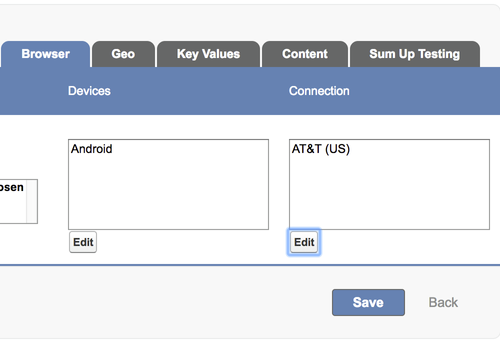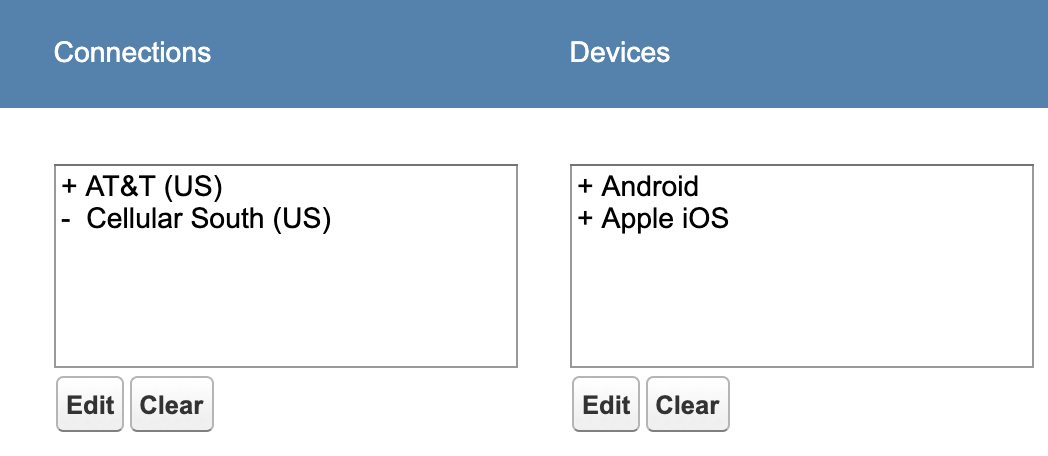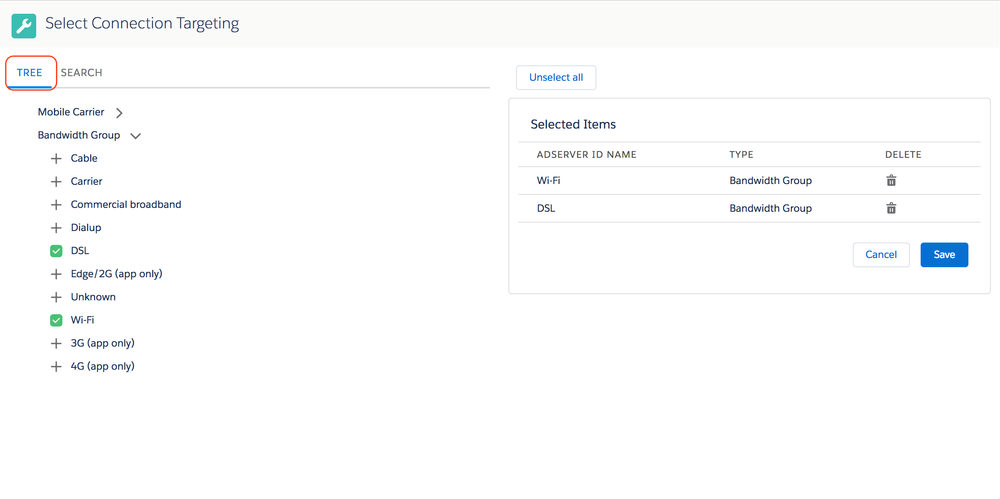| Version | 2.82 and up |
|---|---|
| Supported Adservers | DFP, Appnexus, Freewheel, Smart, Adswizz |
With an ad server integration supporting browser targeting, you are able to select the users you wish to target by their browsers and operating systems.
...
| Info |
|---|
| Starting with Version 2.82 we support Device and Connection Targeting which is based on AdServer IDs. Please 3.5.4 Import Geo- and Technical Targeting Data and migrate from the old targeting. If you don't see this ask your ADvendio and Salesforce administrator to 7.2.2.3 1.1 Configure Geo, Connection and Device Tab. |
1. Browser and Device Targeting
...
| Version | 2.94 and up |
|---|---|
| Supported Adservers | DFP, Appnexus, Freewheel, Smart, Adswizz |
Click on the Edit button under Device to open the targeting tree:
...
| Version | 2.114 and up |
|---|---|
| Supported Adservers | Appnexus, Adswizz |
Appnexus and Adswizz allow the user to simply target just a view options (Please, see the screenshots from the adserver UI below.)
...
| Version | 2.94 and up |
|---|---|
| Supported Adservers | DFP, Appnexus, Freewheel, Smart, Adswizz |
Navigate through the tree and mark the connections you like to target to and hit save. Alternatively you can search for any connection using the search tab.
...
| Version | 2.111 and up |
|---|---|
| Supported Adservers | DFP, Appnexus, Freewheel, Smart |
You are able to mark Device and Connection Targeting as excluded. This can be set for each type of targeting separately.
...