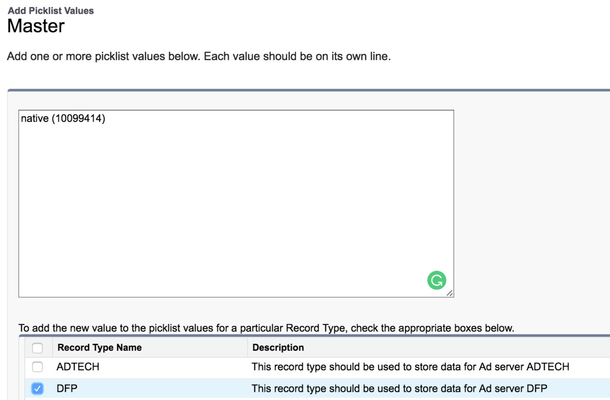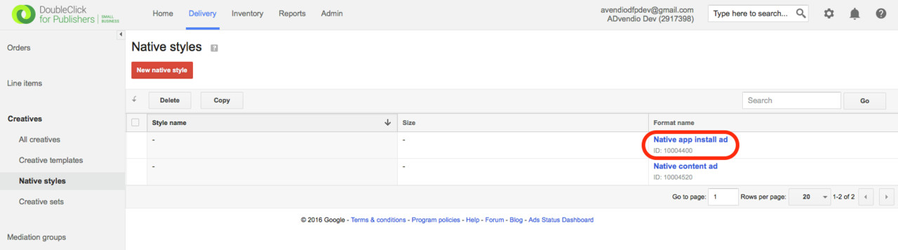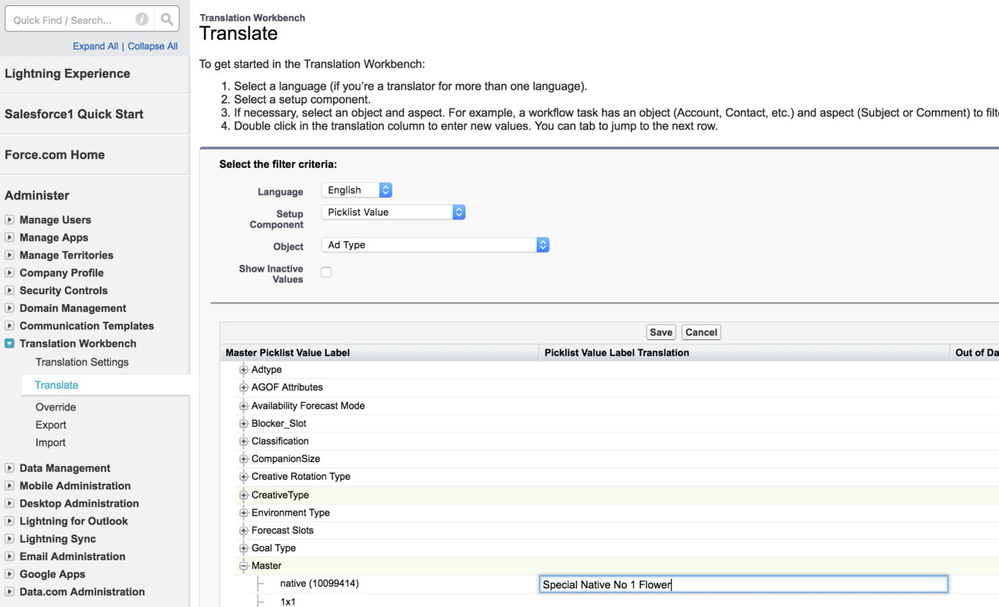In order work with Native Ads your Administrator and/or Inventory Manager has to set up Ad Types Slot Sizes accordingly:
Administrator Tasks
Add Picklist Values
Open the Ad Type object and edit the values for the dropdown fields for
- ADvendio__Master__c and
- ADvendio__CompanionSize__c
Create one or more new picklist values with the following syntax: "native (DFP Creative_Template_Id)": Native in lower case letters + blank + parenthesis + DFP Creative Template ID + parenthesis. Example: native (10099414). Make sure that you only select DFP as a record type if you are using more than one adserver.
You can view these IDs in the DFP UI under Delivery > Native > Native Formats (see the ID below each native ad format name in the table).
Inventory Setup
Modify Ad Type Records
Next add those new values to the respective Ad Type records slot sizes which allow native ads.
Translate Creative Template IDs (Optionally)
If needed you can also translate the IDs in the translation workbench to make them more readable for the end users. Example:
Read more 7.1.7 Localisation and Translation