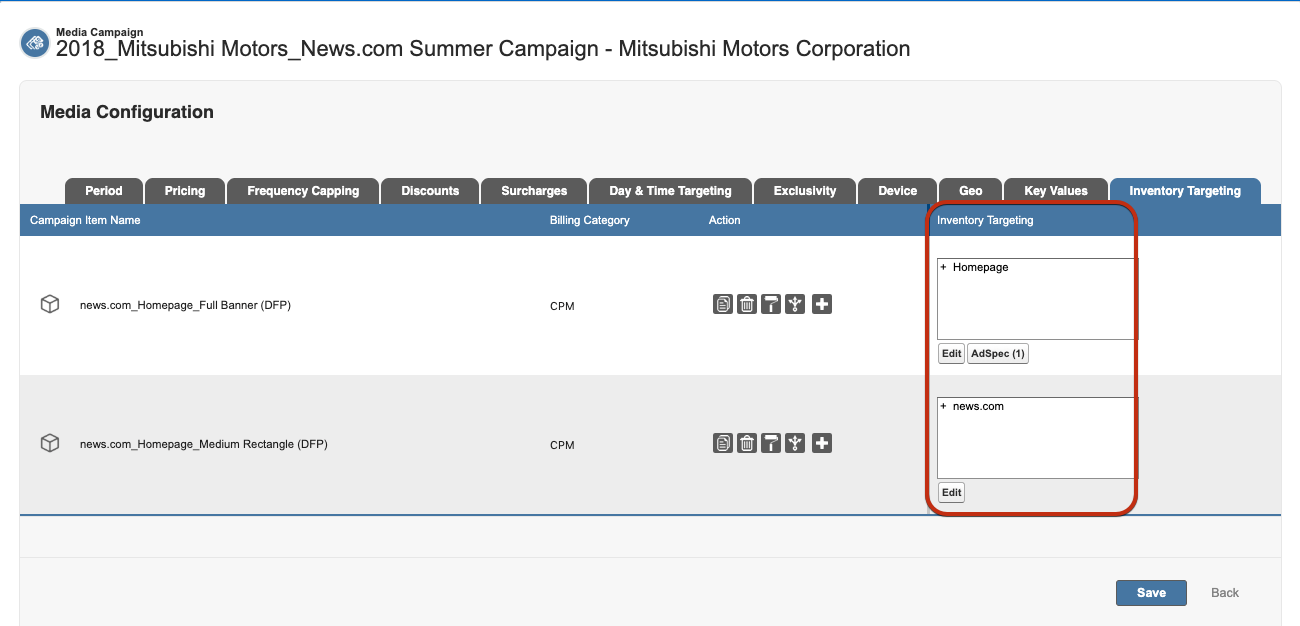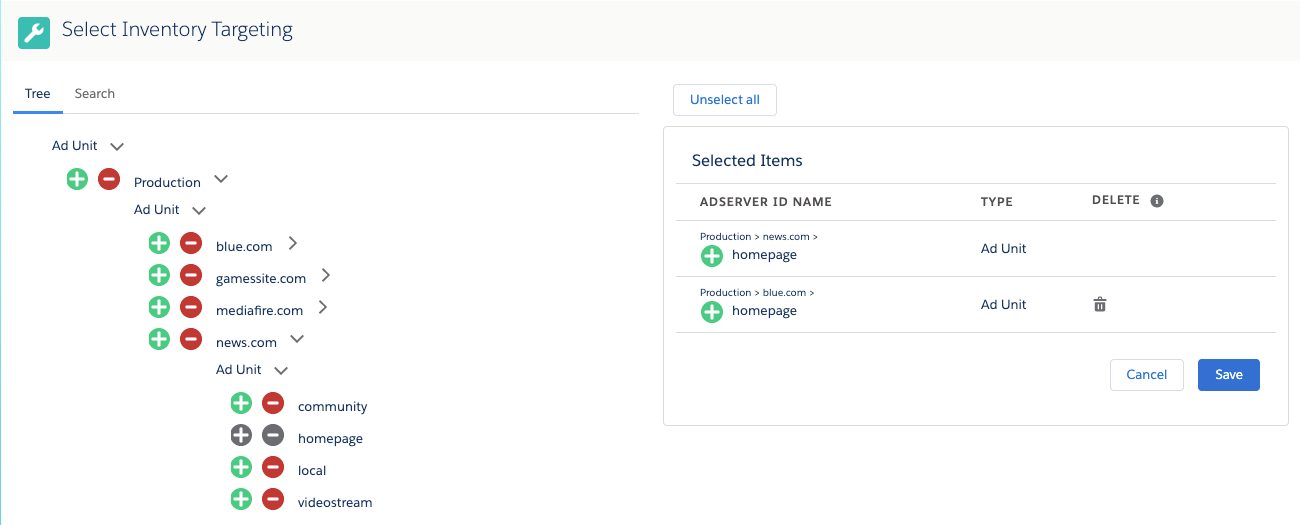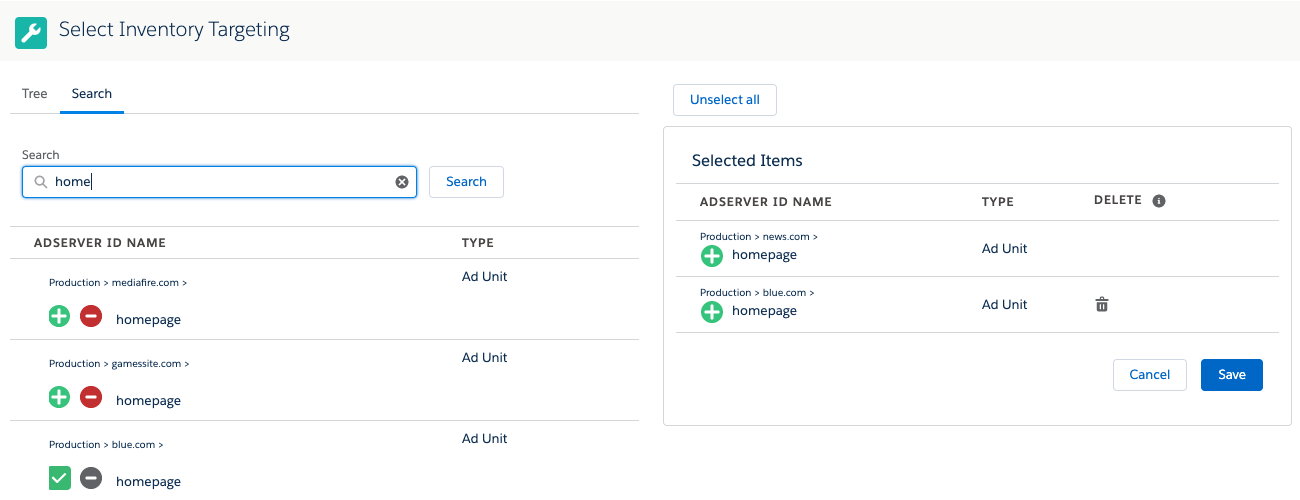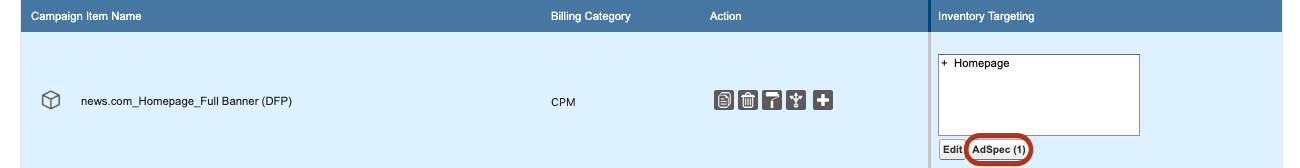| Version | 2.103 and up |
|---|---|
| Supported Adservers | Appnexus, Google Ad Manager, FreeWheel, Adswizz, Smart |
The Inventory Tab allows you to target individual ad units or placements on your adserver at the Media Configuration. This is especially useful for digital products which can be configured on the fly like RON or other products.
If your administrator has added the field and tab to your Media Configuration click on that tab.
Then click on Edit and the Selection Tree Window opens which gives you two options to select:
Tree with AdServer types: i.e Ad Units in Google Ad Manager (Site or Site Section in FreeWheel), Placements in GAM (Site Groups in FreeWheel), ... (depending on the options your AdServer ID with category inventory support)
Currently the hierarchy of the selection tree is limited to five levels.
- Search for AdServerIDs
To select click the arrows to open the hierarchy and then click on the symbols to select or deselect. Depending on your AdServer, you will have the option to include or exclude parts of your inventory (green and red symbol) You can also use the trash bin to remove/delete adserver id items.
The third option allows you to search. This comes in handy if you have a huge adserver id tree and know the name of the adserver id. A small information above the name of the id, shows you it's parents, so you can identify similar named Ids.
Click on Save to save your selection.
View preconfigured Targeting Criteria from the product (Ad Spec)
| Version | 2.115 and up |
|---|---|
| Supported Adservers | Appnexus, Google Ad Manager, FreeWheel, Adswizz, Smart |
In some cases (especially for Inventory Targeting) your want to preconfigure targeting criteria on your product (Ad Spec) which will automatically be used, no matter what is set on your Campaign Item. With Version 2.115 we enhanced our Media Configuration overview, to already see what has been predefined for your Campaign Item, with a new AdSpec Button.
For more information 4.3.4.11 View preconfigured Targeting Criteria from the product