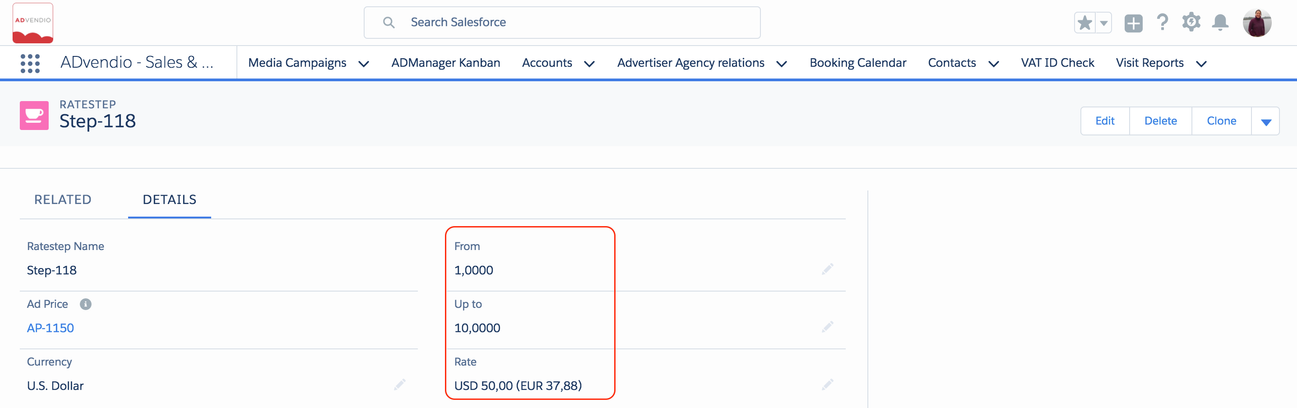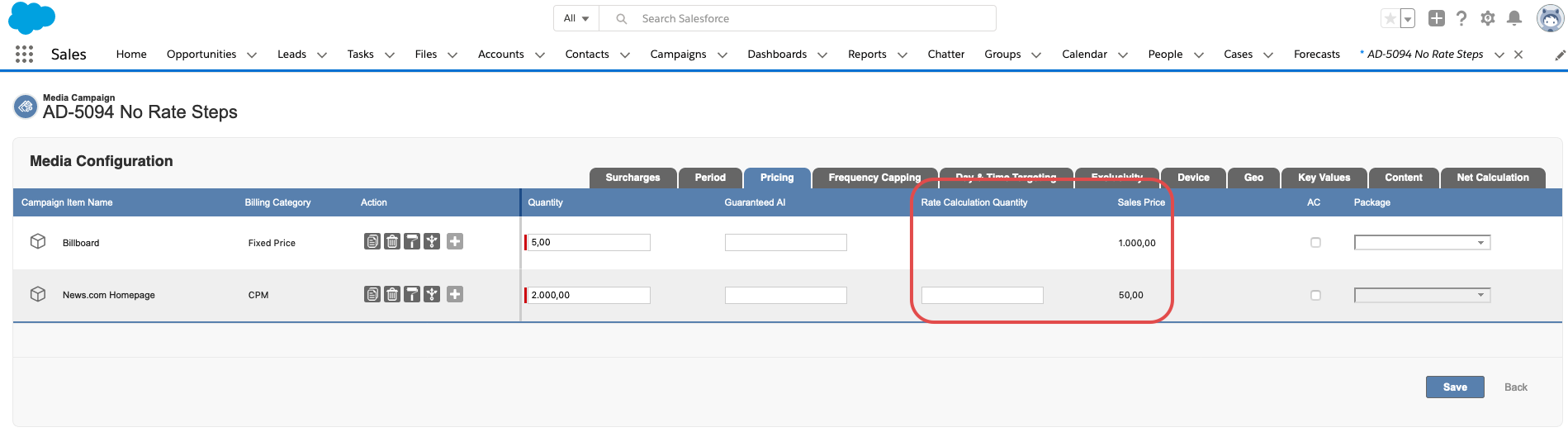You can use Ratesteps to automate the calculation of a specific discounted or surchaged rate for any Ad Price based on volume. This object is linked to your Ad Price and the related list should be visible under the ad price record.
In the records you will define a range of volume where this price applies: So this example will use the price of 50$ if you sell one or up to 10 units of the ad price AP-1150.
If you like to use ratesteps, your administrator has to include the field “Rate Calculation Quantity” in the 7.2.2 Setup Media Configuration and populate this when configuring your media campaign. This field will then look up the Sales Price according to your rate calculation quantity and multiply the price with the sales price. The price is based on only one unit.
In order to only see the Rate Calculation Quantity field in the Media config where there are applicable Rate Steps available, your administrator can create/modify a 7.2.2.2.1 Tab Rule.
It does NOT auto populate the rate calculation quantity based on the "normal" quantity you include for the following reason:
Example: You might want to sell 4 spots but use the quantity discount x12 (Rate Calculation Quantity = 12) and base this on run time - for 12 month. Or you like to base the price on weight for an insert to a journal.