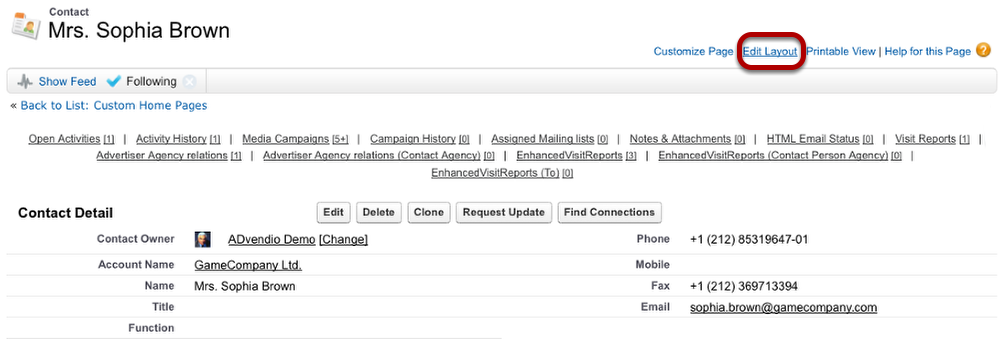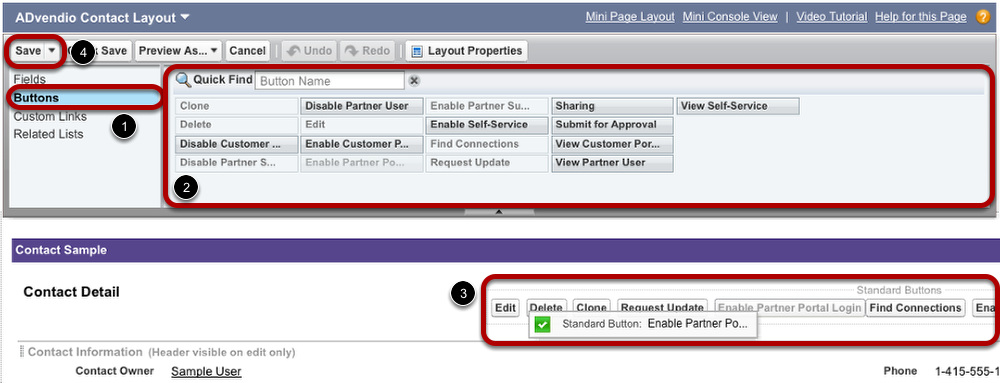2.2.5 Contact's Buttons
The most important functions to manage contacts are displayed as buttons at the top of the contact record's details. There are standard buttons, i.e. Edit and Delete, as well as custom buttons. To maximize your ADvendio.com system's usability, you can customize which buttons shall be displayed in both sections. The new choice of buttons will be displayed in all contact records.
Edit Buttons
To change the displayed related lists and their order, click Edit Layout.
Add Buttons
Once you are in the Edit Layout menu, you can customize the buttons displayed and alter their order (using drag & drop).
- To add a related list to the account layout, go to Buttons.
- Pick a button.
- And insert it into your layout with drag & drop.
- Finally, click Save.