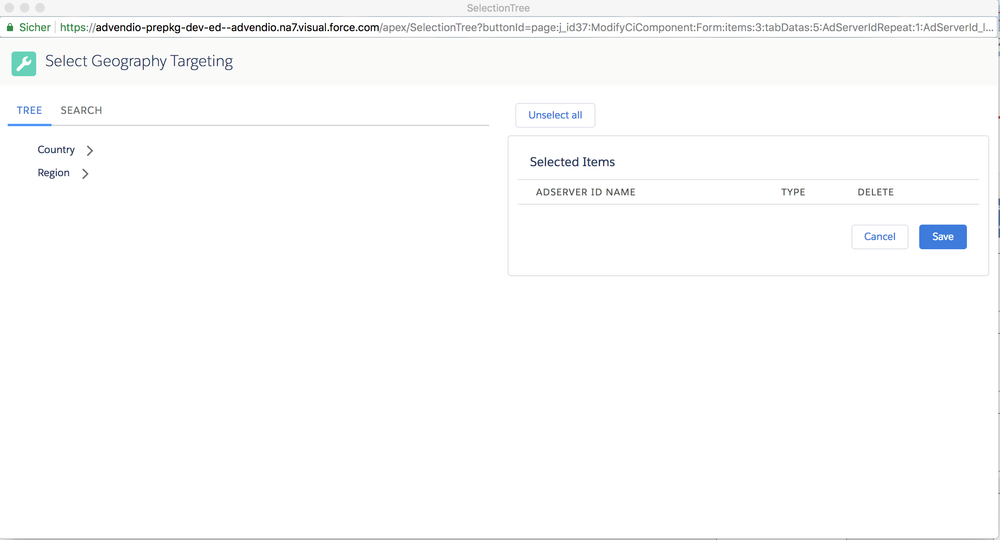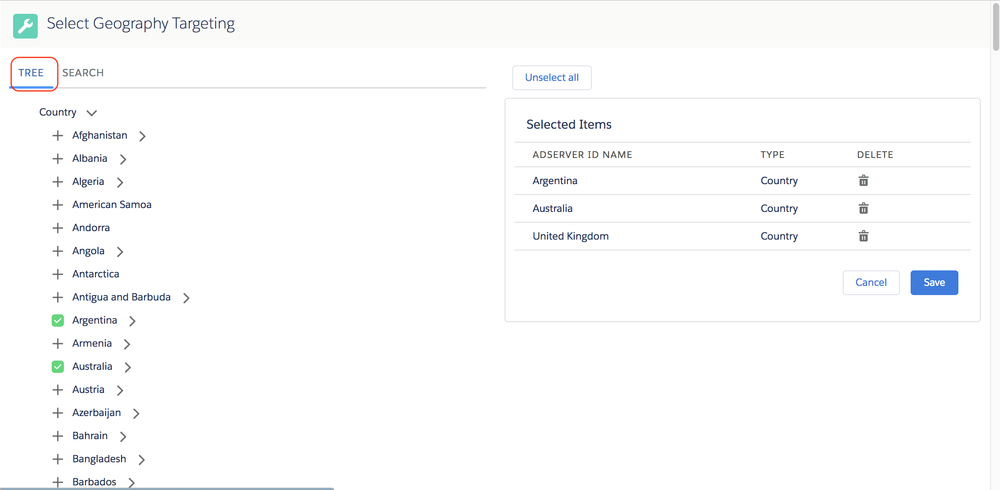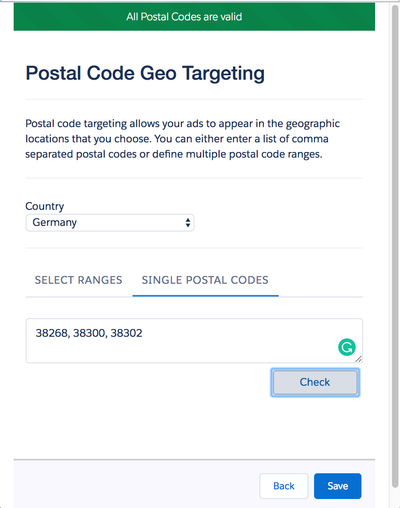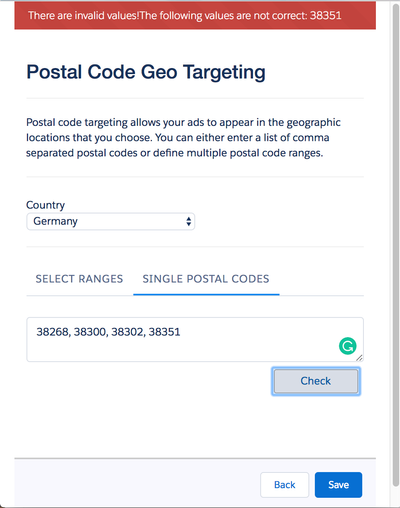The following page shows you how to enter geo-targeting information during the product configuration of your media campaign items.
...
| Version | 2.94 and up |
|---|---|
| Supported Adservers | DFPGoogle AdManager, AppnexusXandr, Freewheel, Smart, Adswizz, Triton |
Please use the Geography fields: The behavior behaviour is the same as the old one. It opens a tree for you to select the respective geo regions. The new structure allows more features like postal code targeting, etc.
...
1.1 Select Geography Targeting
Available geo-targeting options are displaying displayed in a hierarchical tree structure. Decide whether you like to target Countries or Regions. Then open the tree and select or deselect the correct options.
Alternatively, you can select the Search Tab and search for a Geo Targeting Area:
...
| Info | ||
|---|---|---|
| ||
Remember that if you are selecting a "higher" level like a Country you CANNOT CAN NOT limit this further by selecting Regions or Cities within that same country: The whole country will then be targeted. The same is true for Regions. The AdServer takes always the highest level as it's its targeting criteria. |
2. Postal Code - Geo-Targeting
| Version | 2.84 and up |
|---|---|
| Supported Adservers | DFPGAM |
Postal Code Geo-Targeting allows your ads to appear in the geographic locations that you choose: countries, regions or areas within a country or location groups can be selected.
| Note | ||
|---|---|---|
| ||
We separated this feature from the regular geo-targeting trees into into its own tab and field. Restrictions
Please notice that you can only select Postal Codes from one country per campaign item. If you would like to add Postal Codes from different countries please use separate campaign items. |
2.1 Edit Postal Code Geo-Targeting:
Your administrator needs to set up the column and button in the Media Configuration which you can show via Tab Setup (Targetings > Postal Code) in a new tab or integrate it into an existing tab. (7.2.2 Setup Media Configuration)
...
The first step is to click the button "Select Postal Code". A new tab window will open in your browser then. Here you have two possibilities to use Postal Code Geo-Targeting. You can navigate between those two screen screens using the tabs:
2.1.1. Select Ranges
...
If you switch on the page to the other tab by hitting the second dot below you can enter Postal Codes manually and comma separated. The system will check, if they are valid when you click "Check“.
After the check, you can close the targeting selection by clicking "Save“. If you get an error message about invalid values please correct the referred codes.
...
| Info | ||
|---|---|---|
| ||
The maximum of the Targeting Criteria in DFP GAM is 800. When you choose more than that you will get the error message below. |
...
In your offers or invoices pdf documents the new geo-targeting settings will be displayed similar similarly to the old. Your customers won't notice much of a difference. If you use Postal Code Ranges, those will be directly shown on the PDF otherwise, otherwise the targeting will be written in a comma-separated list.
...
| Version | 2.115 and up |
|---|---|
| Supported Adservers | AppnexusXandr, Google Ad Manager, FreeWheel, Adswizz, Smart |
...