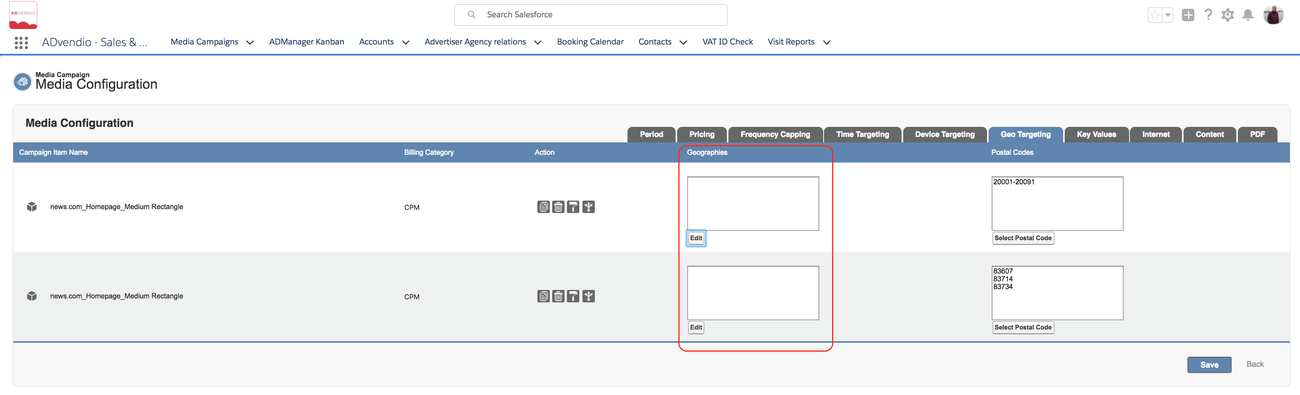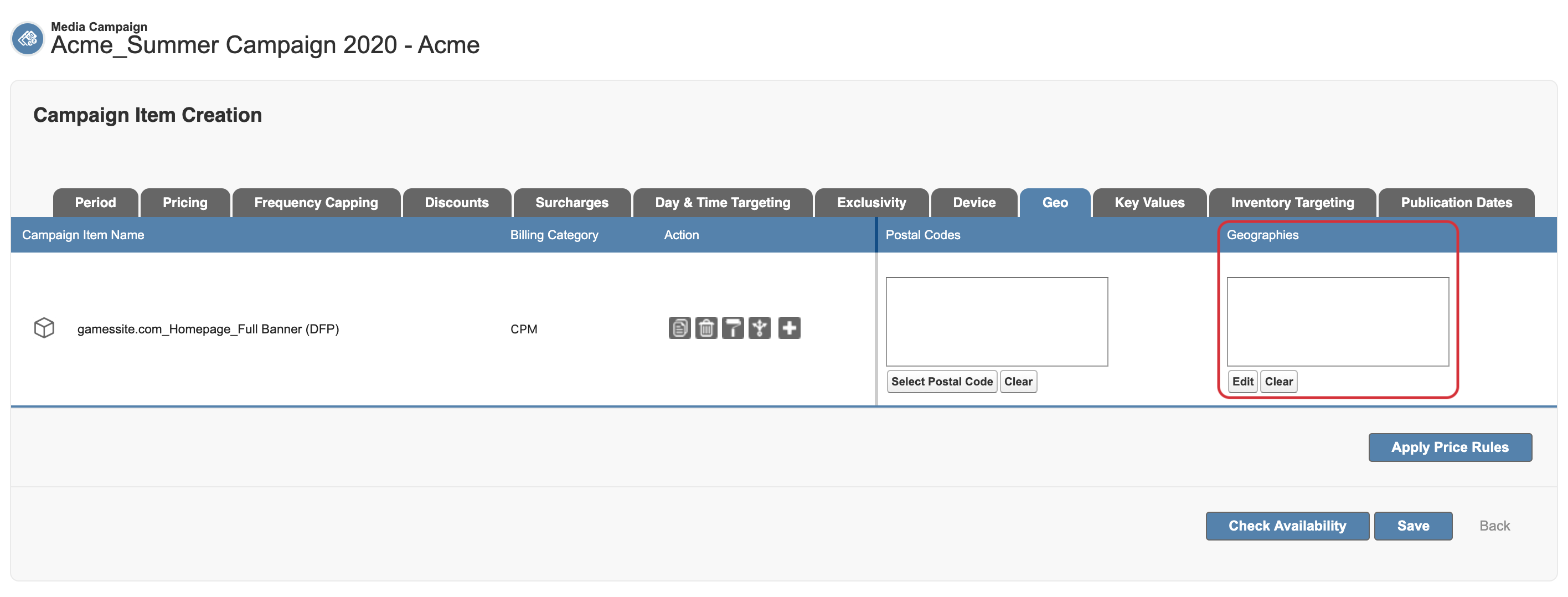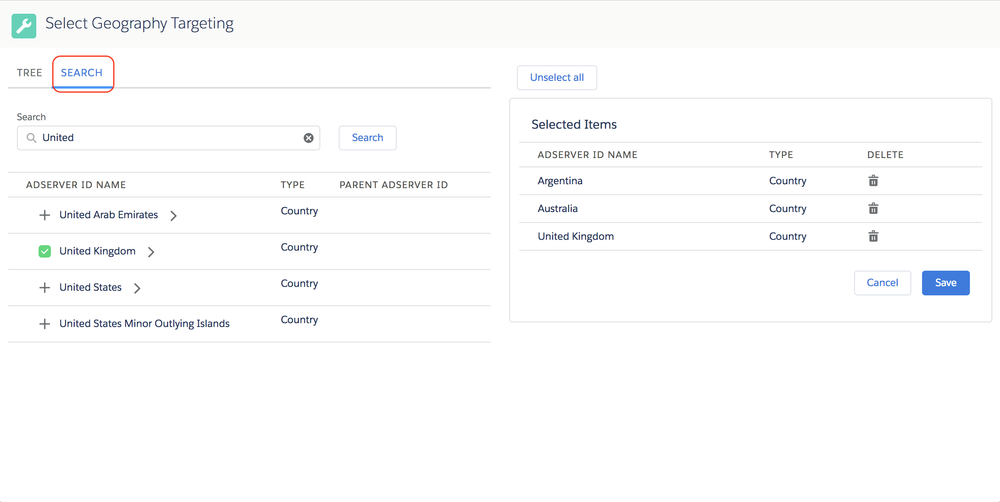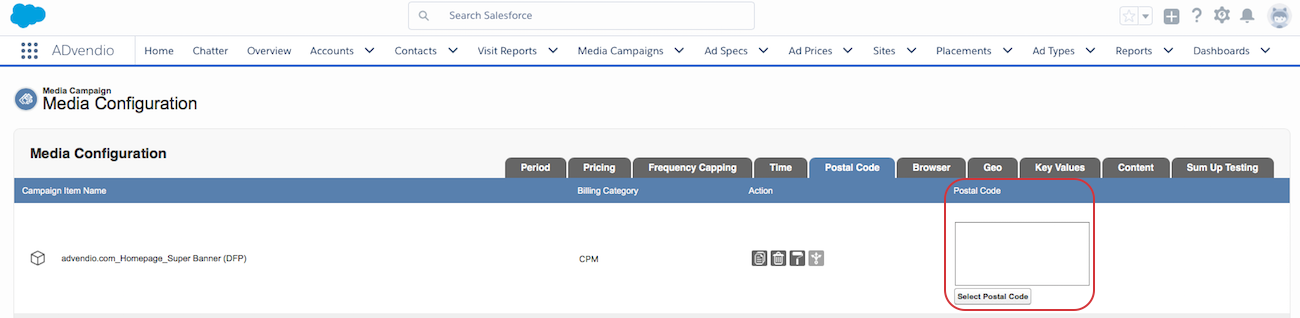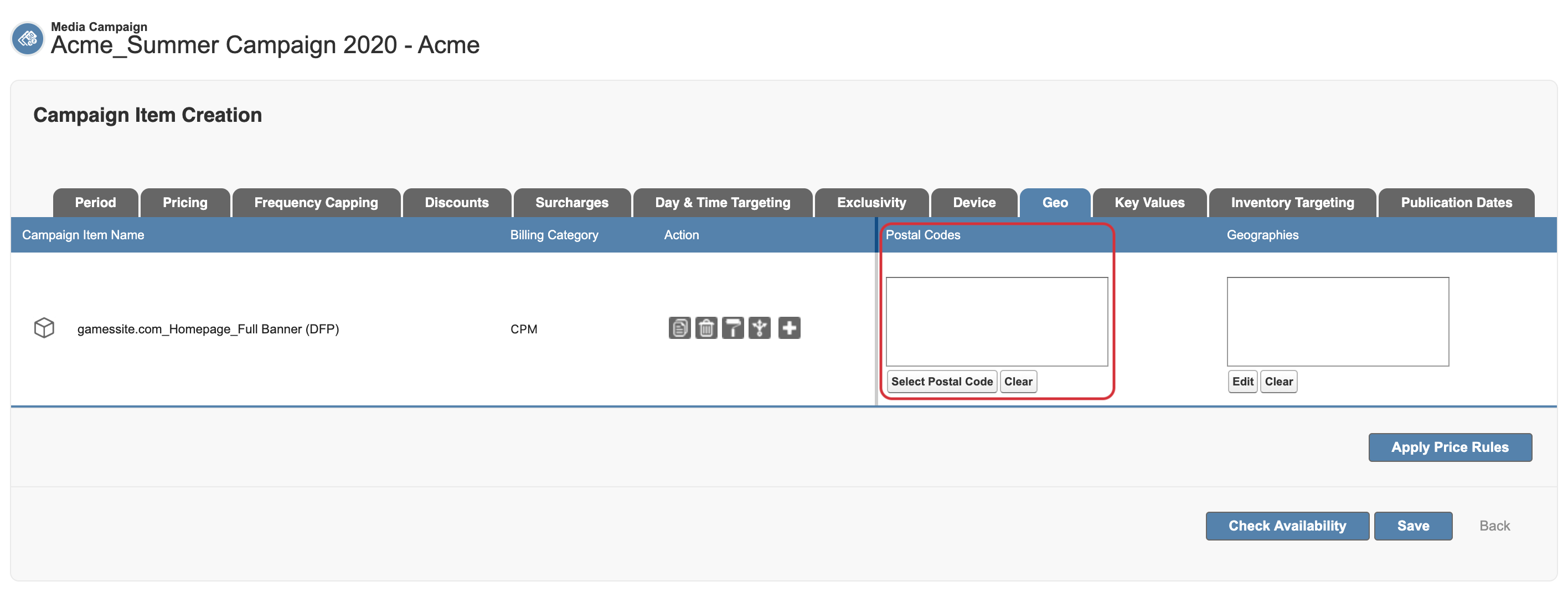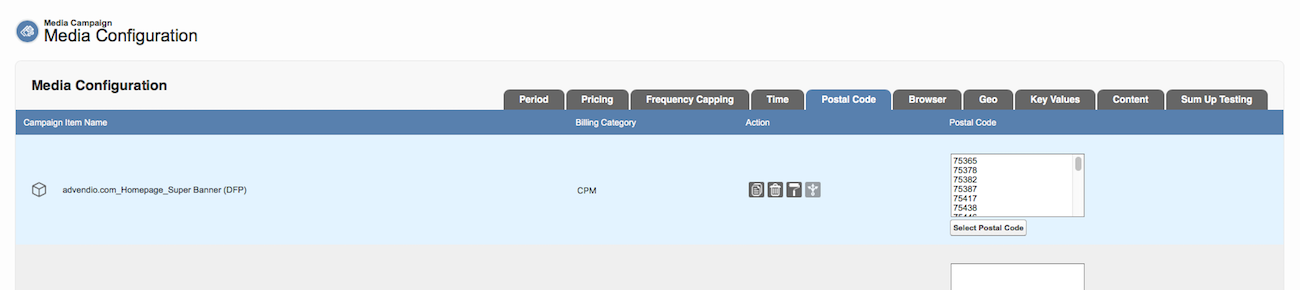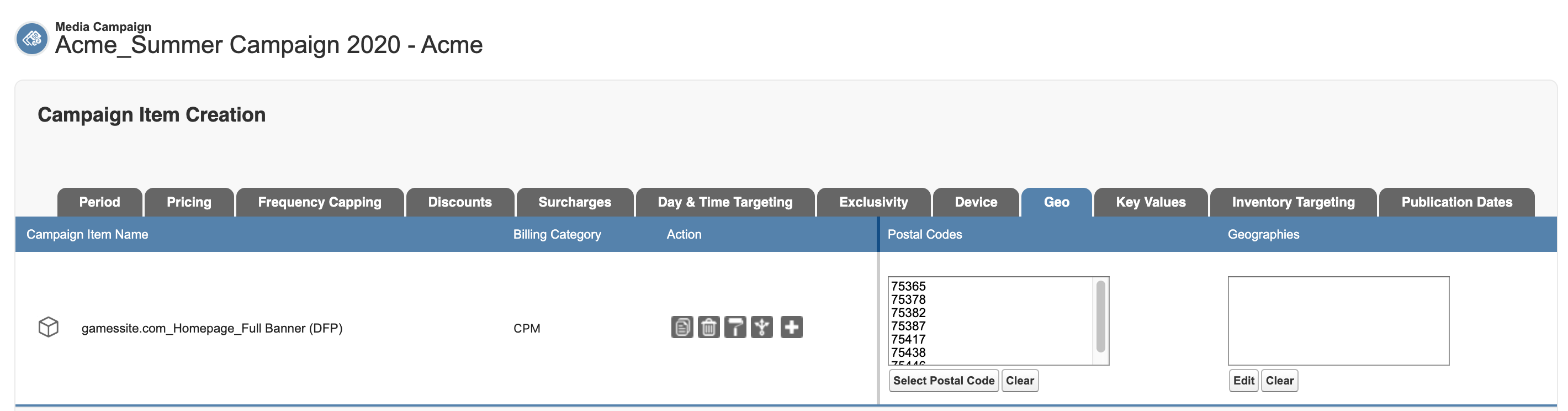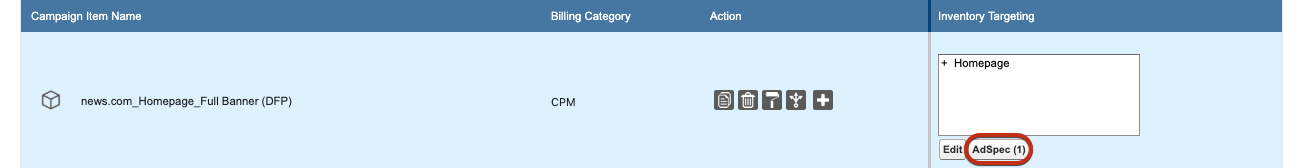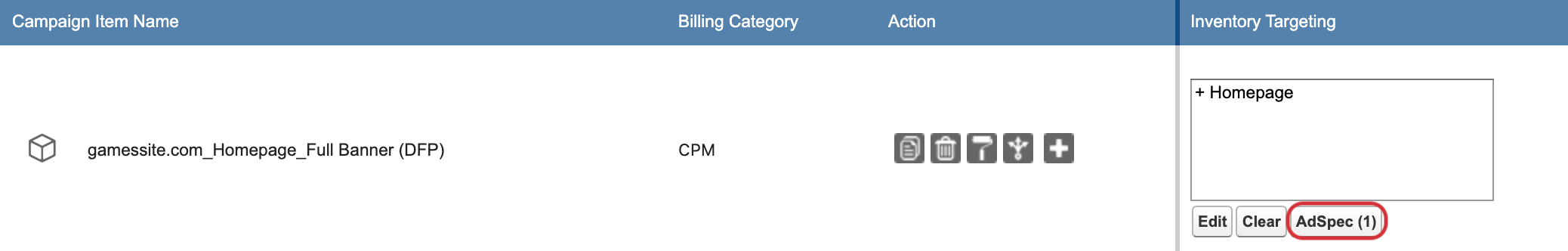...
Please use the Geography fields: The behavior is the same as the old. It opens a tree for you to select the respective geo regions. The new structure allows more features like postal code targeting, etc.
1.1 Select Geography Targeting
...
Alternatively you can select the Search Tab and search for a Geo Targeting Area:
| Info | ||
|---|---|---|
| ||
Remember that if you are selecting a "higher" level like a Country you CANNOT limit this further by selecting Regions or Cities within that same country: The whole country will then be targeted. The same is true for Regions. The AdServer takes always the highest level as it's targeting criteria. |
...
Your administrator needs to set up the column and button in the Media Configuration which you can show via Tab Setup (Targetings > Postal Code) in a new tab or integrate it into an existing tab. (7.2.2 Setup Media Configuration)
The first step is to click the button "Select Postal Code". A new tab window will open then in your browser then. Here you have two possibilities to use Postal Code Geo Targeting. You can navigate between those two screen using tabs:
...
After the check you can close the targeting selection by clicking "Save“. If you get an error message about invalid values please correct the referred codes.
| Info | ||
|---|---|---|
| ||
The maximum of Targeting Criteria in DFP is 800. When you choose more than that you will get the error message below. |
...
You can also hide Targeting information for single positions. For more information on how to do that see the following chapters:
6.13.8 6 Invoice Item PDF Settings
3. View preconfigured Targeting Criteria from the product (Ad Spec)
...
In some cases (especially for Inventory Targeting) your want to preconfigure targeting criteria on your product (Ad Spec) which will automatically be used, no matter what is set on your Campaign Item. With Version 2.115 we enhanced our Media Configuration overview, to already see what has been predefined for your Campaign Item, with a new AdSpec Button.
For more information 4.3.4.11 View preconfigured Targeting Criteria from the product
...