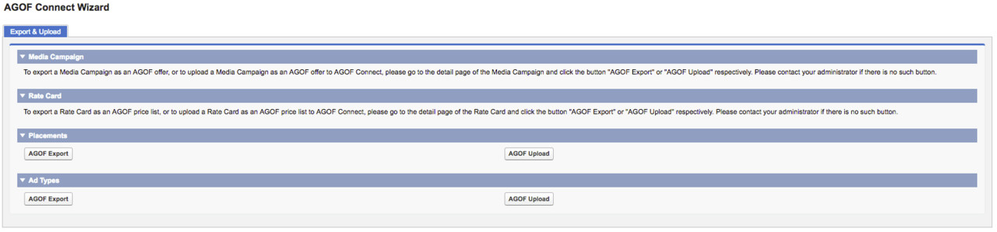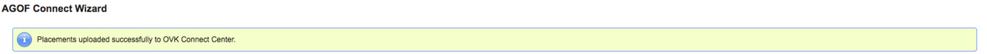/
8.1.7.1 Import and Export AGOF Connect Data
8.1.7.1 Import and Export AGOF Connect Data
This feature is deprecated and set to be removed from ADvendio. Please see our deprecation Schedule for more information: Deprecation/Deletion Schedule for 2023/2024
The Arbeitsgemeinschaft Online Forschung e.V. has provided a interface where you can export and import the following data using ADvendio:
- Media Campaigns
- Rate Cards
- Placements
- AdTypes.
To upload and Export AdTypes or Placements navigate to the Overview and open the AGOF Wizard:
AGOF Wizard
Pressing the buttons will show the results in XML for the export or a success/error message for the uploads.
, multiple selections available,
Related content
3. Inventory Management
3. Inventory Management
Read with this
Change Log for Version 2.72 - 2.75
Change Log for Version 2.72 - 2.75
More like this
3.5.5 Transfer from Ad Server / Import Data
3.5.5 Transfer from Ad Server / Import Data
More like this
ADvendio Version 2.100 - Summer 2018
ADvendio Version 2.100 - Summer 2018
More like this
ADvendio Version 2.74 - Summer 2016
ADvendio Version 2.74 - Summer 2016
More like this
3.5.3 How to import and sync targeting information and IDs from connected systems with ADvendio?
3.5.3 How to import and sync targeting information and IDs from connected systems with ADvendio?
More like this